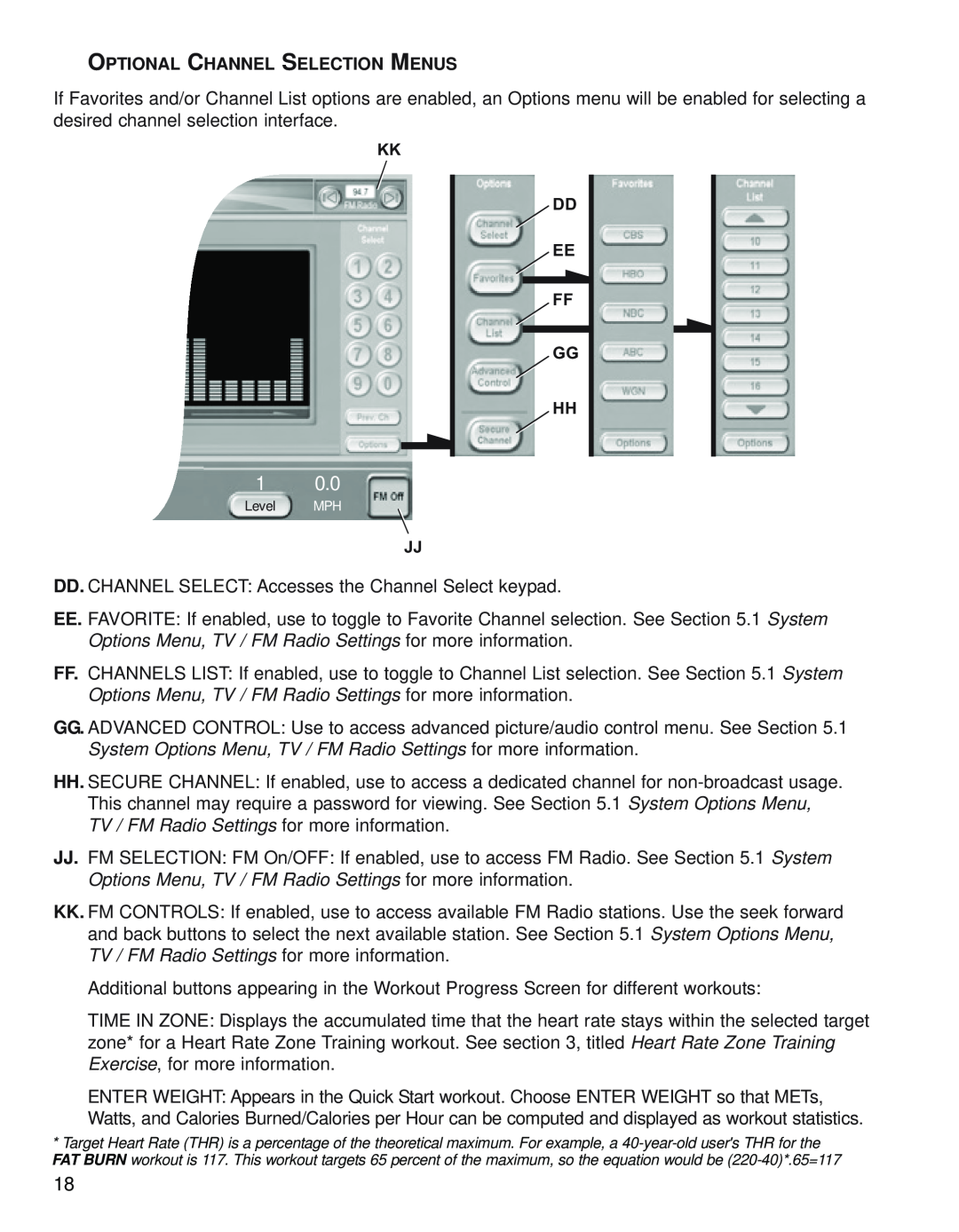OPTIONAL CHANNEL SELECTION MENUS
If Favorites and/or Channel List options are enabled, an Options menu will be enabled for selecting a desired channel selection interface.
KK
Cal/HR
METs
1 0.0
Level MPH
DD
EE
FF
GG
HH
JJ
DD.CHANNEL SELECT: Accesses the Channel Select keypad.
EE.FAVORITE: If enabled, use to toggle to Favorite Channel selection. See Section 5.1 System Options Menu, TV / FM Radio Settings for more information.
FF.CHANNELS LIST: If enabled, use to toggle to Channel List selection. See Section 5.1 System Options Menu, TV / FM Radio Settings for more information.
GG.ADVANCED CONTROL: Use to access advanced picture/audio control menu. See Section 5.1 System Options Menu, TV / FM Radio Settings for more information.
HH.SECURE CHANNEL: If enabled, use to access a dedicated channel for
JJ.FM SELECTION: FM On/OFF: If enabled, use to access FM Radio. See Section 5.1 System Options Menu, TV / FM Radio Settings for more information.
KK.FM CONTROLS: If enabled, use to access available FM Radio stations. Use the seek forward and back buttons to select the next available station. See Section 5.1 System Options Menu, TV / FM Radio Settings for more information.
Additional buttons appearing in the Workout Progress Screen for different workouts:
TIME IN ZONE: Displays the accumulated time that the heart rate stays within the selected target zone* for a Heart Rate Zone Training workout. See section 3, titled Heart Rate Zone Training Exercise, for more information.
ENTER WEIGHT: Appears in the Quick Start workout. Choose ENTER WEIGHT so that METs, Watts, and Calories Burned/Calories per Hour can be computed and displayed as workout statistics.
*Target Heart Rate (THR) is a percentage of the theoretical maximum. For example, a
18