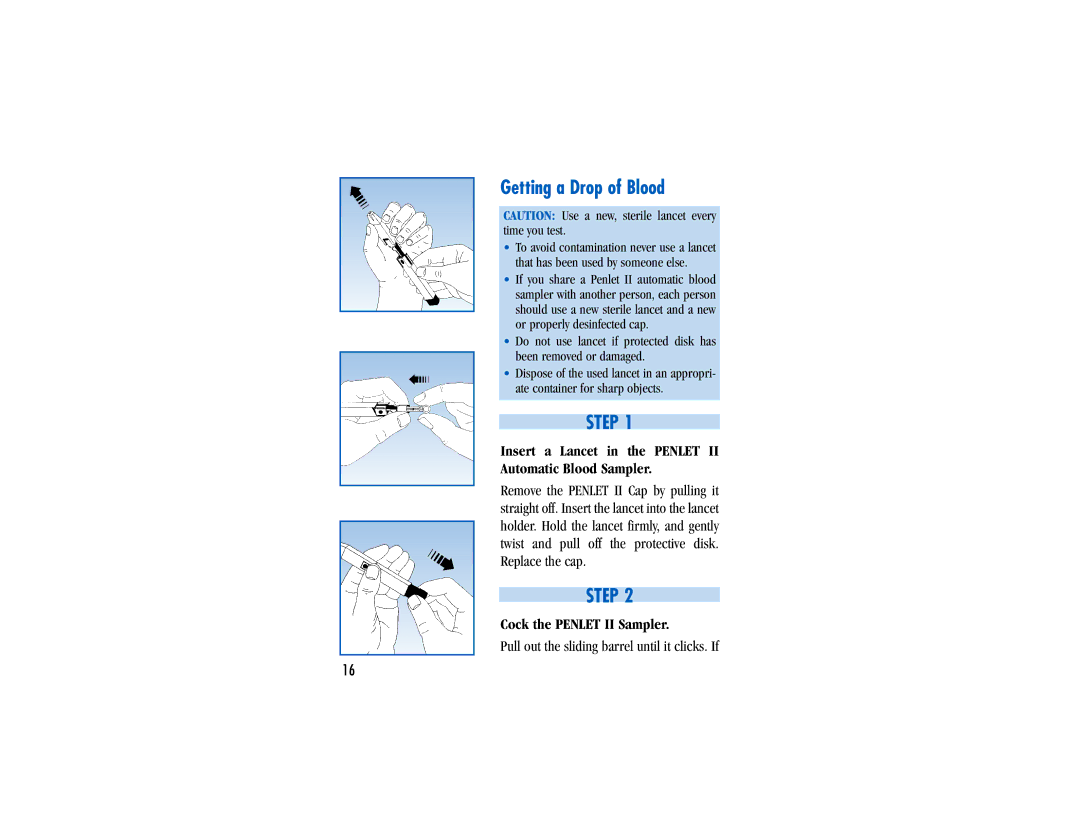Getting a Drop of Blood
CAUTION: Use a new, sterile lancet every time you test.
•To avoid contamination never use a lancet that has been used by someone else.
•If you share a Penlet II automatic blood sampler with another person, each person should use a new sterile lancet and a new or properly desinfected cap.
•Do not use lancet if protected disk has been removed or damaged.
•Dispose of the used lancet in an appropri- ate container for sharp objects.
STEP 1
Insert a Lancet in the PENLET II Automatic Blood Sampler.
Remove the PENLET II Cap by pulling it straight off. Insert the lancet into the lancet holder. Hold the lancet firmly, and gently twist and pull off the protective disk. Replace the cap.
STEP 2
Cock the PENLET II Sampler.
Pull out the sliding barrel until it clicks. If
16