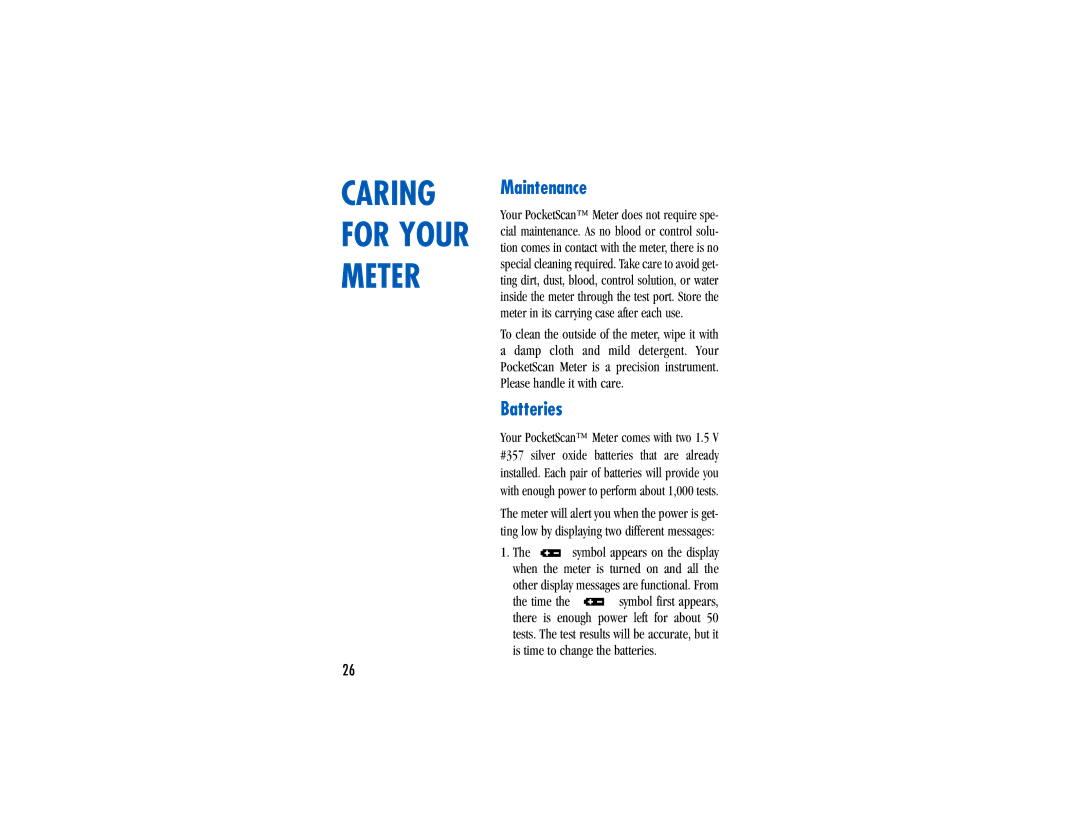CARING FOR YOUR METER
Maintenance
Your PocketScan™ Meter does not require spe- cial maintenance. As no blood or control solu- tion comes in contact with the meter, there is no special cleaning required. Take care to avoid get- ting dirt, dust, blood, control solution, or water inside the meter through the test port. Store the meter in its carrying case after each use.
To clean the outside of the meter, wipe it with a damp cloth and mild detergent. Your PocketScan Meter is a precision instrument. Please handle it with care.
Batteries
Your PocketScan™ Meter comes with two 1.5 V #357 silver oxide batteries that are already installed. Each pair of batteries will provide you with enough power to perform about 1,000 tests.
The meter will alert you when the power is get- ting low by displaying two different messages:
1.The ![]()
![]()
![]() symbol appears on the display when the meter is turned on and all the other display messages are functional. From
symbol appears on the display when the meter is turned on and all the other display messages are functional. From
the time the | symbol first appears, |
there is enough power left for about 50 tests. The test results will be accurate, but it is time to change the batteries.
26