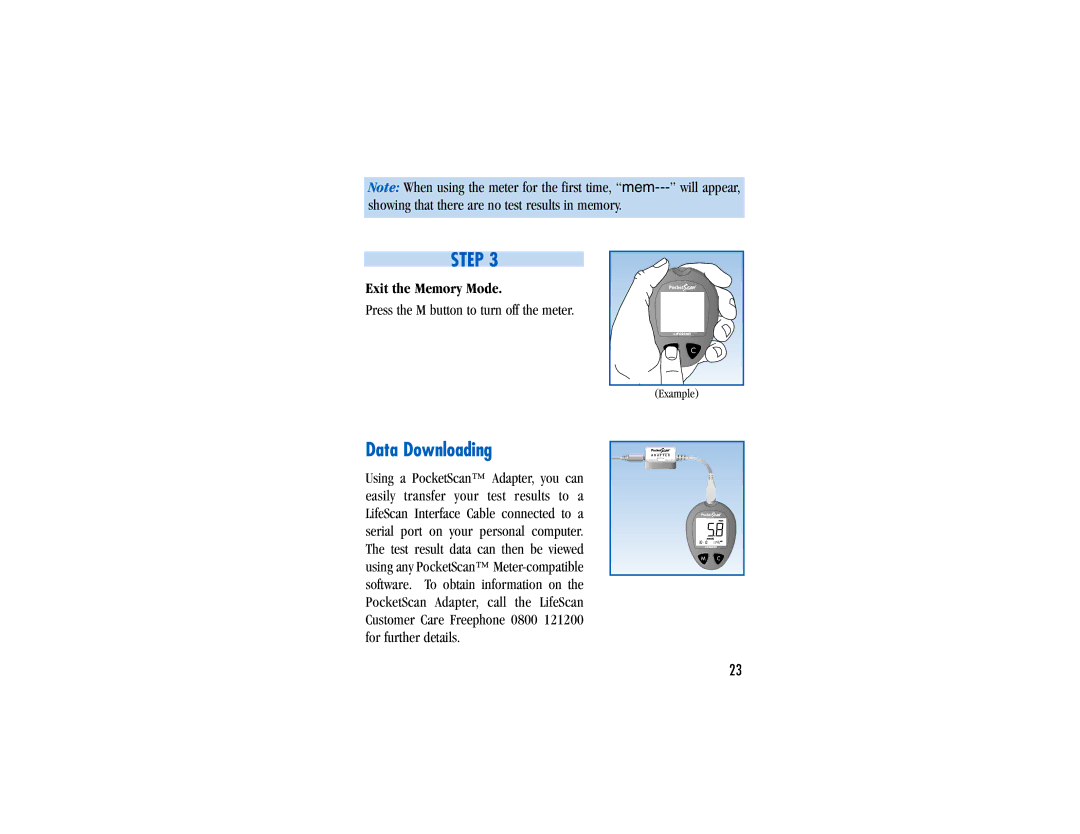Note: When using the meter for the first time,
STEP 3
Exit the Memory Mode.
Press the M button to turn off the meter.
(Example) |
Data Downloading
Using a PocketScan™ Adapter, you can easily transfer your test results to a LifeScan Interface Cable connected to a serial port on your personal computer. The test result data can then be viewed using any PocketScan™
A D A P T E R |
23