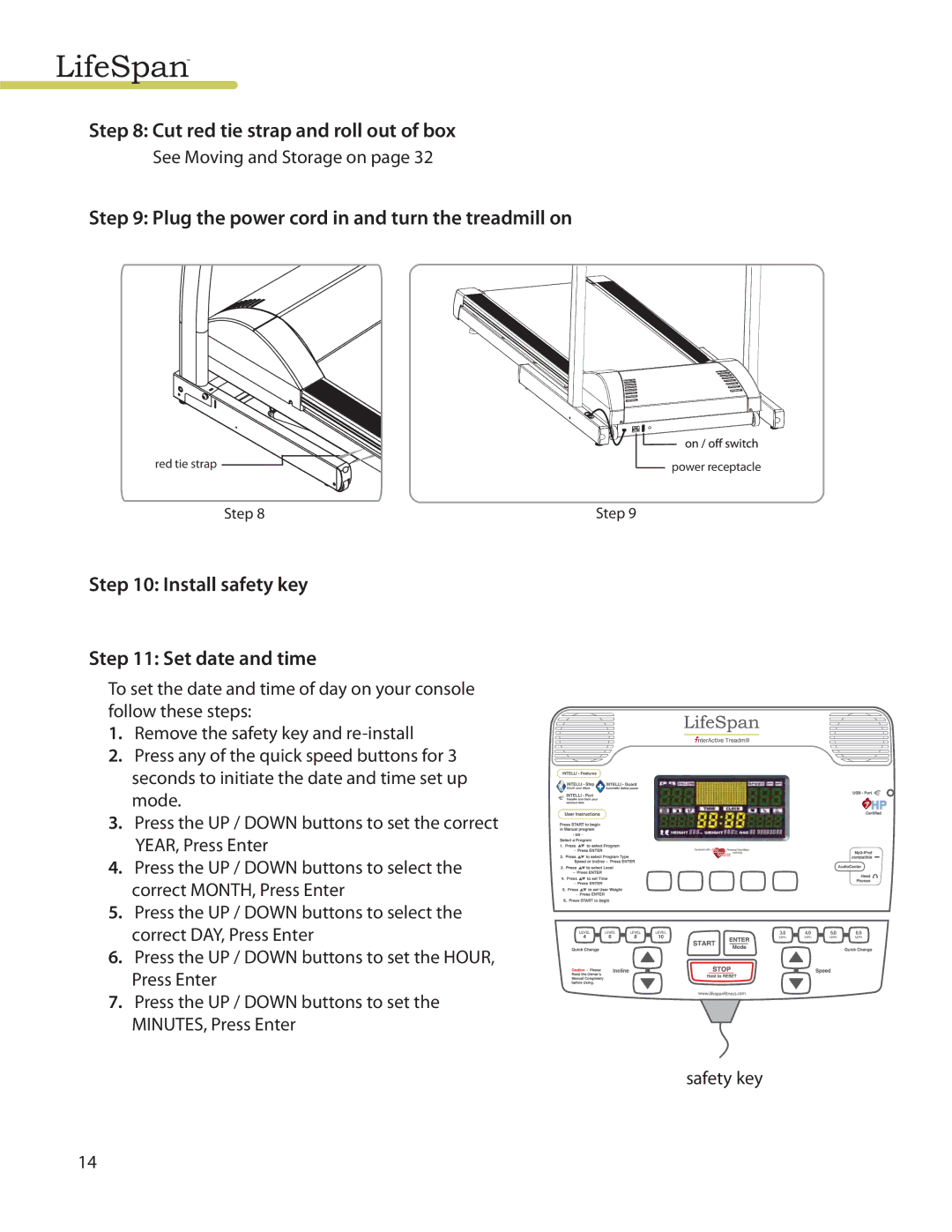Step 8: Cut red tie strap and roll out of box
See Moving and Storage on page 32
Step 9: Plug the power cord in and turn the treadmill on
red tie strap ![]()
Step 8 | Step 9 |
power receptacle
Step 10: Install safety key
Step 11: Set date and time
To set the date and time of day on your console follow these steps:
1.Remove the safety key and
2.Press any of the quick speed buttons for 3 seconds to initiate the date and time set up mode.
3.Press the UP / DOWN buttons to set the correct YEAR, Press Enter
4.Press the UP / DOWN buttons to select the correct MONTH, Press Enter
5.Press the UP / DOWN buttons to select the correct DAY, Press Enter
6.Press the UP / DOWN buttons to set the HOUR, Press Enter
7.Press the UP / DOWN buttons to set the MINUTES, Press Enter
3.0 4.0 5.0 6.0
MPH MPH MPH MPH
safety key
14