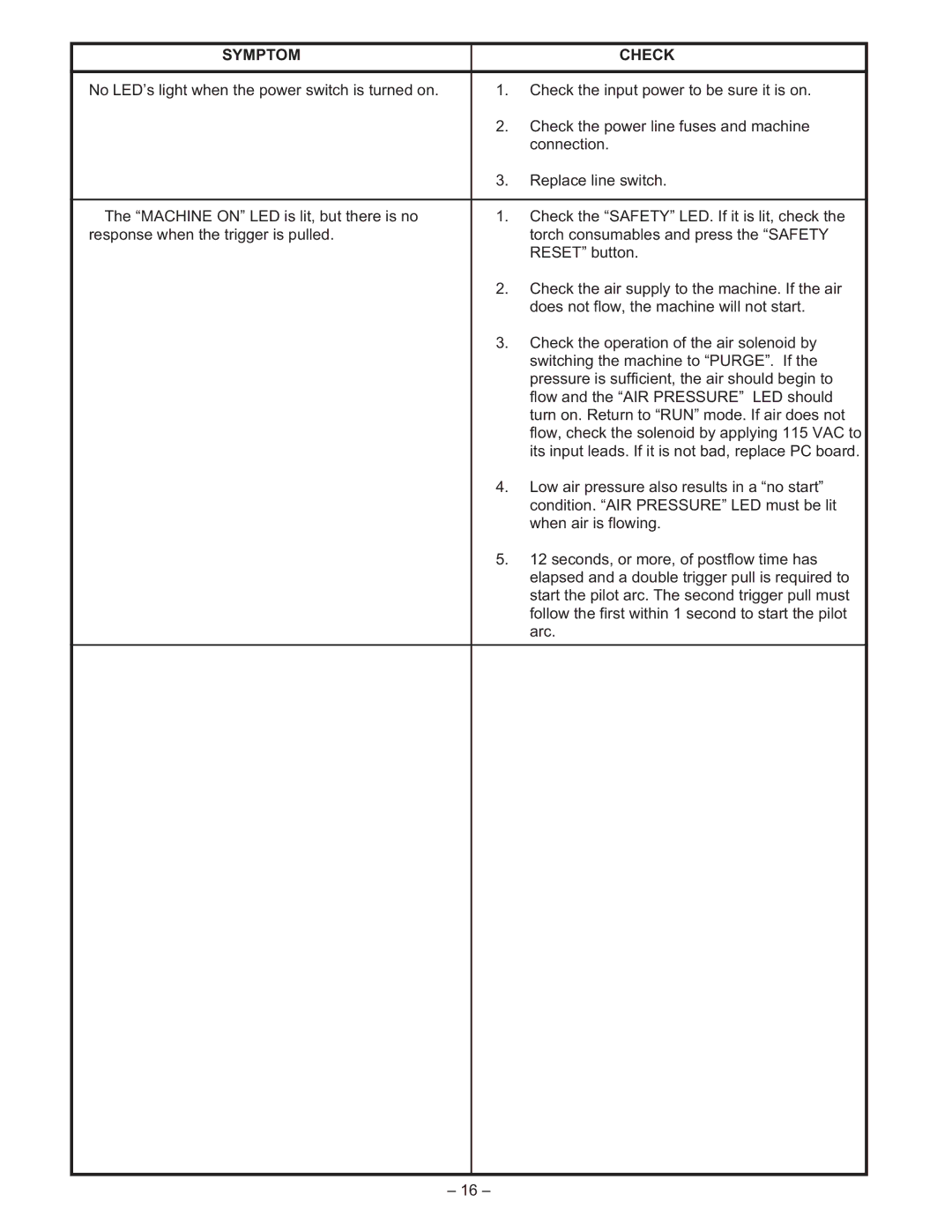SYMPTOM |
| CHECK |
|
|
|
No LED’s light when the power switch is turned on. | 1. | Check the input power to be sure it is on. |
| 2. | Check the power line fuses and machine |
|
| connection. |
| 3. | Replace line switch. |
|
|
|
The “MACHINE ON” LED is lit, but there is no | 1. | Check the “SAFETY” LED. If it is lit, check the |
response when the trigger is pulled. |
| torch consumables and press the “SAFETY |
|
| RESET” button. |
| 2. | Check the air supply to the machine. If the air |
|
| does not flow, the machine will not start. |
| 3. | Check the operation of the air solenoid by |
|
| switching the machine to “PURGE”. If the |
|
| pressure is sufficient, the air should begin to |
|
| flow and the “AIR PRESSURE” LED should |
|
| turn on. Return to “RUN” mode. If air does not |
|
| flow, check the solenoid by applying 115 VAC to |
|
| its input leads. If it is not bad, replace PC board. |
| 4. | Low air pressure also results in a “no start” |
|
| condition. “AIR PRESSURE” LED must be lit |
|
| when air is flowing. |
| 5. | 12 seconds, or more, of postflow time has |
|
| elapsed and a double trigger pull is required to |
|
| start the pilot arc. The second trigger pull must |
|
| follow the first within 1 second to start the pilot |
|
| arc. |
|
|
|
– 16 –