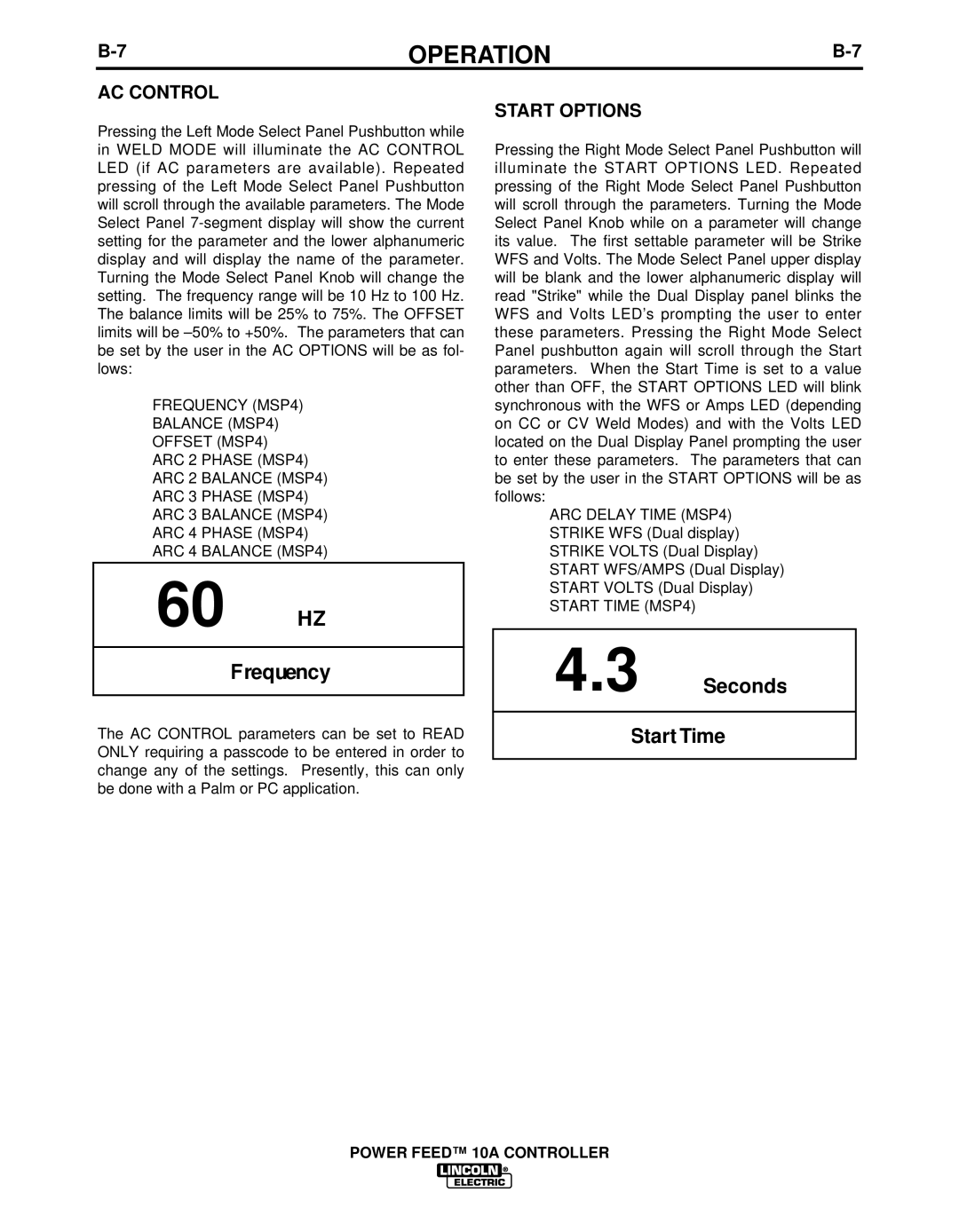OPERATION | ||
|
|
|
AC CONTROL
Pressing the Left Mode Select Panel Pushbutton while in WELD MODE will illuminate the AC CONTROL LED (if AC parameters are available). Repeated pressing of the Left Mode Select Panel Pushbutton will scroll through the available parameters. The Mode Select Panel
FREQUENCY (MSP4)
BALANCE (MSP4)
OFFSET (MSP4)
ARC 2 PHASE (MSP4)
ARC 2 BALANCE (MSP4)
ARC 3 PHASE (MSP4)
ARC 3 BALANCE (MSP4)
ARC 4 PHASE (MSP4)
ARC 4 BALANCE (MSP4)
60 HZ
Frequency
The AC CONTROL parameters can be set to READ ONLY requiring a passcode to be entered in order to change any of the settings. Presently, this can only be done with a Palm or PC application.
START OPTIONS
Pressing the Right Mode Select Panel Pushbutton will illuminate the START OPTIONS LED. Repeated pressing of the Right Mode Select Panel Pushbutton will scroll through the parameters. Turning the Mode Select Panel Knob while on a parameter will change its value. The first settable parameter will be Strike WFS and Volts. The Mode Select Panel upper display will be blank and the lower alphanumeric display will read "Strike" while the Dual Display panel blinks the WFS and Volts LED’s prompting the user to enter these parameters. Pressing the Right Mode Select Panel pushbutton again will scroll through the Start parameters. When the Start Time is set to a value other than OFF, the START OPTIONS LED will blink synchronous with the WFS or Amps LED (depending on CC or CV Weld Modes) and with the Volts LED located on the Dual Display Panel prompting the user to enter these parameters. The parameters that can be set by the user in the START OPTIONS will be as follows:
ARC DELAY TIME (MSP4)
STRIKE WFS (Dual display)
STRIKE VOLTS (Dual Display)
START WFS/AMPS (Dual Display)
START VOLTS (Dual Display)
START TIME (MSP4)
4.3 Seconds
Start Time