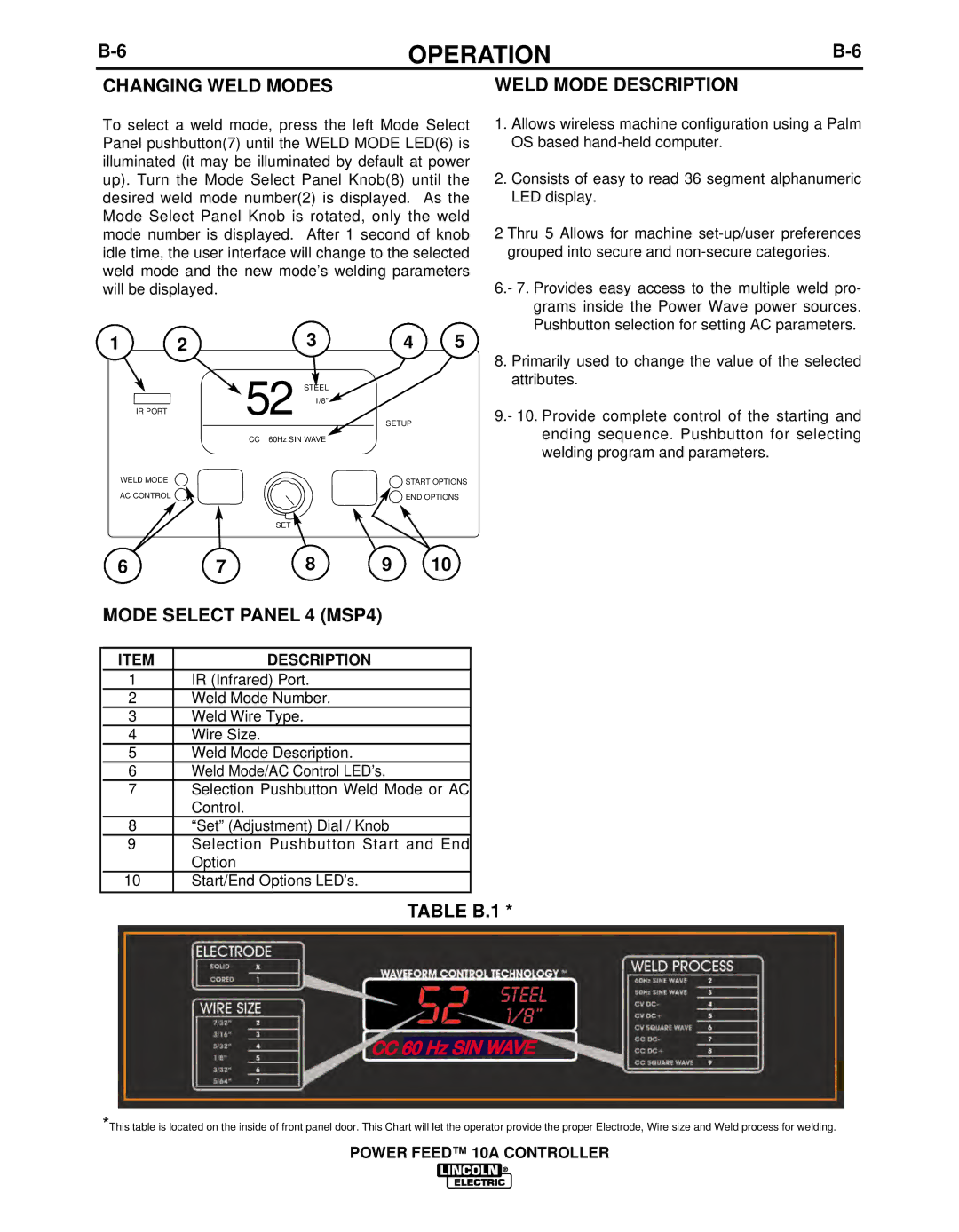| OPERATION | ||
|
|
|
|
CHANGING WELD MODES | WELD MODE DESCRIPTION |
| |
To select a weld mode, press the left Mode Select Panel pushbutton(7) until the WELD MODE LED(6) is illuminated (it may be illuminated by default at power up). Turn the Mode Select Panel Knob(8) until the desired weld mode number(2) is displayed. As the Mode Select Panel Knob is rotated, only the weld mode number is displayed. After 1 second of knob idle time, the user interface will change to the selected weld mode and the new mode’s welding parameters will be displayed.
1 23 4 5
| 52 | STEEL | |
|
|
| |
|
|
| 1/8" |
IR PORT |
|
|
|
|
|
| SETUP |
| CC | 60Hz SIN WAVE | |
WELD MODE |
|
| START OPTIONS |
AC CONTROL |
|
| END OPTIONS |
SET ![]()
1.Allows wireless machine configuration using a Palm OS based
2.Consists of easy to read 36 segment alphanumeric LED display.
2 Thru 5 Allows for machine
6.- 7. Provides easy access to the multiple weld pro- grams inside the Power Wave power sources. Pushbutton selection for setting AC parameters.
8.Primarily used to change the value of the selected attributes.
9.- 10. Provide complete control of the starting and ending sequence. Pushbutton for selecting welding program and parameters.
| 6 | 7 | 8 | 9 | 10 |
| MODE SELECT PANEL 4 (MSP4) |
| |||
|
|
|
|
|
|
| ITEM |
| DESCRIPTION |
|
|
| 1 | IR (Infrared) Port. |
|
| |
| 2 | Weld Mode Number. |
|
| |
| 3 | Weld Wire Type. |
|
| |
| 4 | Wire Size. |
|
|
|
| 5 | Weld Mode Description. |
|
| |
| 6 | Weld Mode/AC Control LED’s. |
| ||
| 7 | Selection Pushbutton Weld Mode or AC | |||
|
| Control. |
|
|
|
| 8 | “Set” (Adjustment) Dial / Knob |
| ||
| 9 | Selection Pushbutton Start and End | |||
|
| Option |
|
|
|
| 10 | Start/End Options LED’s. |
|
| |
|
|
|
|
|
|
TABLE B.1 *
CC60HzSINWAVE
*This table is located on the inside of front panel door. This Chart will let the operator provide the proper Electrode, Wire size and Weld process for welding.