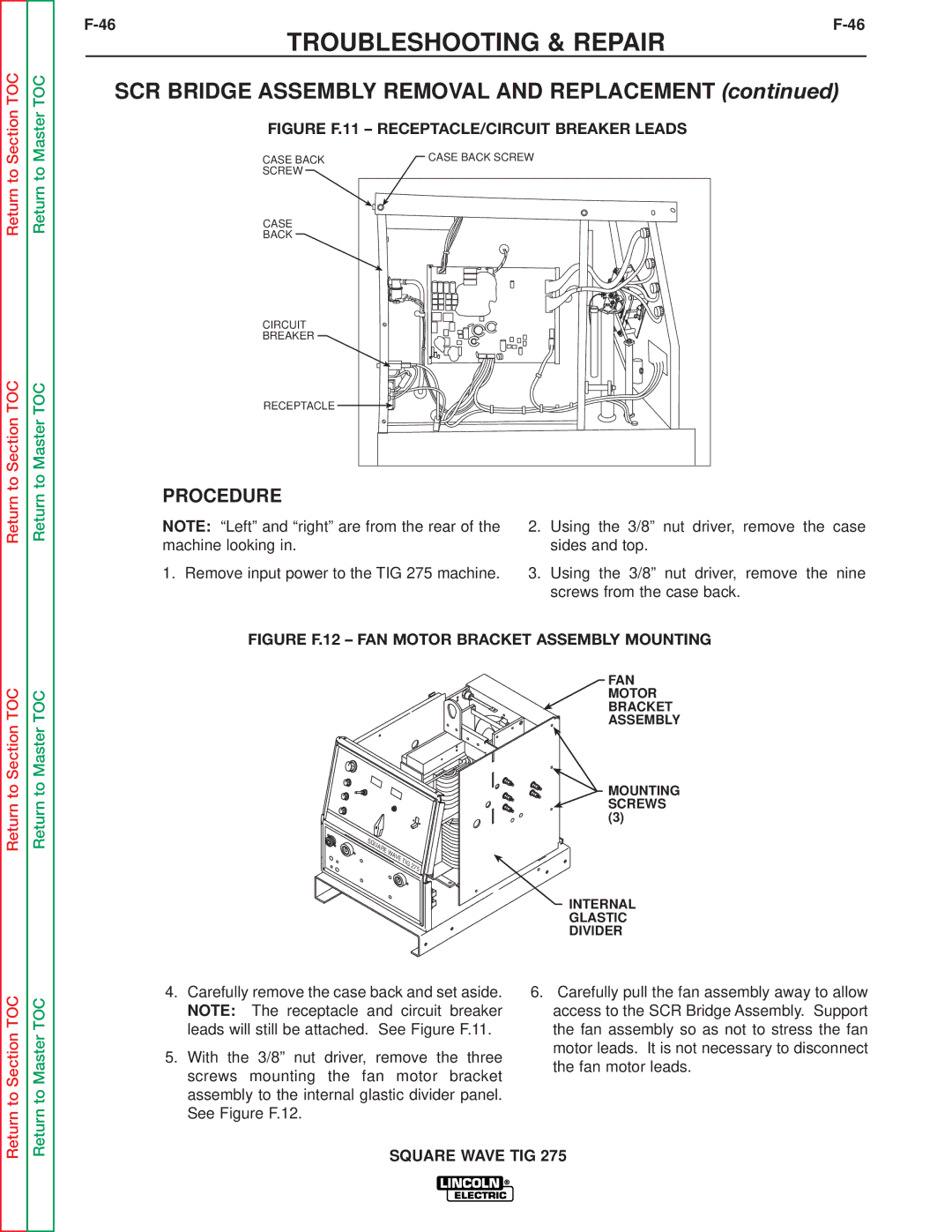SVM141-A specifications
The Lincoln Electric SVM141-A is a cutting-edge solution designed for operators requiring precision, efficiency, and versatility in their welding applications. This machine is known for its compact form but robust feature set, making it an ideal choice for both professional welders and industrial applications.One of the standout features of the SVM141-A is its advanced inverter technology. This innovation allows for a stable arc, providing consistent results even under varying conditions. The machine minimizes power consumption, making it energy-efficient without compromising performance. The inverter technology also supports a wider input voltage range, making the SVM141-A suitable for use in diverse environments and job sites.
Another key characteristic is its multi-process capability. The SVM141-A supports MIG, stick, and TIG welding processes, providing flexibility for various welding tasks. This versatility enables operators to tackle different materials, including mild steel, stainless steel, and aluminum, making it a valuable tool for numerous projects.
The user-friendly interface of the SVM141-A includes an intuitive digital display, which allows welders to adjust settings with ease. This feature is crucial for ensuring the right configurations for specific welding tasks, reducing the chances of errors and enhancing the overall finish of welds.
Safety is also a priority with the Lincoln Electric SVM141-A. It comes with built-in safety features such as overheat protection and automatic shutdown, ensuring operator safety and equipment longevity. The machine's lightweight design enhances portability, allowing it to be used in various workspaces with ease.
Durability is another hallmark of the SVM141-A. Constructed with high-quality materials, the machine is designed to withstand the rigors of demanding work environments. This ensures reliability over time, providing consistent performance even under heavy use.
In summary, the Lincoln Electric SVM141-A is a versatile, efficient, and user-friendly welding machine that appeals to a wide range of users. Its advanced inverter technology, multi-process capabilities, safety features, and durable construction make it a strong contender in the welding market, suitable for both professionals and hobbyists alike. Whether it’s for light fabrication, repairs, or industrial welding tasks, the SVM141-A meets diverse needs with precision and reliability.