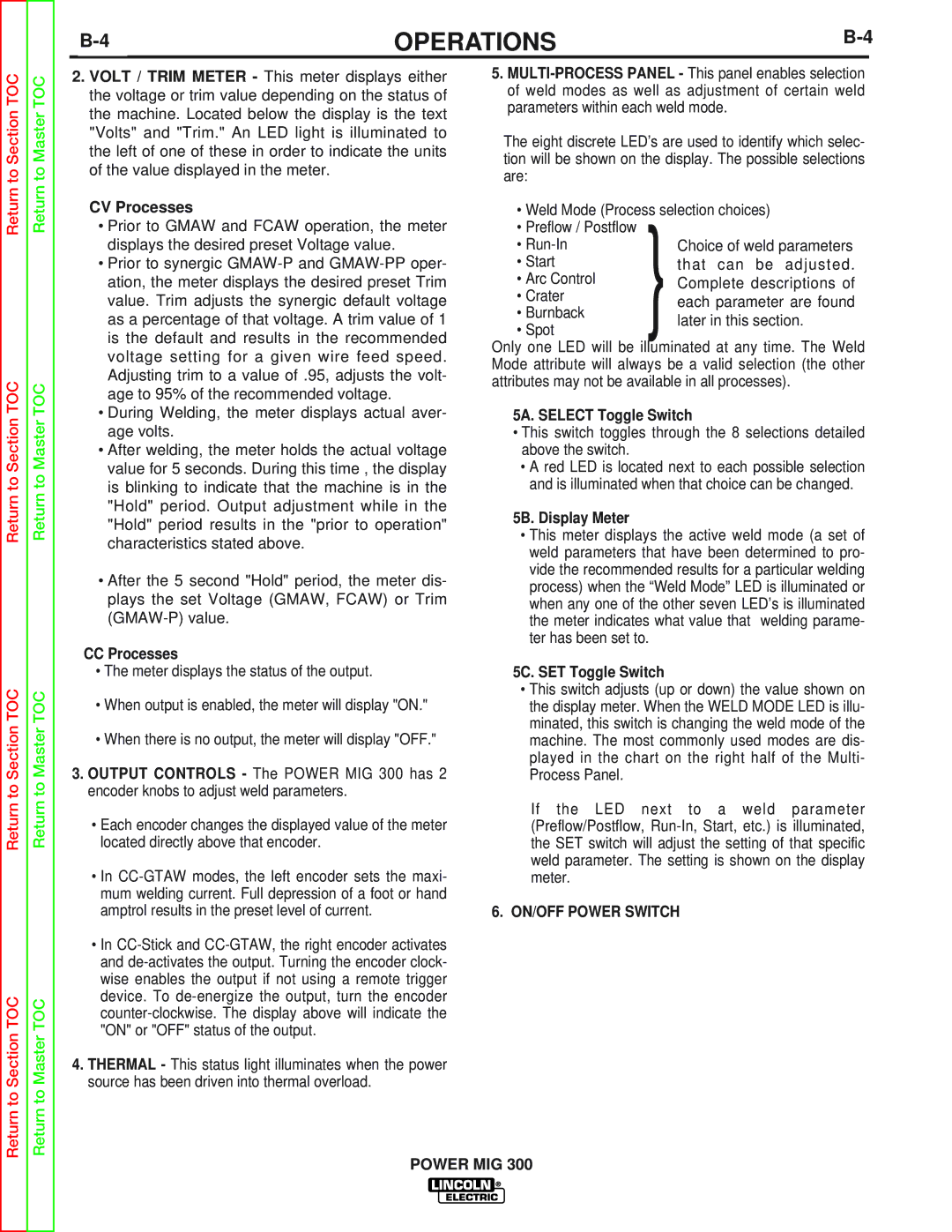SVM160-B specifications
The Lincoln Electric SVM160-B is a standout model in the realm of portable arc welders, designed specifically for light to medium-duty welding tasks. As part of Lincoln Electric’s renowned line of welding equipment, the SVM160-B combines efficiency with durability, catering to both professional welders and hobbyists alike.One of the primary features of the SVM160-B is its lightweight and compact design. Weighing in at just around 60 pounds, it offers excellent portability, allowing users to easily transport the unit to various job sites. This mobility is enhanced by an integrated handle and a rugged construction, making it suitable for both indoor and outdoor applications.
The SVM160-B utilizes advanced inverter technology, which significantly enhances its performance capabilities. This technology not only contributes to the welder's energy efficiency but also allows for a more stable arc, reducing spatter and resulting in cleaner welds. The machine can operate on both 120V and 240V power sources, providing flexibility for users to adapt to different settings and requirements.
Among its key characteristics, the SVM160-B features a welding output range that accommodates various welding needs, allowing users to achieve welds from 20 to 160 amps. This versatility makes it ideal for welding different materials, including mild steel, stainless steel, and aluminum. Furthermore, the unit supports a range of welding processes, including MIG, stick, and TIG welding, enhancing its adaptability for various projects.
Another highlight of the SVM160-B is its user-friendly interface. The control panel is designed to facilitate ease of use, with clearly marked dials and indicators that enable quick adjustments of settings. This intuitive design ensures that both novice and experienced users can operate the machine efficiently and effectively.
Safety features are also a crucial aspect of the SVM160-B. It comes equipped with thermal overload protection, which prevents the unit from overheating during extended use. This built-in safeguard extends the welder's lifespan and enhances user safety.
In summary, the Lincoln Electric SVM160-B is a versatile, portable welder that combines advanced technology with user-friendly features, making it an excellent choice for a wide range of welding applications. Its lightweight design, inverter technology, and robust safety features make it a reliable option for both professionals and enthusiasts. Whether tackling small repairs or larger projects, the SVM160-B stands ready to deliver quality results.