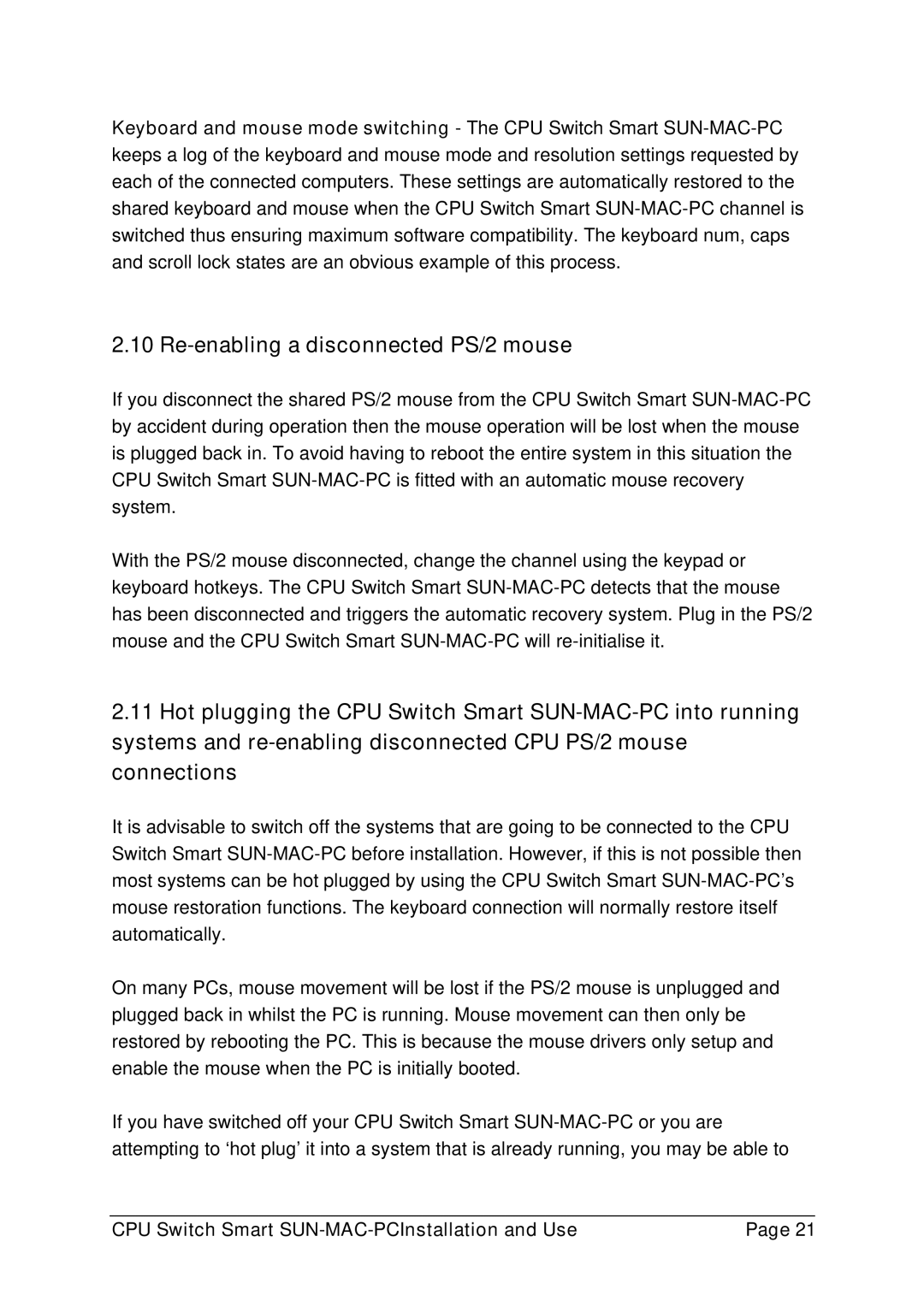Keyboard and mouse mode switching - The CPU Switch Smart SUN-MAC-PC keeps a log of the keyboard and mouse mode and resolution settings requested by each of the connected computers. These settings are automatically restored to the shared keyboard and mouse when the CPU Switch Smart SUN-MAC-PC channel is switched thus ensuring maximum software compatibility. The keyboard num, caps and scroll lock states are an obvious example of this process.
2.10 Re-enabling a disconnected PS/2 mouse
If you disconnect the shared PS/2 mouse from the CPU Switch Smart SUN-MAC-PC by accident during operation then the mouse operation will be lost when the mouse is plugged back in. To avoid having to reboot the entire system in this situation the CPU Switch Smart SUN-MAC-PC is fitted with an automatic mouse recovery system.
With the PS/2 mouse disconnected, change the channel using the keypad or keyboard hotkeys. The CPU Switch Smart SUN-MAC-PC detects that the mouse has been disconnected and triggers the automatic recovery system. Plug in the PS/2 mouse and the CPU Switch Smart SUN-MAC-PC will re-initialise it.
2.11Hot plugging the CPU Switch Smart SUN-MAC-PC into running systems and re-enabling disconnected CPU PS/2 mouse connections
It is advisable to switch off the systems that are going to be connected to the CPU Switch Smart SUN-MAC-PC before installation. However, if this is not possible then most systems can be hot plugged by using the CPU Switch Smart SUN-MAC-PC’s mouse restoration functions. The keyboard connection will normally restore itself automatically.
On many PCs, mouse movement will be lost if the PS/2 mouse is unplugged and plugged back in whilst the PC is running. Mouse movement can then only be restored by rebooting the PC. This is because the mouse drivers only setup and enable the mouse when the PC is initially booted.
If you have switched off your CPU Switch Smart SUN-MAC-PC or you are attempting to ‘hot plug’ it into a system that is already running, you may be able to
CPU Switch Smart SUN-MAC-PCInstallation and Use | Page 21 |