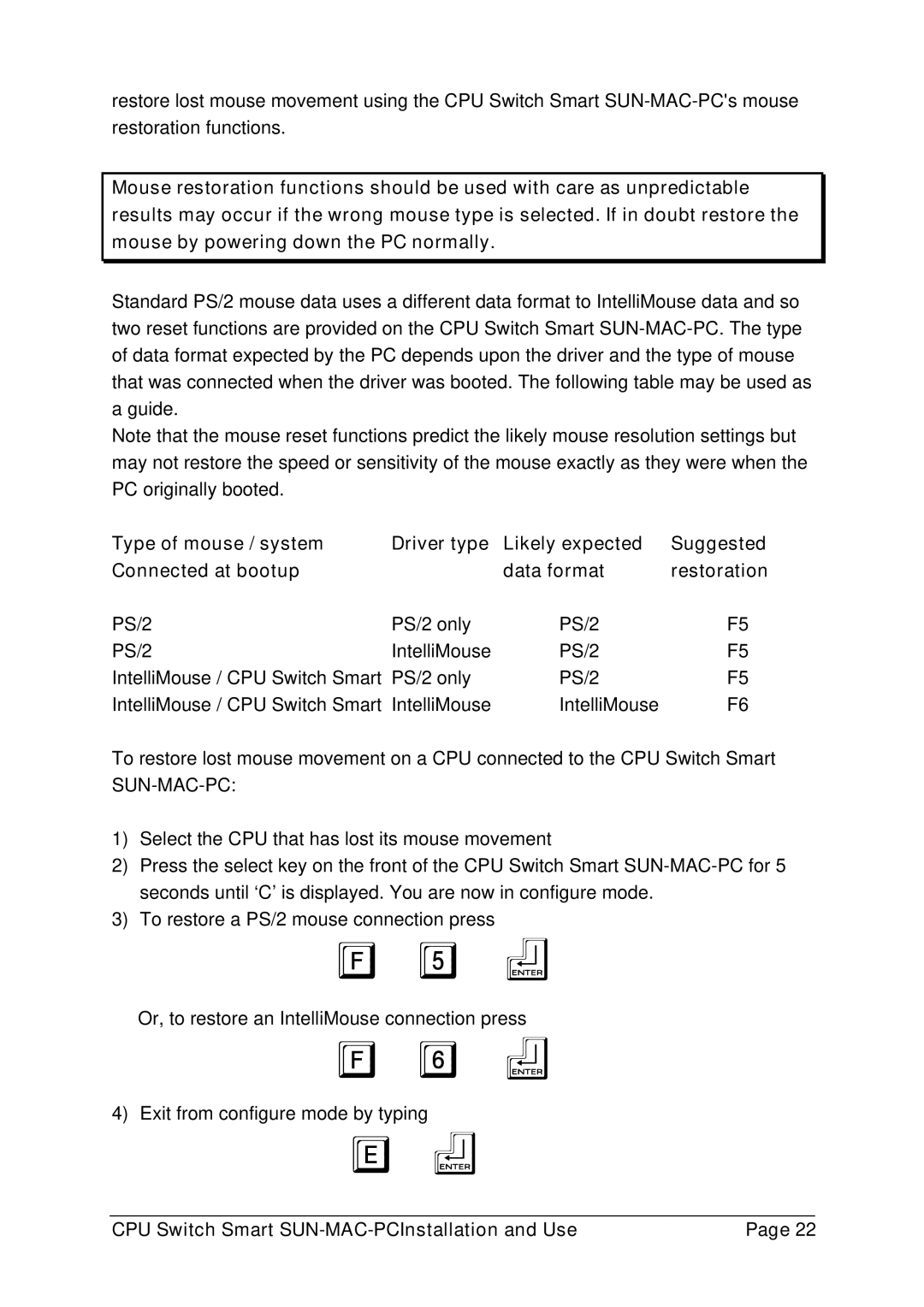restore lost mouse movement using the CPU Switch Smart
Mouse restoration functions should be used with care as unpredictable results may occur if the wrong mouse type is selected. If in doubt restore the mouse by powering down the PC normally.
Standard PS/2 mouse data uses a different data format to IntelliMouse data and so two reset functions are provided on the CPU Switch Smart
Note that the mouse reset functions predict the likely mouse resolution settings but may not restore the speed or sensitivity of the mouse exactly as they were when the PC originally booted.
Type of mouse / system | Driver type | Likely expected | Suggested |
Connected at bootup |
| data format | restoration |
PS/2 | PS/2 only | PS/2 | F5 |
PS/2 | IntelliMouse | PS/2 | F5 |
IntelliMouse / CPU Switch Smart PS/2 only | PS/2 | F5 | |
IntelliMouse / CPU Switch Smart IntelliMouse | IntelliMouse | F6 | |
To restore lost mouse movement on a CPU connected to the CPU Switch Smart
1)Select the CPU that has lost its mouse movement
2)Press the select key on the front of the CPU Switch Smart
3)To restore a PS/2 mouse connection press
F 5 f
Or, to restore an IntelliMouse connection press
F 6 f
4) Exit from configure mode by typing
E f
CPU Switch Smart | Page 22 |