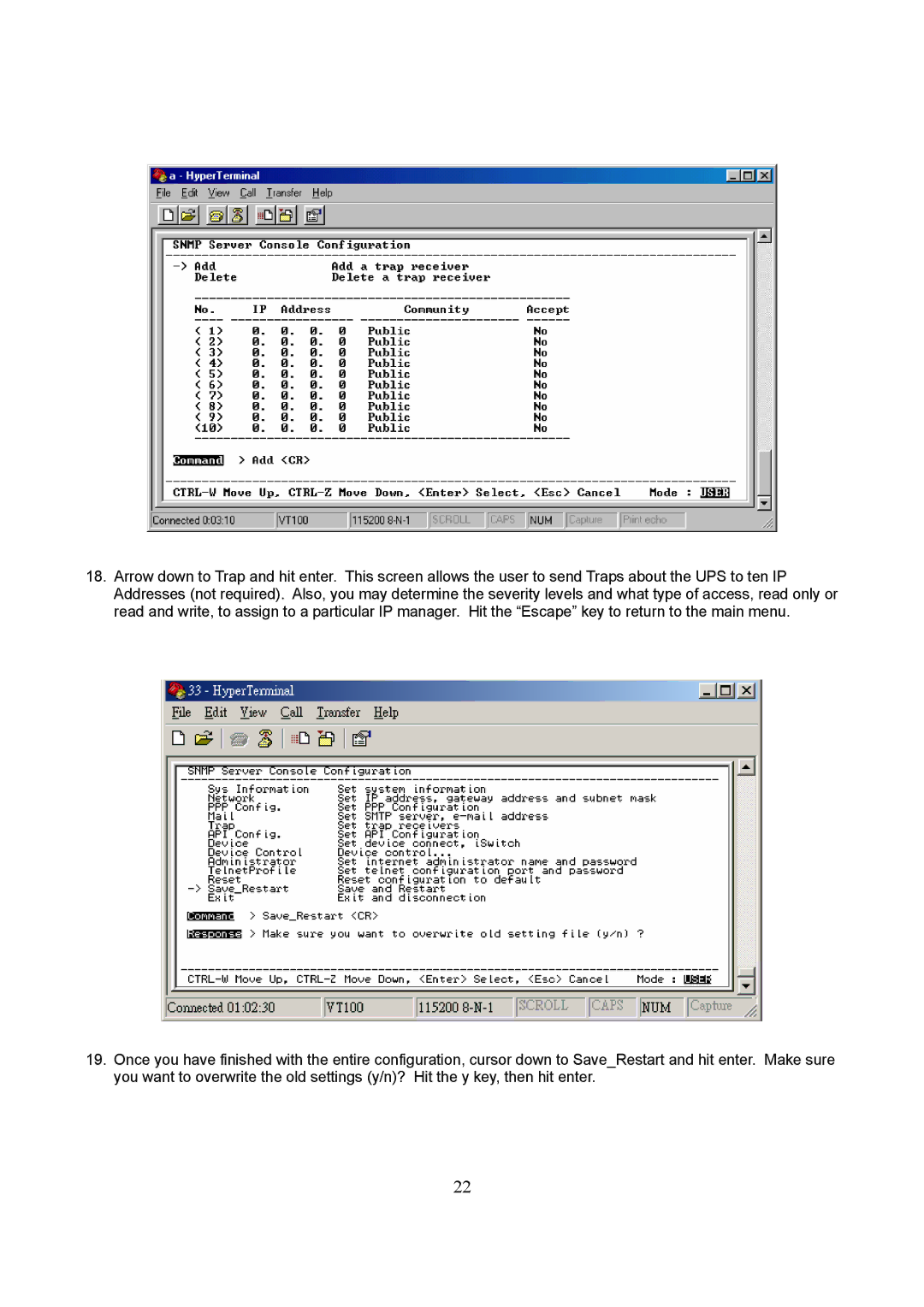18.Arrow down to Trap and hit enter. This screen allows the user to send Traps about the UPS to ten IP Addresses (not required). Also, you may determine the severity levels and what type of access, read only or read and write, to assign to a particular IP manager. Hit the “Escape” key to return to the main menu.
19.Once you have finished with the entire configuration, cursor down to Save_Restart and hit enter. Make sure you want to overwrite the old settings (y/n)? Hit the y key, then hit enter.
22