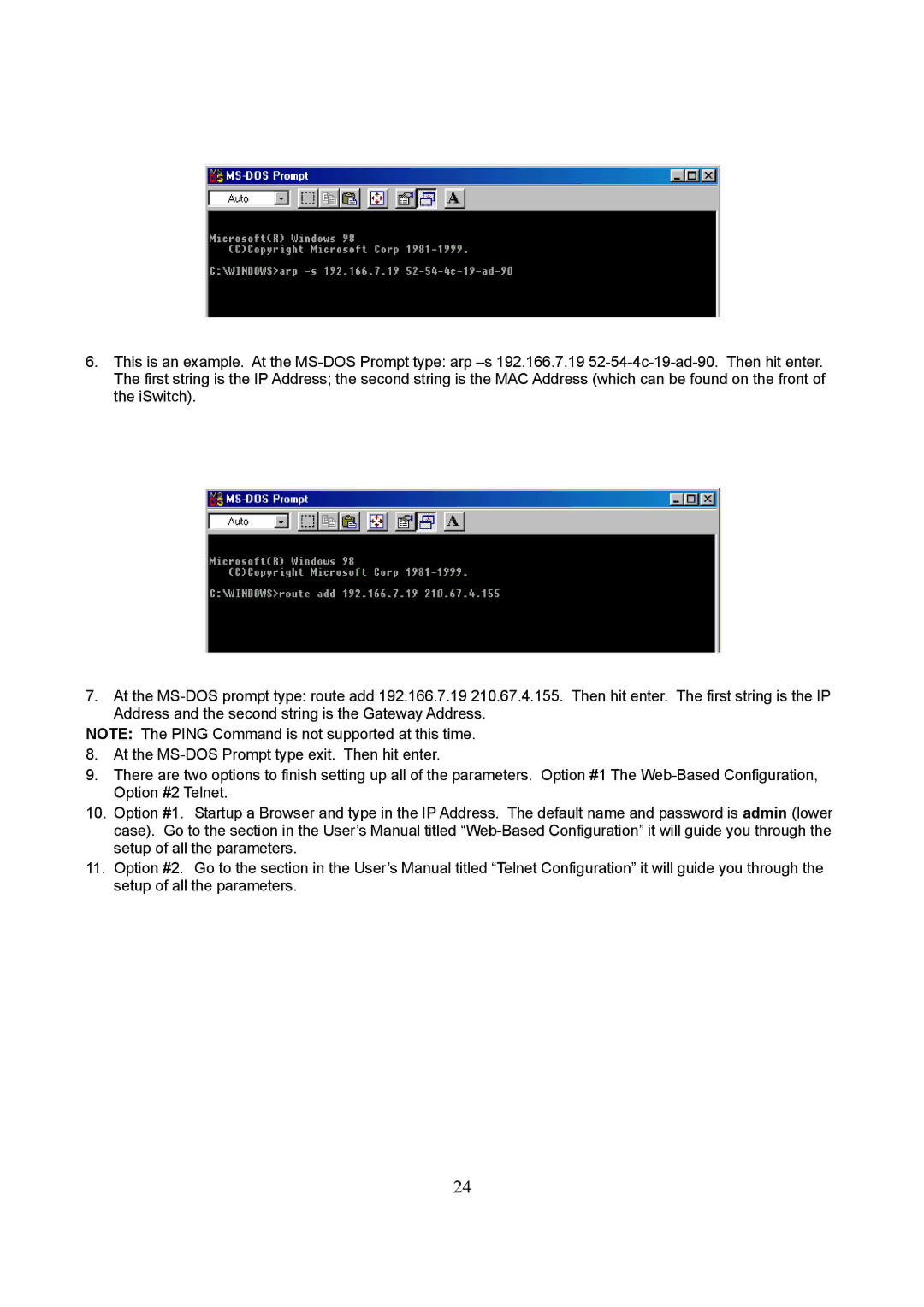6.This is an example. At the MS-DOS Prompt type: arp –s 192.166.7.19 52-54-4c-19-ad-90. Then hit enter. The first string is the IP Address; the second string is the MAC Address (which can be found on the front of the iSwitch).
7.At the MS-DOS prompt type: route add 192.166.7.19 210.67.4.155. Then hit enter. The first string is the IP Address and the second string is the Gateway Address.
NOTE: The PING Command is not supported at this time.
8.At the MS-DOS Prompt type exit. Then hit enter.
9.There are two options to finish setting up all of the parameters. Option #1 The Web-Based Configuration, Option #2 Telnet.
10.Option #1. Startup a Browser and type in the IP Address. The default name and password is admin (lower case). Go to the section in the User’s Manual titled “Web-Based Configuration” it will guide you through the setup of all the parameters.
11.Option #2. Go to the section in the User’s Manual titled “Telnet Configuration” it will guide you through the setup of all the parameters.
24