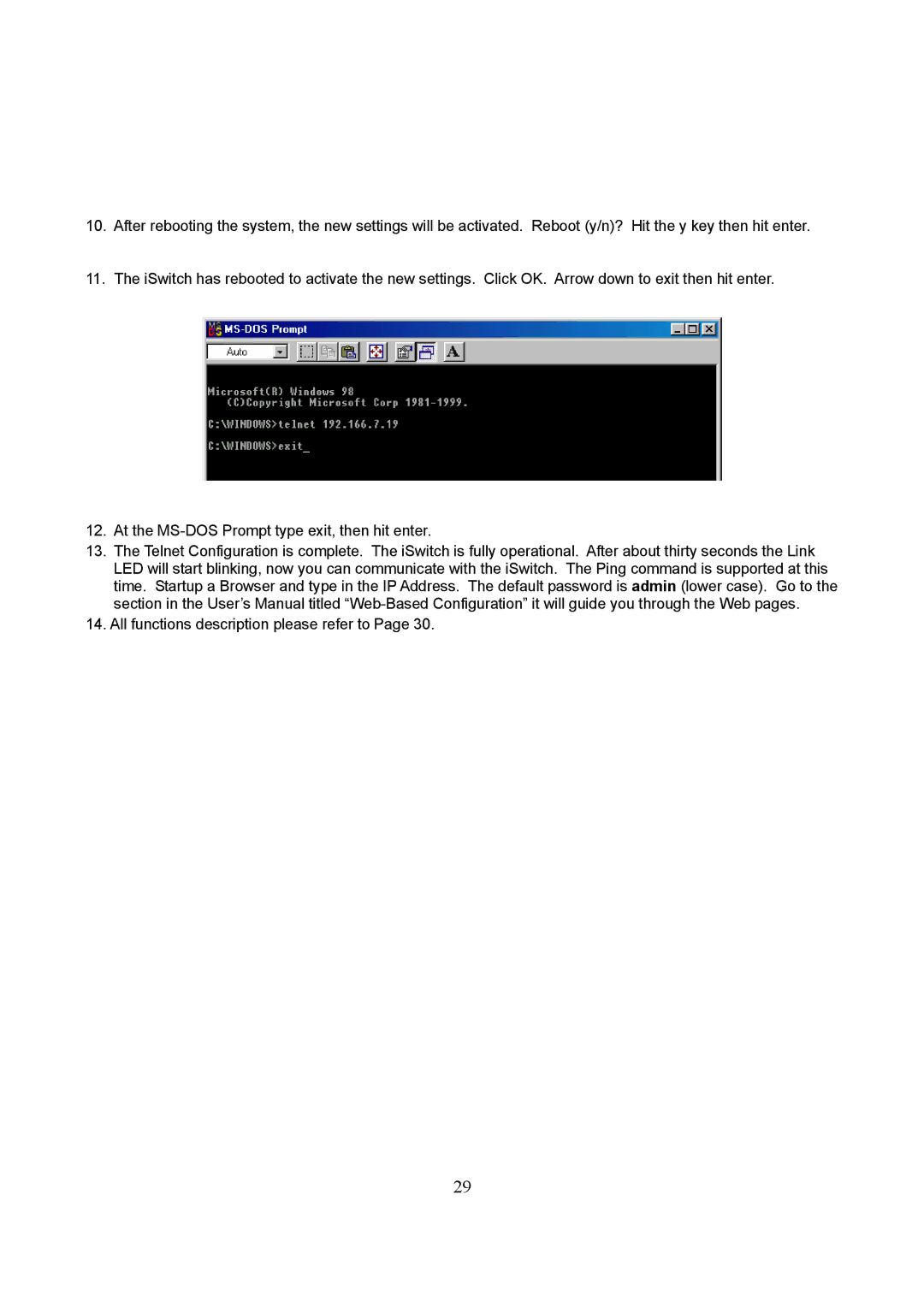10.After rebooting the system, the new settings will be activated. Reboot (y/n)? Hit the y key then hit enter.
11.The iSwitch has rebooted to activate the new settings. Click OK. Arrow down to exit then hit enter.
12.At the
13.The Telnet Configuration is complete. The iSwitch is fully operational. After about thirty seconds the Link LED will start blinking, now you can communicate with the iSwitch. The Ping command is supported at this time. Startup a Browser and type in the IP Address. The default password is admin (lower case). Go to the section in the User’s Manual titled
14.All functions description please refer to Page 30.
29