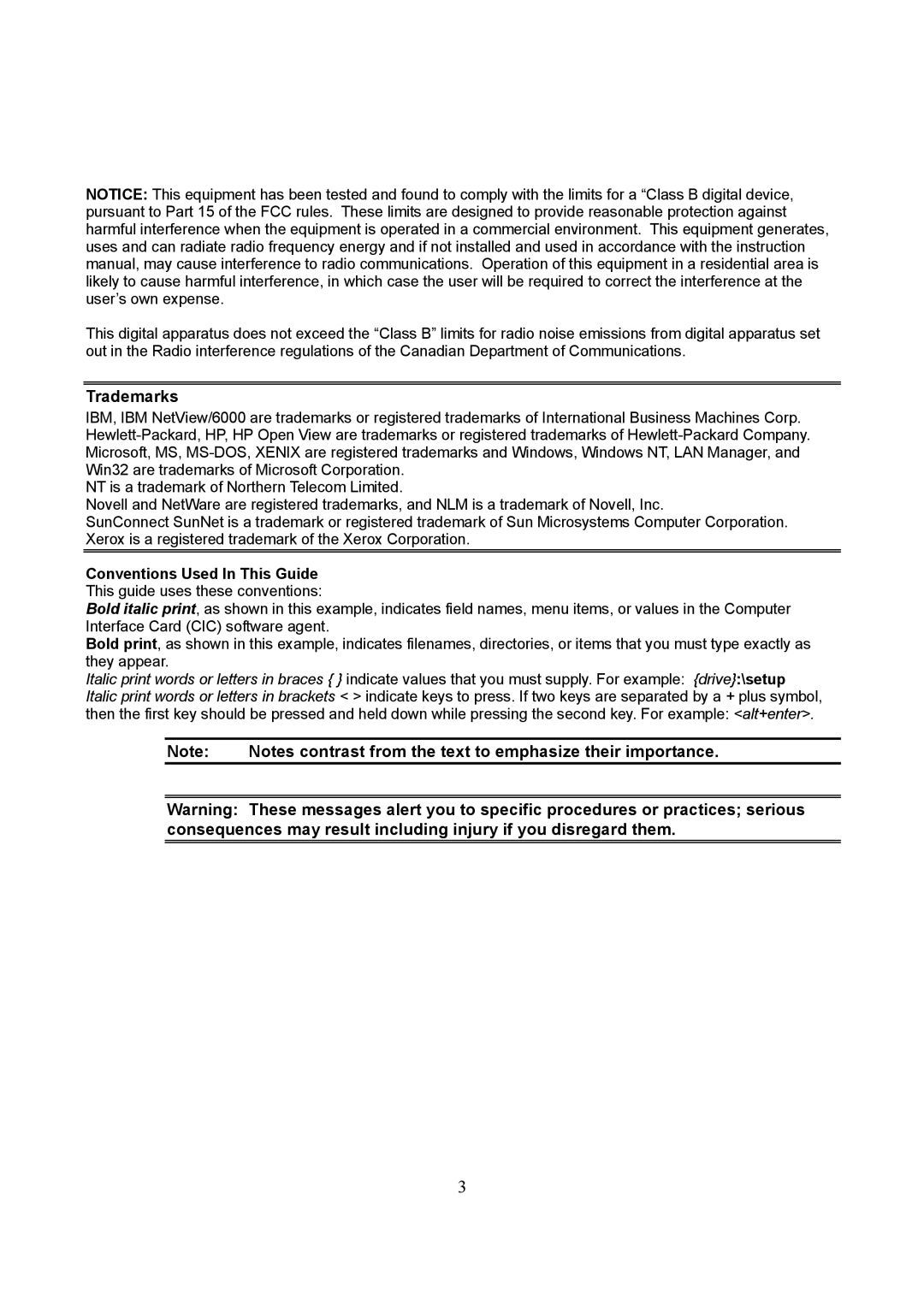NOTICE: This equipment has been tested and found to comply with the limits for a “Class B digital device, pursuant to Part 15 of the FCC rules. These limits are designed to provide reasonable protection against harmful interference when the equipment is operated in a commercial environment. This equipment generates, uses and can radiate radio frequency energy and if not installed and used in accordance with the instruction manual, may cause interference to radio communications. Operation of this equipment in a residential area is likely to cause harmful interference, in which case the user will be required to correct the interference at the user’s own expense.
This digital apparatus does not exceed the “Class B” limits for radio noise emissions from digital apparatus set out in the Radio interference regulations of the Canadian Department of Communications.
Trademarks
IBM, IBM NetView/6000 are trademarks or registered trademarks of International Business Machines Corp.
NT is a trademark of Northern Telecom Limited.
Novell and NetWare are registered trademarks, and NLM is a trademark of Novell, Inc.
SunConnect SunNet is a trademark or registered trademark of Sun Microsystems Computer Corporation. Xerox is a registered trademark of the Xerox Corporation.
Conventions Used In This Guide This guide uses these conventions:
Bold italic print, as shown in this example, indicates field names, menu items, or values in the Computer Interface Card (CIC) software agent.
Bold print, as shown in this example, indicates filenames, directories, or items that you must type exactly as they appear.
Italic print words or letters in braces { } indicate values that you must supply. For example: {drive}:\setup Italic print words or letters in brackets < > indicate keys to press. If two keys are separated by a + plus symbol, then the first key should be pressed and held down while pressing the second key. For example: <alt+enter>.
Note: | Notes contrast from the text to emphasize their importance. |
Warning: These messages alert you to specific procedures or practices; serious consequences may result including injury if you disregard them.
3