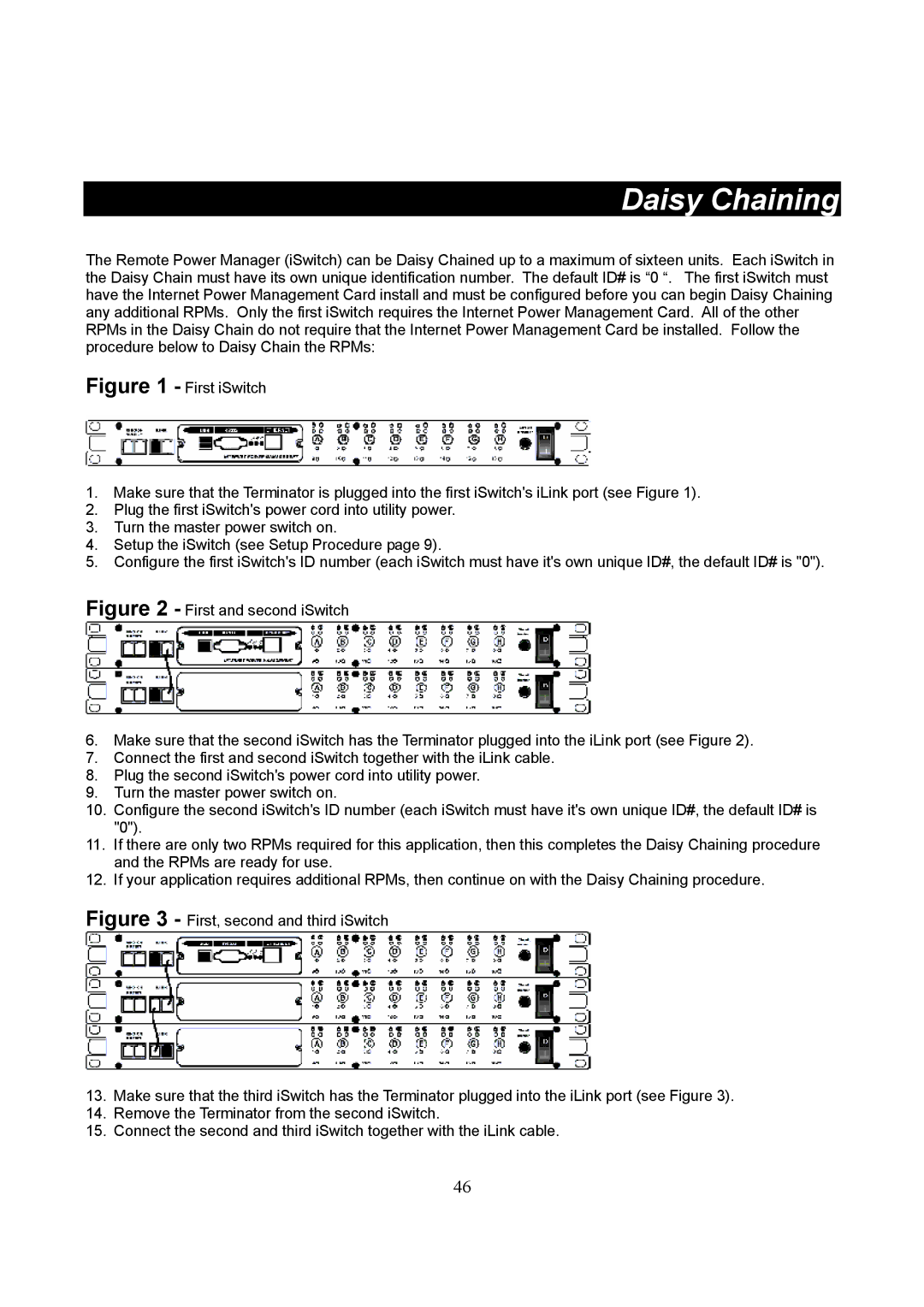Daisy Chaining
The Remote Power Manager (iSwitch) can be Daisy Chained up to a maximum of sixteen units. Each iSwitch in the Daisy Chain must have its own unique identification number. The default ID# is “0 “. The first iSwitch must have the Internet Power Management Card install and must be configured before you can begin Daisy Chaining any additional RPMs. Only the first iSwitch requires the Internet Power Management Card. All of the other RPMs in the Daisy Chain do not require that the Internet Power Management Card be installed. Follow the procedure below to Daisy Chain the RPMs:
Figure 1 - First iSwitch
1.Make sure that the Terminator is plugged into the first iSwitch's iLink port (see Figure 1).
2.Plug the first iSwitch's power cord into utility power.
3.Turn the master power switch on.
4.Setup the iSwitch (see Setup Procedure page 9).
5.Configure the first iSwitch's ID number (each iSwitch must have it's own unique ID#, the default ID# is "0").
Figure 2 - First and second iSwitch
6.Make sure that the second iSwitch has the Terminator plugged into the iLink port (see Figure 2).
7.Connect the first and second iSwitch together with the iLink cable.
8.Plug the second iSwitch's power cord into utility power.
9.Turn the master power switch on.
10.Configure the second iSwitch's ID number (each iSwitch must have it's own unique ID#, the default ID# is "0").
11.If there are only two RPMs required for this application, then this completes the Daisy Chaining procedure and the RPMs are ready for use.
12.If your application requires additional RPMs, then continue on with the Daisy Chaining procedure.
Figure 3 - First, second and third iSwitch
13.Make sure that the third iSwitch has the Terminator plugged into the iLink port (see Figure 3).
14.Remove the Terminator from the second iSwitch.
15.Connect the second and third iSwitch together with the iLink cable.
46