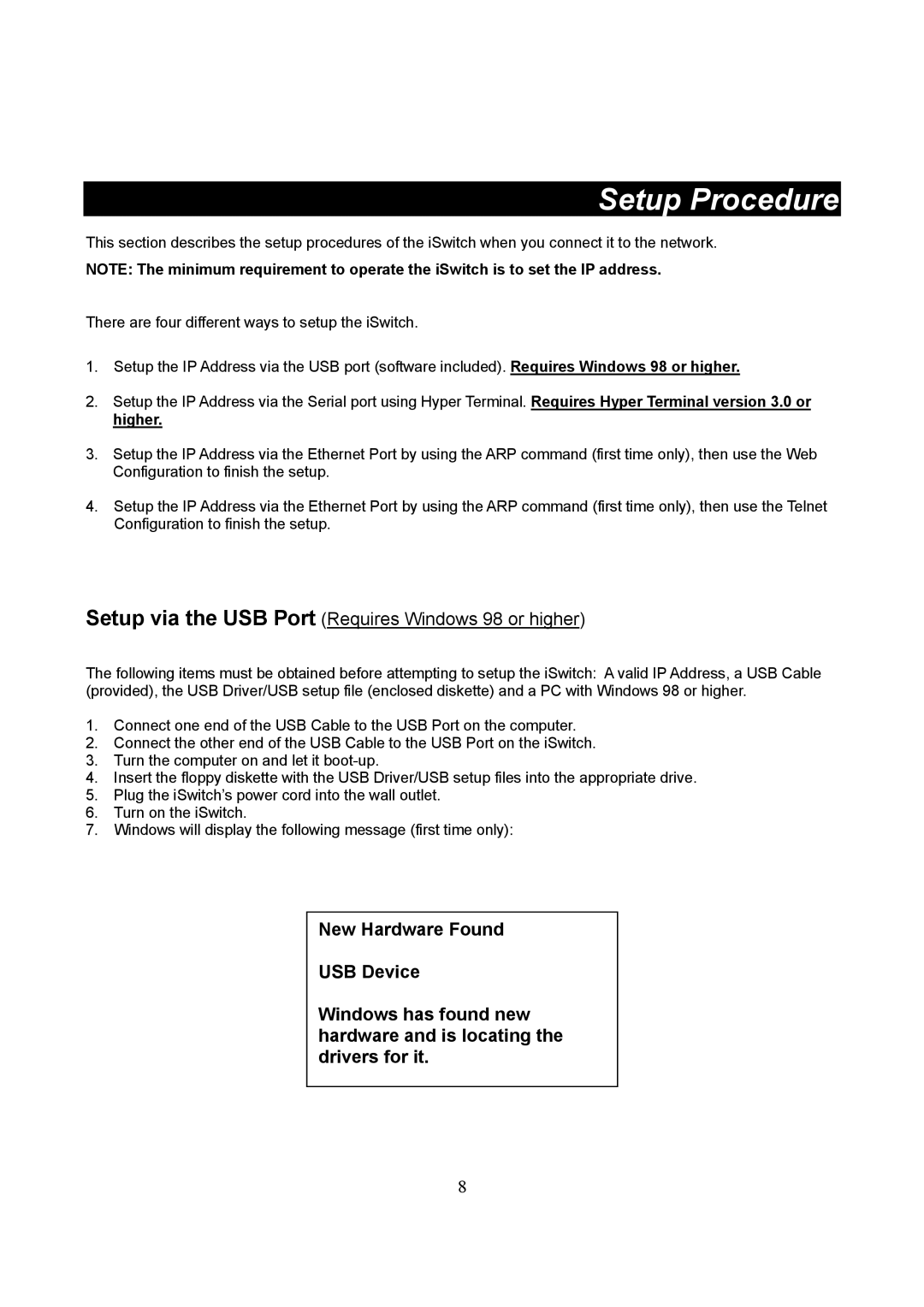Setup Procedure
This section describes the setup procedures of the iSwitch when you connect it to the network.
NOTE: The minimum requirement to operate the iSwitch is to set the IP address.
There are four different ways to setup the iSwitch.
1.Setup the IP Address via the USB port (software included). Requires Windows 98 or higher.
2.Setup the IP Address via the Serial port using Hyper Terminal. Requires Hyper Terminal version 3.0 or higher.
3.Setup the IP Address via the Ethernet Port by using the ARP command (first time only), then use the Web Configuration to finish the setup.
4.Setup the IP Address via the Ethernet Port by using the ARP command (first time only), then use the Telnet Configuration to finish the setup.
Setup via the USB Port (Requires Windows 98 or higher)
The following items must be obtained before attempting to setup the iSwitch: A valid IP Address, a USB Cable (provided), the USB Driver/USB setup file (enclosed diskette) and a PC with Windows 98 or higher.
1.Connect one end of the USB Cable to the USB Port on the computer.
2.Connect the other end of the USB Cable to the USB Port on the iSwitch.
3.Turn the computer on and let it
4.Insert the floppy diskette with the USB Driver/USB setup files into the appropriate drive.
5.Plug the iSwitch’s power cord into the wall outlet.
6.Turn on the iSwitch.
7.Windows will display the following message (first time only):
New Hardware Found
USB Device
Windows has found new hardware and is locating the drivers for it.
8