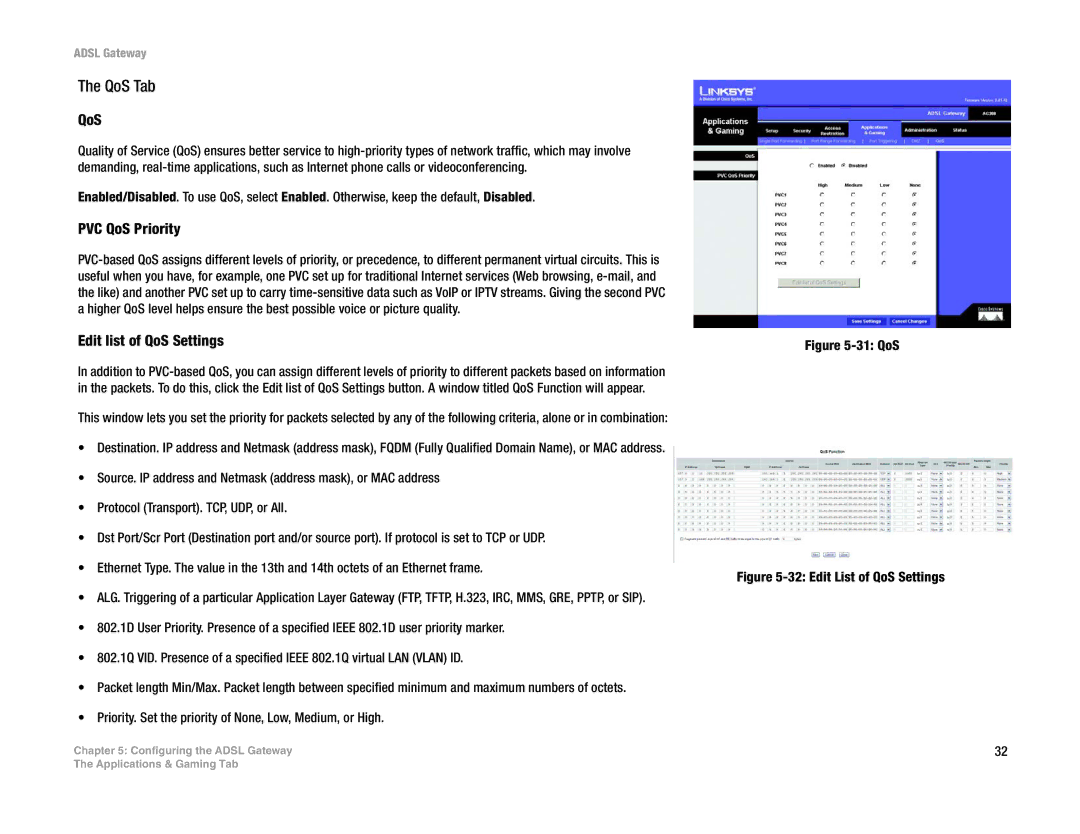ADSL Gateway
The QoS Tab
QoS
Quality of Service (QoS) ensures better service to
Enabled/Disabled. To use QoS, select Enabled. Otherwise, keep the default, Disabled.
PVC QoS Priority
Edit list of QoS Settings
In addition to
This window lets you set the priority for packets selected by any of the following criteria, alone or in combination:
•Destination. IP address and Netmask (address mask), FQDM (Fully Qualified Domain Name), or MAC address.
•Source. IP address and Netmask (address mask), or MAC address
•Protocol (Transport). TCP, UDP, or All.
•Dst Port/Scr Port (Destination port and/or source port). If protocol is set to TCP or UDP.
•Ethernet Type. The value in the 13th and 14th octets of an Ethernet frame.
•ALG. Triggering of a particular Application Layer Gateway (FTP, TFTP, H.323, IRC, MMS, GRE, PPTP, or SIP).
•802.1D User Priority. Presence of a specified IEEE 802.1D user priority marker.
•802.1Q VID. Presence of a specified IEEE 802.1Q virtual LAN (VLAN) ID.
•Packet length Min/Max. Packet length between specified minimum and maximum numbers of octets.
•Priority. Set the priority of None, Low, Medium, or High.
Chapter 5: Configuring the ADSL Gateway
Figure 5-31: QoS
Figure 5-32: Edit List of QoS Settings
32
The Applications & Gaming Tab