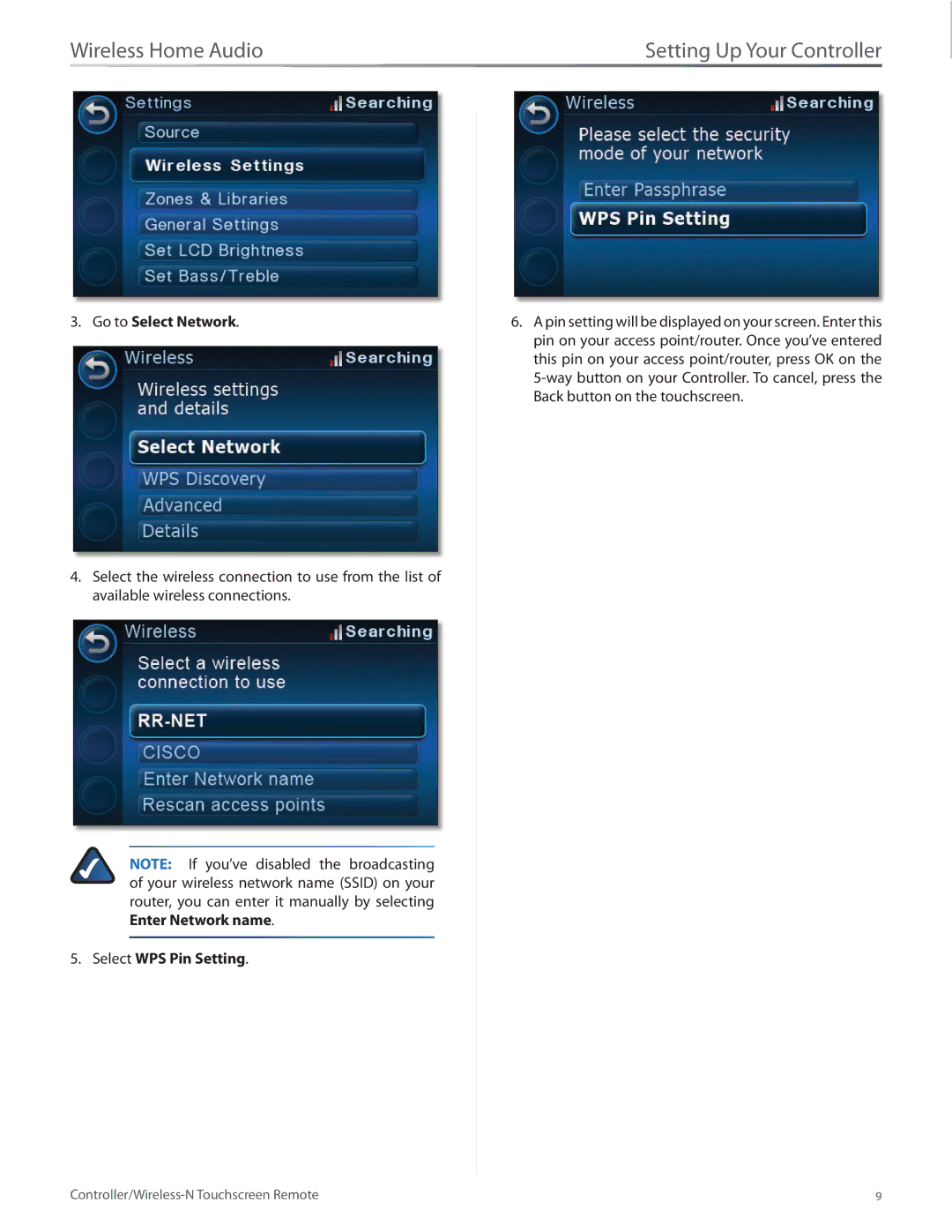Wireless Home Audio |
| Setting Up Your Controller |
| |
|
|
|
|
|
|
|
|
|
|
3.Go to Select Network.
4.Select the wireless connection to use from the list of available wireless connections.
NOTE: If you’ve disabled the broadcasting of your wireless network name (SSID) on your router, you can enter it manually by selecting Enter Network name.
5.Select WPS Pin Setting.
6.A pin setting will be displayed on your screen. Enter this pin on your access point/router. Once you’ve entered this pin on your access point/router, press OK on the
9 |