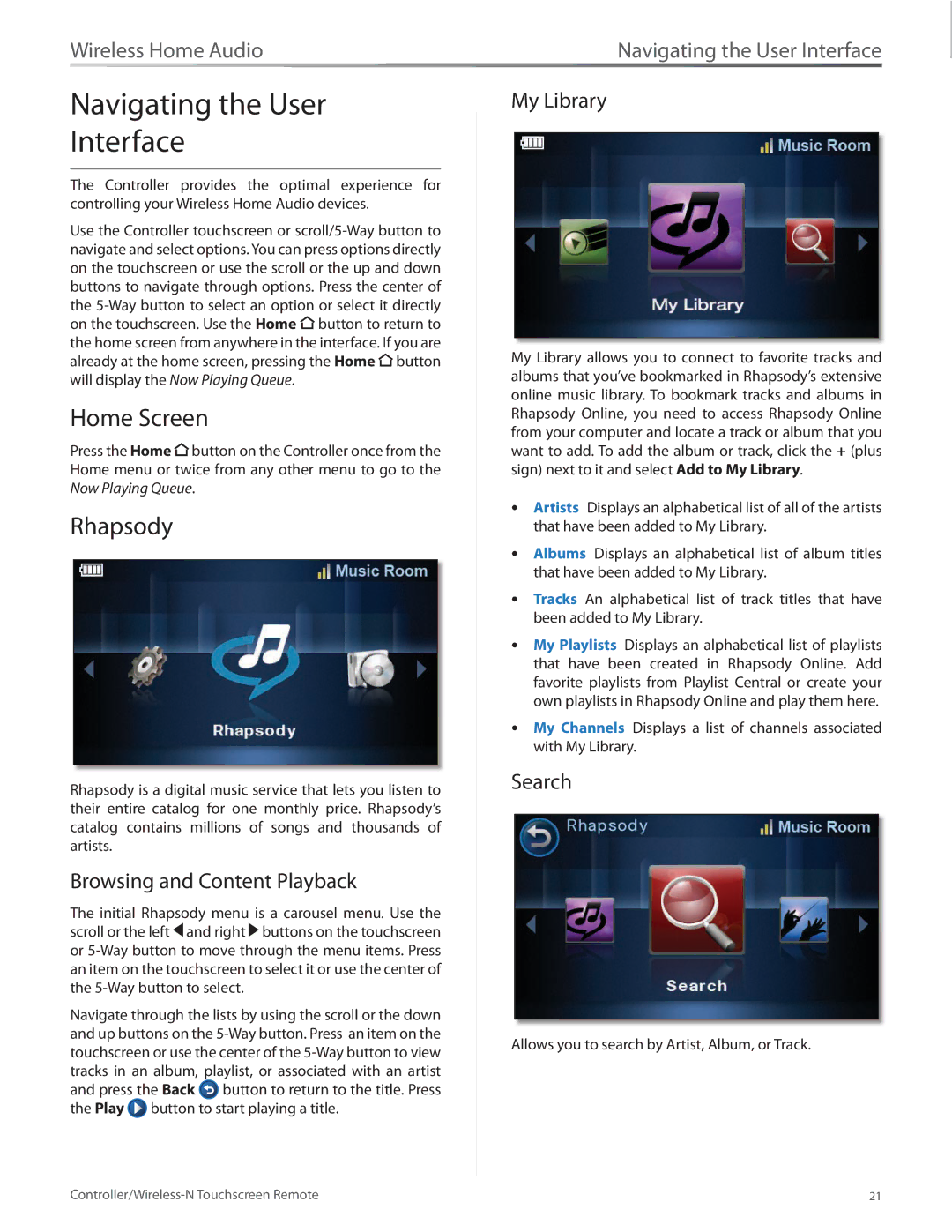Wireless Home Audio | Navigating the User Interface |
Navigating the User
Interface
The Controller provides the optimal experience for controlling your Wireless Home Audio devices.
Use the Controller touchscreen or ![]() button to return to the home screen from anywhere in the interface. If you are already at the home screen, pressing the Home
button to return to the home screen from anywhere in the interface. If you are already at the home screen, pressing the Home ![]() button will display the Now Playing Queue.
button will display the Now Playing Queue.
Home Screen
Press the Home ![]() button on the Controller once from the Home menu or twice from any other menu to go to the Now Playing Queue.
button on the Controller once from the Home menu or twice from any other menu to go to the Now Playing Queue.
Rhapsody
Rhapsody is a digital music service that lets you listen to their entire catalog for one monthly price. Rhapsody’s catalog contains millions of songs and thousands of artists.
Browsing and Content Playback
The initial Rhapsody menu is a carousel menu. Use the scroll or the left ![]() and right
and right ![]() buttons on the touchscreen or
buttons on the touchscreen or
Navigate through the lists by using the scroll or the down and up buttons on the ![]() button to return to the title. Press the Play
button to return to the title. Press the Play ![]() button to start playing a title.
button to start playing a title.
My Library
My Library allows you to connect to favorite tracks and albums that you’ve bookmarked in Rhapsody’s extensive online music library. To bookmark tracks and albums in Rhapsody Online, you need to access Rhapsody Online from your computer and locate a track or album that you want to add. To add the album or track, click the + (plus sign) next to it and select Add to My Library.
•• Artists Displays an alphabetical list of all of the artists that have been added to My Library.
•• Albums Displays an alphabetical list of album titles that have been added to My Library.
•• Tracks An alphabetical list of track titles that have been added to My Library.
•• My Playlists Displays an alphabetical list of playlists that have been created in Rhapsody Online. Add favorite playlists from Playlist Central or create your own playlists in Rhapsody Online and play them here.
•• My Channels Displays a list of channels associated with My Library.
Search
Allows you to search by Artist, Album, or Track.
21 |