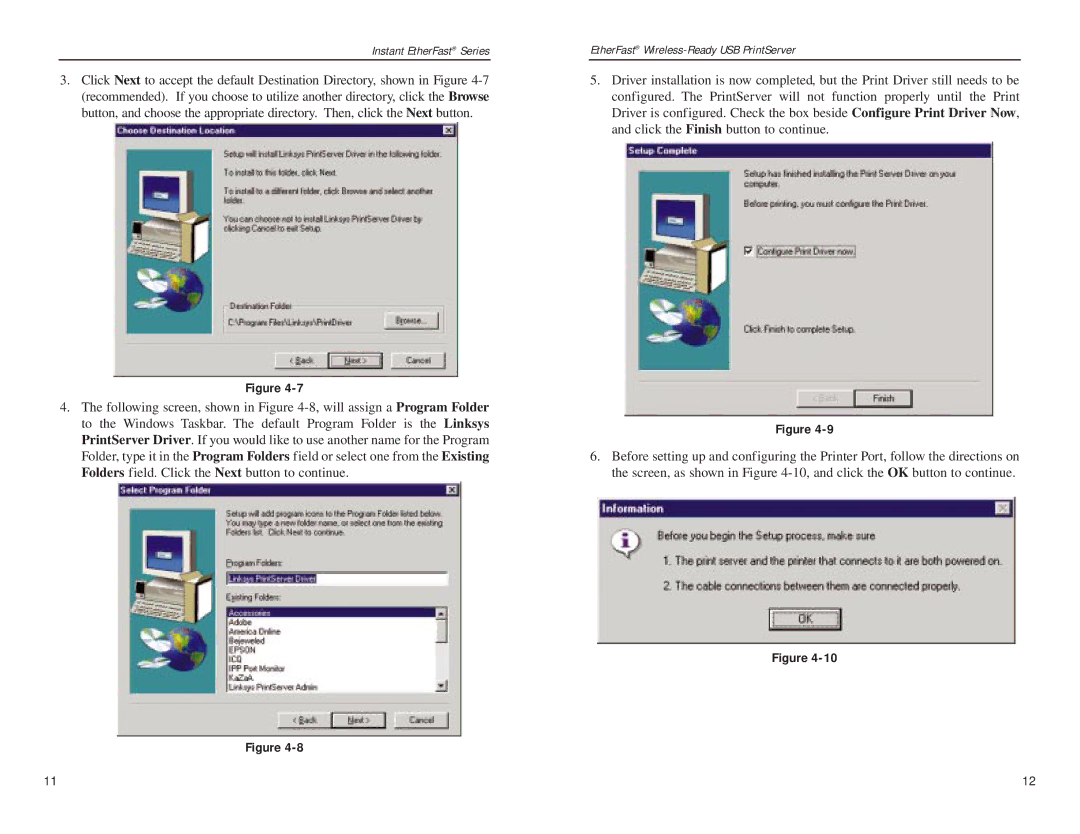Instant EtherFast® Series
3.Click Next to accept the default Destination Directory, shown in Figure
Figure
4.The following screen, shown in Figure
Figure
EtherFast®
5.Driver installation is now completed, but the Print Driver still needs to be configured. The PrintServer will not function properly until the Print Driver is configured. Check the box beside Configure Print Driver Now, and click the Finish button to continue.
Figure
6.Before setting up and configuring the Printer Port, follow the directions on the screen, as shown in Figure
Figure
11 | 12 |