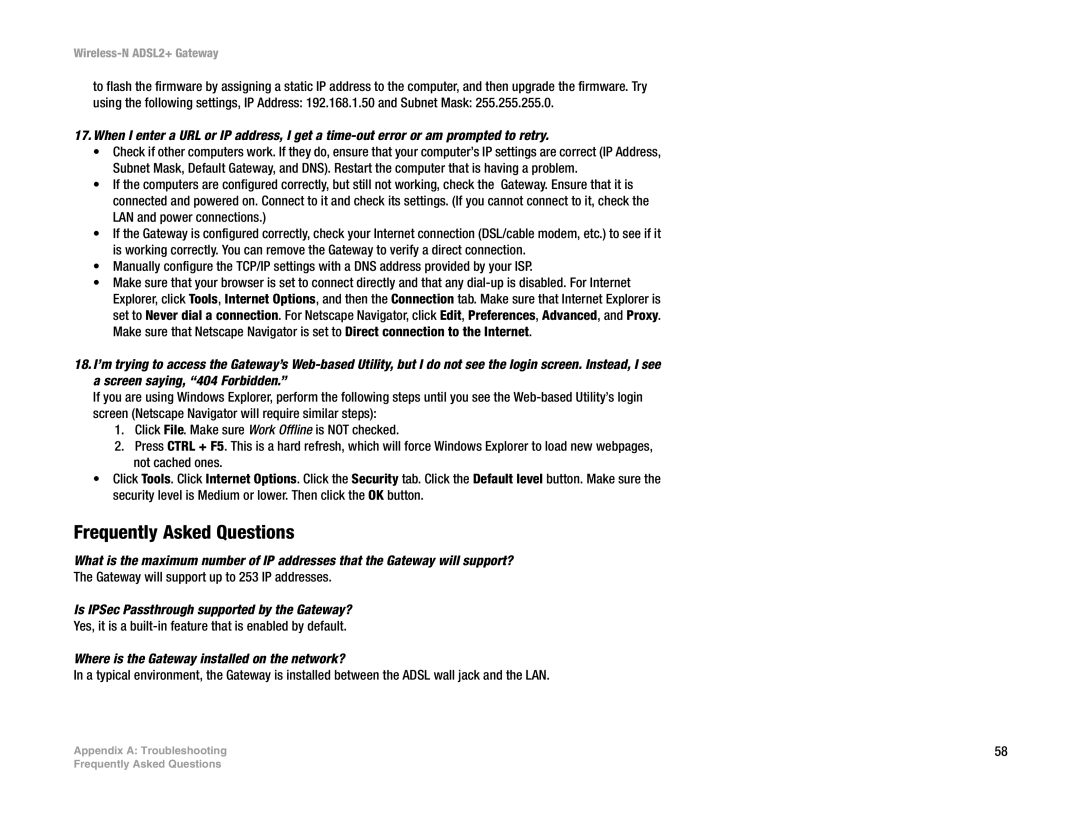Wireless-N ADSL2+ Gateway
to flash the firmware by assigning a static IP address to the computer, and then upgrade the firmware. Try using the following settings, IP Address: 192.168.1.50 and Subnet Mask: 255.255.255.0.
17.When I enter a URL or IP address, I get a
•Check if other computers work. If they do, ensure that your computer’s IP settings are correct (IP Address, Subnet Mask, Default Gateway, and DNS). Restart the computer that is having a problem.
•If the computers are configured correctly, but still not working, check the Gateway. Ensure that it is connected and powered on. Connect to it and check its settings. (If you cannot connect to it, check the LAN and power connections.)
•If the Gateway is configured correctly, check your Internet connection (DSL/cable modem, etc.) to see if it is working correctly. You can remove the Gateway to verify a direct connection.
•Manually configure the TCP/IP settings with a DNS address provided by your ISP.
•Make sure that your browser is set to connect directly and that any
18.I’m trying to access the Gateway’s
If you are using Windows Explorer, perform the following steps until you see the
1.Click File. Make sure Work Offline is NOT checked.
2.Press CTRL + F5. This is a hard refresh, which will force Windows Explorer to load new webpages, not cached ones.
•Click Tools. Click Internet Options. Click the Security tab. Click the Default level button. Make sure the security level is Medium or lower. Then click the OK button.
Frequently Asked Questions
What is the maximum number of IP addresses that the Gateway will support?
The Gateway will support up to 253 IP addresses.
Is IPSec Passthrough supported by the Gateway?
Yes, it is a
Where is the Gateway installed on the network?
In a typical environment, the Gateway is installed between the ADSL wall jack and the LAN.
Appendix A: Troubleshooting | 58 |
Frequently Asked Questions