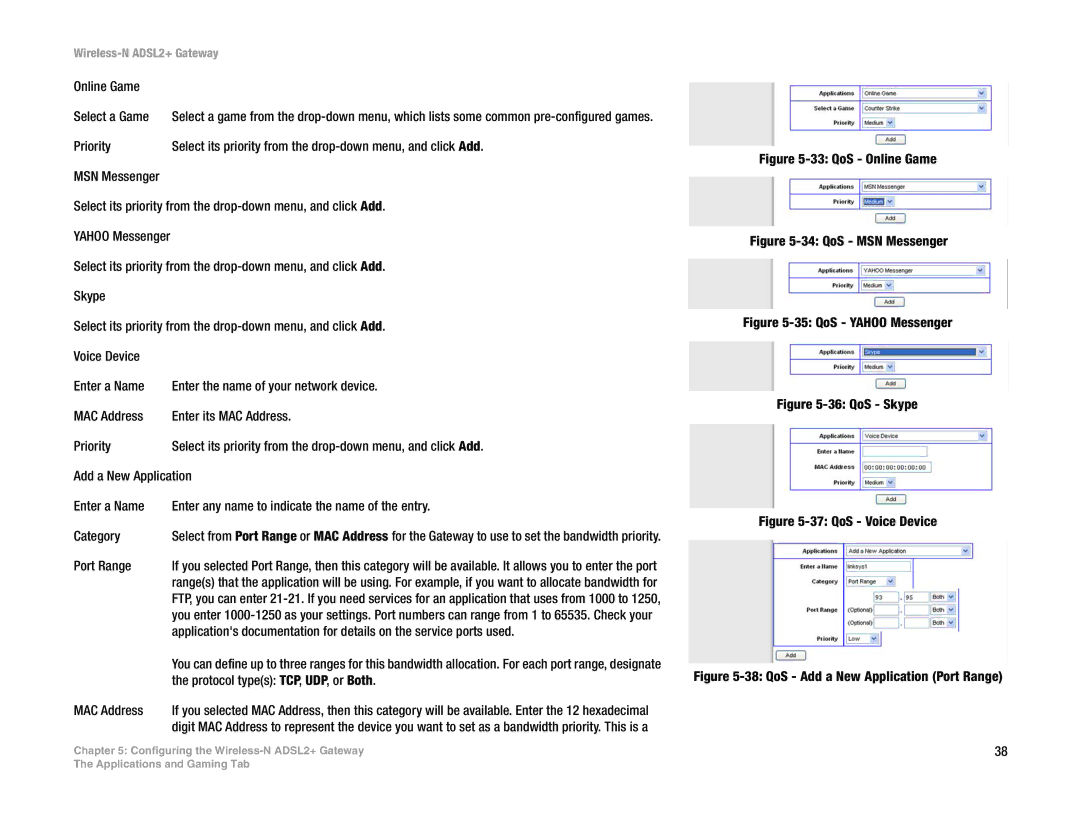Wireless-N ADSL2+ Gateway
Online Game |
|
Select a Game | Select a game from the |
Priority | Select its priority from the |
MSN Messenger |
|
Select its priority from the
YAHOO Messenger
Select its priority from the
Skype
Select its priority from the
Voice Device |
|
Enter a Name | Enter the name of your network device. |
MAC Address | Enter its MAC Address. |
Priority | Select its priority from the |
Add a New Application | |
Enter a Name | Enter any name to indicate the name of the entry. |
Category | Select from Port Range or MAC Address for the Gateway to use to set the bandwidth priority. |
Port Range | If you selected Port Range, then this category will be available. It allows you to enter the port |
| range(s) that the application will be using. For example, if you want to allocate bandwidth for |
| FTP, you can enter |
| you enter |
| application's documentation for details on the service ports used. |
| You can define up to three ranges for this bandwidth allocation. For each port range, designate |
| the protocol type(s): TCP, UDP, or Both. |
MAC Address | If you selected MAC Address, then this category will be available. Enter the 12 hexadecimal |
| digit MAC Address to represent the device you want to set as a bandwidth priority. This is a |
Chapter 5: Configuring the
Figure 5-33: QoS - Online Game
Figure 5-34: QoS - MSN Messenger
Figure 5-35: QoS - YAHOO Messenger
Figure 5-36: QoS - Skype
Figure 5-37: QoS - Voice Device
Figure 5-38: QoS - Add a New Application (Port Range)
38
The Applications and Gaming Tab