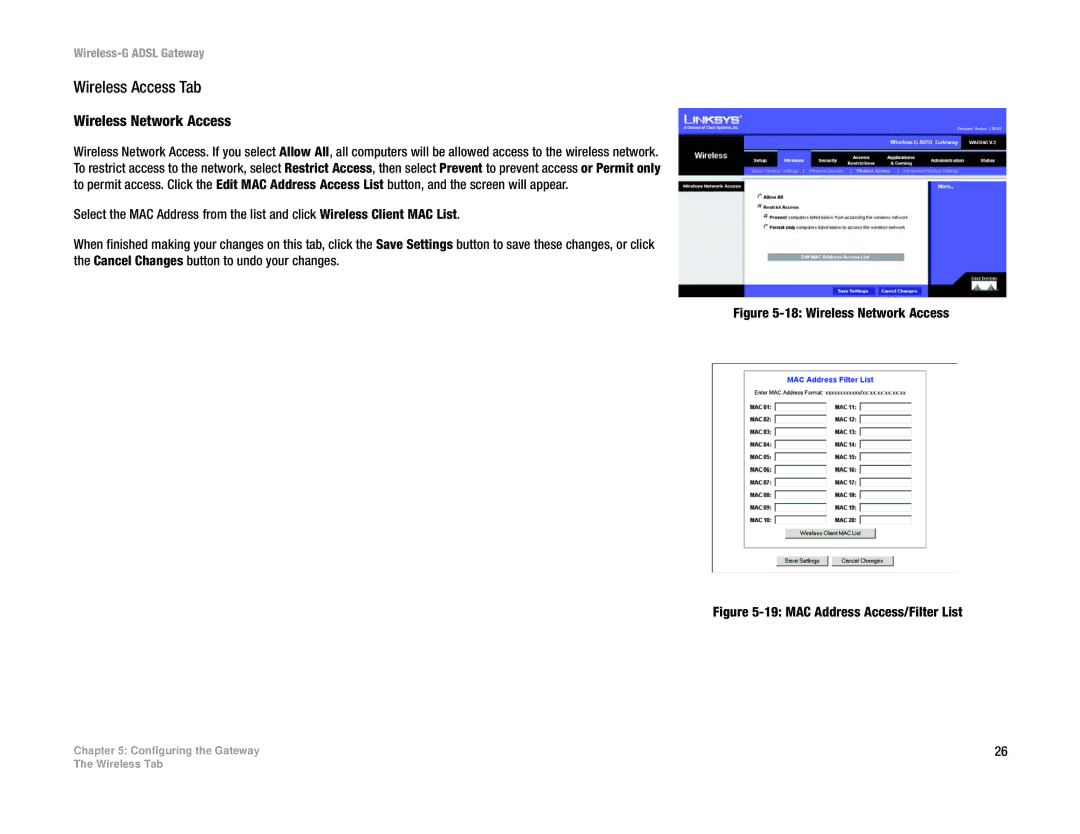Wireless-G ADSL Gateway
Wireless Access Tab
Wireless Network Access
Wireless Network Access. If you select Allow All, all computers will be allowed access to the wireless network. To restrict access to the network, select Restrict Access, then select Prevent to prevent access or Permit only to permit access. Click the Edit MAC Address Access List button, and the screen will appear.
Select the MAC Address from the list and click Wireless Client MAC List.
When finished making your changes on this tab, click the Save Settings button to save these changes, or click the Cancel Changes button to undo your changes.
Chapter 5: Configuring the Gateway
Figure 5-18: Wireless Network Access
Figure 5-19: MAC Address Access/Filter List
26
The Wireless Tab