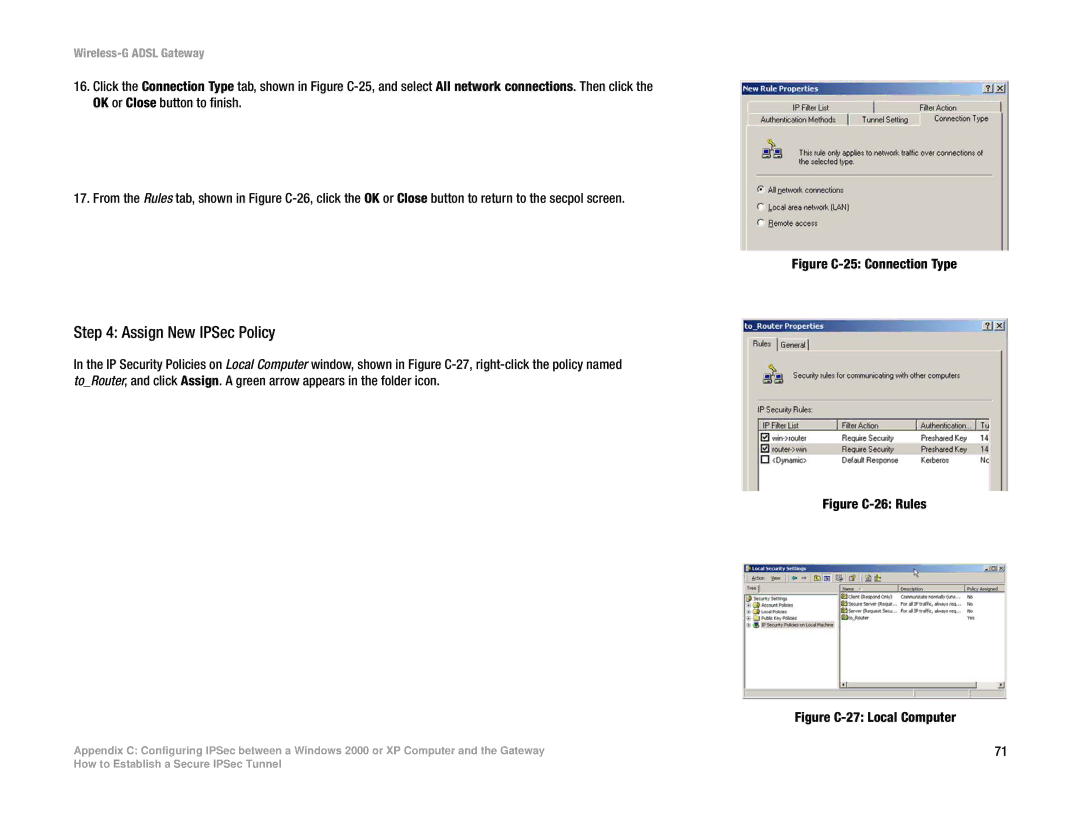Wireless-G ADSL Gateway
16.Click the Connection Type tab, shown in Figure
17.From the Rules tab, shown in Figure
Figure C-25: Connection Type
Step 4: Assign New IPSec Policy
In the IP Security Policies on Local Computer window, shown in Figure
Figure C-26: Rules
Figure C-27: Local Computer
Appendix C: Configuring IPSec between a Windows 2000 or XP Computer and the Gateway | 71 |
How to Establish a Secure IPSec Tunnel