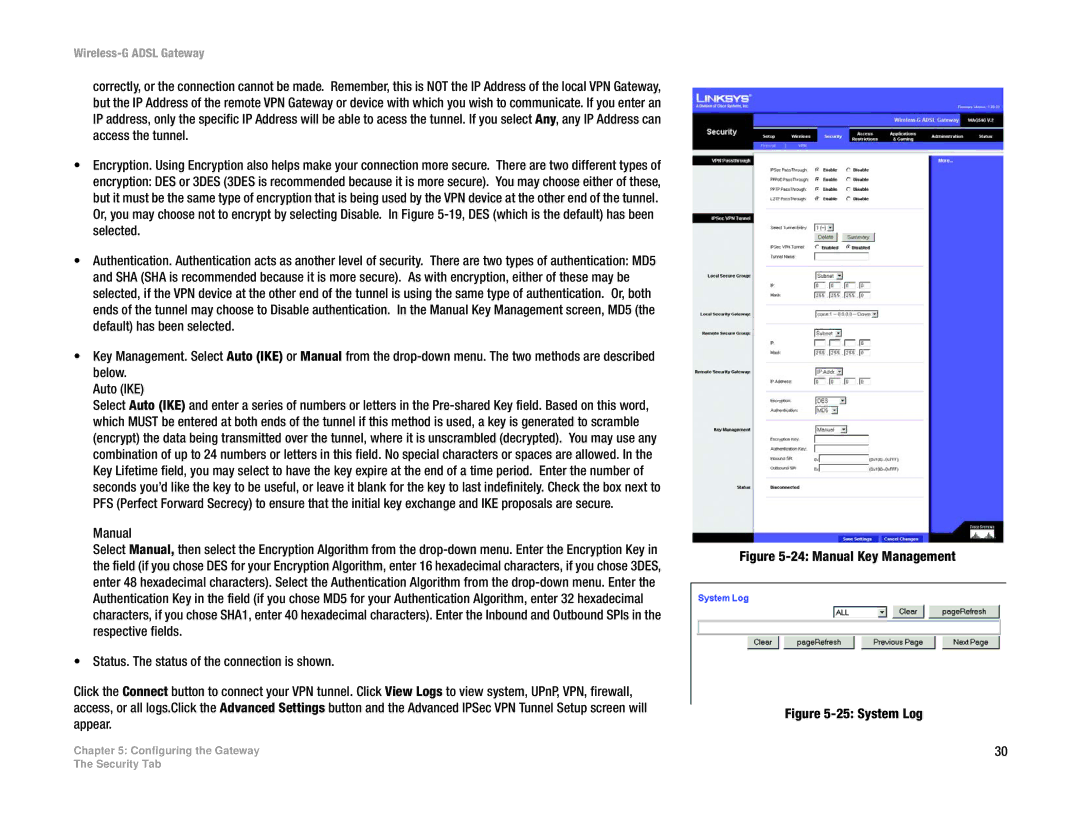Wireless-G ADSL Gateway
correctly, or the connection cannot be made. Remember, this is NOT the IP Address of the local VPN Gateway, but the IP Address of the remote VPN Gateway or device with which you wish to communicate. If you enter an IP address, only the specific IP Address will be able to acess the tunnel. If you select Any, any IP Address can access the tunnel.
•Encryption. Using Encryption also helps make your connection more secure. There are two different types of encryption: DES or 3DES (3DES is recommended because it is more secure). You may choose either of these, but it must be the same type of encryption that is being used by the VPN device at the other end of the tunnel. Or, you may choose not to encrypt by selecting Disable. In Figure
•Authentication. Authentication acts as another level of security. There are two types of authentication: MD5 and SHA (SHA is recommended because it is more secure). As with encryption, either of these may be selected, if the VPN device at the other end of the tunnel is using the same type of authentication. Or, both ends of the tunnel may choose to Disable authentication. In the Manual Key Management screen, MD5 (the default) has been selected.
•Key Management. Select Auto (IKE) or Manual from the
Auto (IKE)
Select Auto (IKE) and enter a series of numbers or letters in the
Manual
Select Manual, then select the Encryption Algorithm from the
•Status. The status of the connection is shown.
Click the Connect button to connect your VPN tunnel. Click View Logs to view system, UPnP, VPN, firewall, access, or all logs.Click the Advanced Settings button and the Advanced IPSec VPN Tunnel Setup screen will appear.
Chapter 5: Configuring the Gateway
Figure 5-24: Manual Key Management
Figure 5-25: System Log
30
The Security Tab