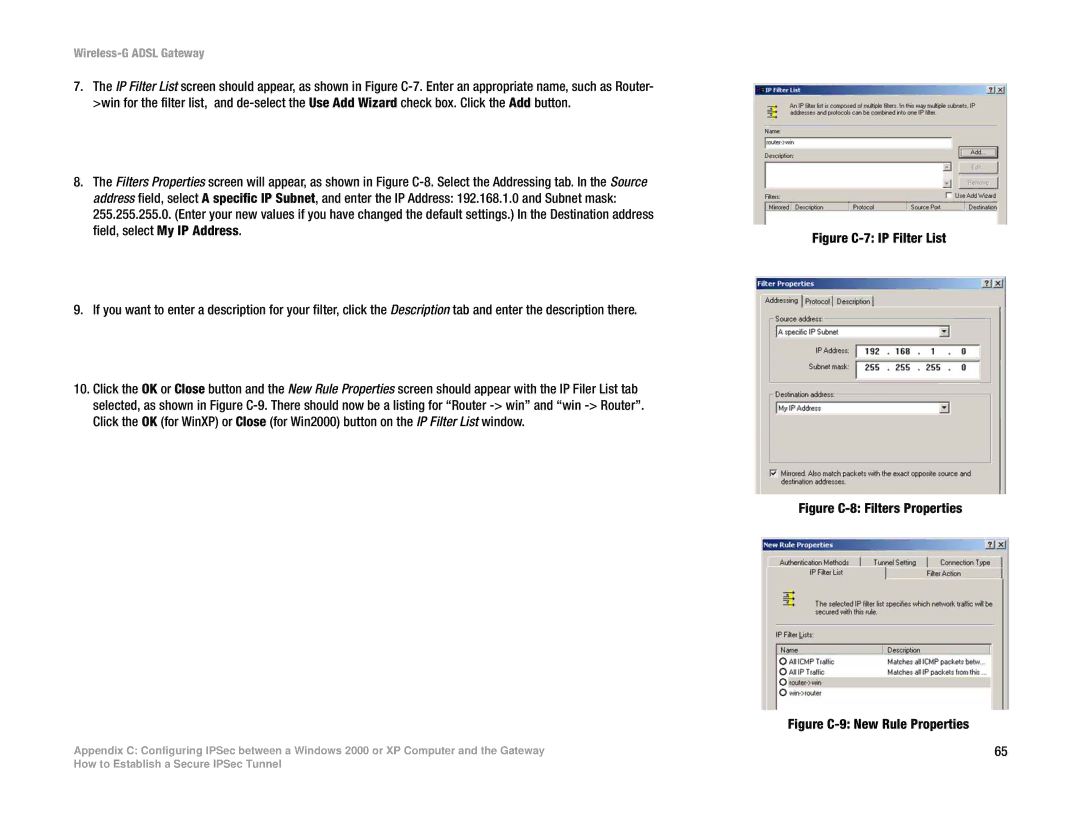Wireless-G ADSL Gateway
7.The IP Filter List screen should appear, as shown in Figure
8.The Filters Properties screen will appear, as shown in Figure
9.If you want to enter a description for your filter, click the Description tab and enter the description there.
10.Click the OK or Close button and the New Rule Properties screen should appear with the IP Filer List tab selected, as shown in Figure
Appendix C: Configuring IPSec between a Windows 2000 or XP Computer and the Gateway
Figure C-7: IP Filter List
Figure C-8: Filters Properties
Figure C-9: New Rule Properties
65
How to Establish a Secure IPSec Tunnel