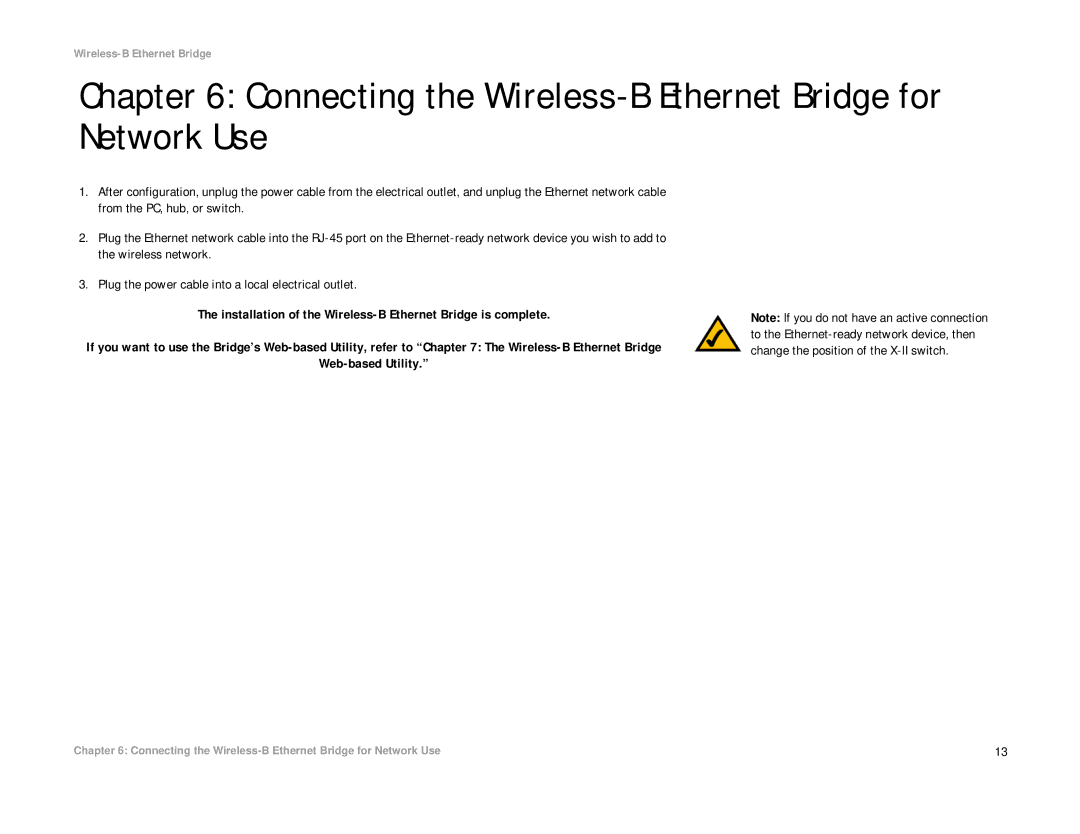Wireless-B Ethernet Bridge
Chapter 6: Connecting the Wireless-B Ethernet Bridge for Network Use
1.After configuration, unplug the power cable from the electrical outlet, and unplug the Ethernet network cable from the PC, hub, or switch.
2.Plug the Ethernet network cable into the
3.Plug the power cable into a local electrical outlet.
The installation of the
If you want to use the Bridge’s
Note: If you do not have an active connection to the
Chapter 6: Connecting the | 13 |