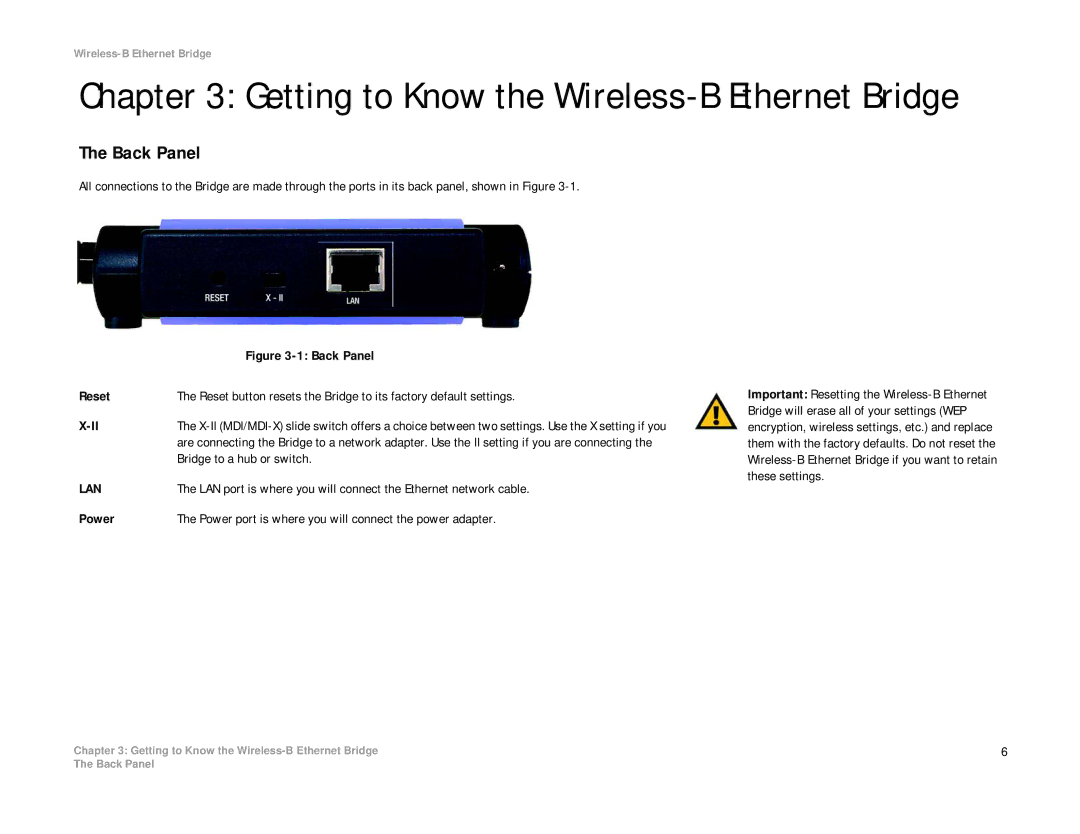Wireless-B Ethernet Bridge
Chapter 3: Getting to Know the Wireless-B Ethernet Bridge
The Back Panel
All connections to the Bridge are made through the ports in its back panel, shown in Figure
| Figure |
Reset | The Reset button resets the Bridge to its factory default settings. |
The | |
| are connecting the Bridge to a network adapter. Use the II setting if you are connecting the |
| Bridge to a hub or switch. |
LAN | The LAN port is where you will connect the Ethernet network cable. |
Important: Resetting the
Power | The Power port is where you will connect the power adapter. |
Chapter 3: Getting to Know the | 6 |
The Back Panel