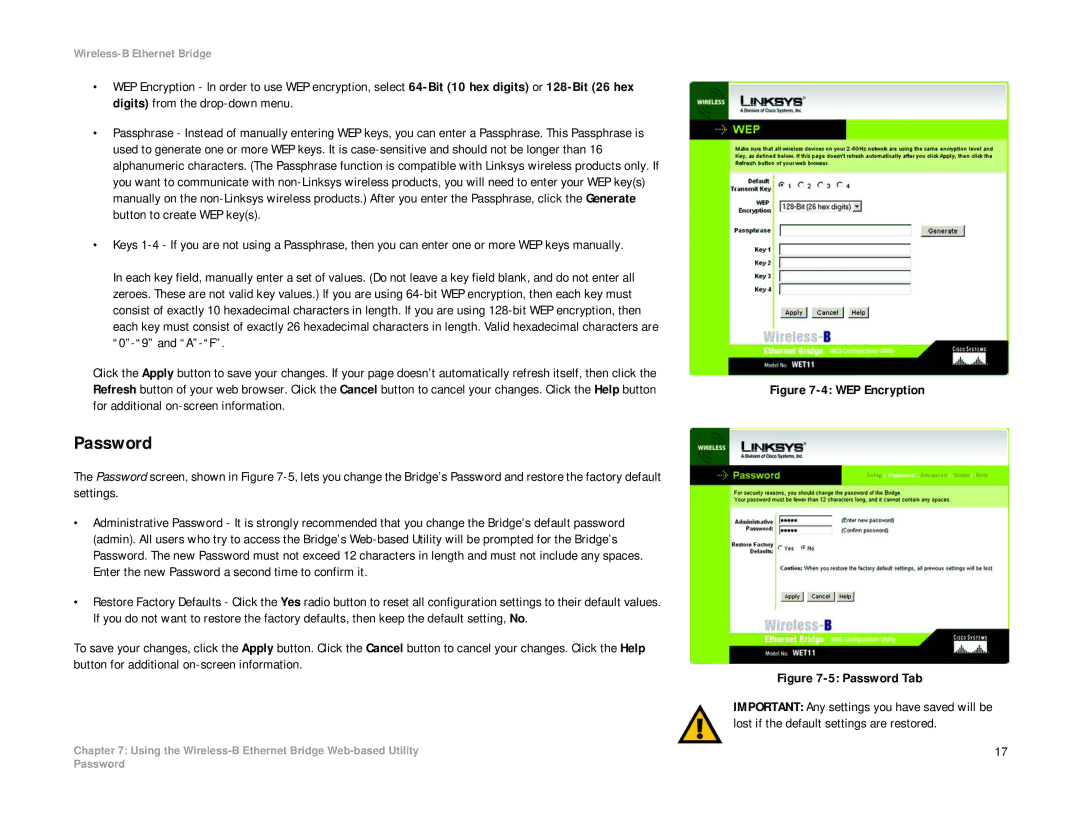Wireless-B Ethernet Bridge
•WEP Encryption - In order to use WEP encryption, select
•Passphrase - Instead of manually entering WEP keys, you can enter a Passphrase. This Passphrase is used to generate one or more WEP keys. It is
•Keys
In each key field, manually enter a set of values. (Do not leave a key field blank, and do not enter all zeroes. These are not valid key values.) If you are using
Click the Apply button to save your changes. If your page doesn’t automatically refresh itself, then click the Refresh button of your web browser. Click the Cancel button to cancel your changes. Click the Help button for additional
Password
The Password screen, shown in Figure
•Administrative Password - It is strongly recommended that you change the Bridge’s default password (admin). All users who try to access the Bridge’s
•Restore Factory Defaults - Click the Yes radio button to reset all configuration settings to their default values. If you do not want to restore the factory defaults, then keep the default setting, No.
To save your changes, click the Apply button. Click the Cancel button to cancel your changes. Click the Help button for additional
Chapter 7: Using the
Figure 7-4: WEP Encryption
Figure 7-5: Password Tab
IMPORTANT: Any settings you have saved will be lost if the default settings are restored.
17
Password