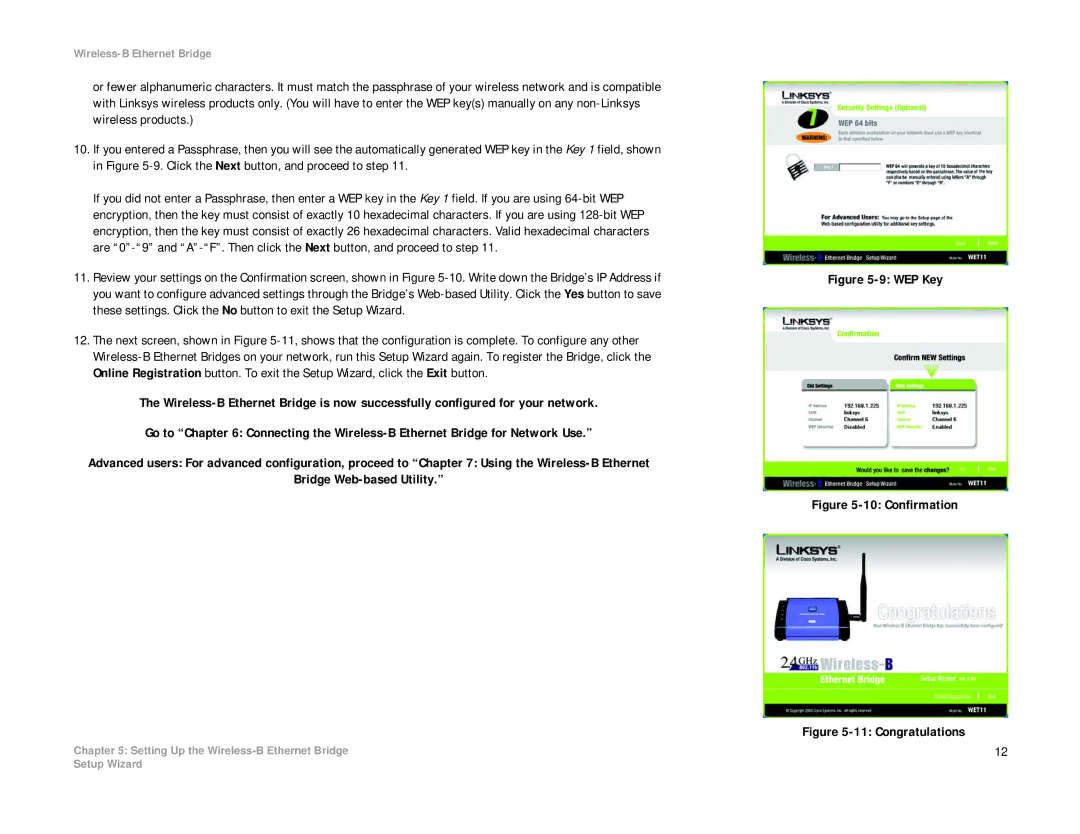Wireless-B Ethernet Bridge
or fewer alphanumeric characters. It must match the passphrase of your wireless network and is compatible with Linksys wireless products only. (You will have to enter the WEP key(s) manually on any
10.If you entered a Passphrase, then you will see the automatically generated WEP key in the Key 1 field, shown in Figure
If you did not enter a Passphrase, then enter a WEP key in the Key 1 field. If you are using
11.Review your settings on the Confirmation screen, shown in Figure
12.The next screen, shown in Figure
The
Go to “Chapter 6: Connecting the
Advanced users: For advanced configuration, proceed to “Chapter 7: Using the
Bridge
Chapter 5: Setting Up the
Figure 5-9: WEP Key
Figure 5-10: Confirmation
Figure 5-11: Congratulations
12
Setup Wizard