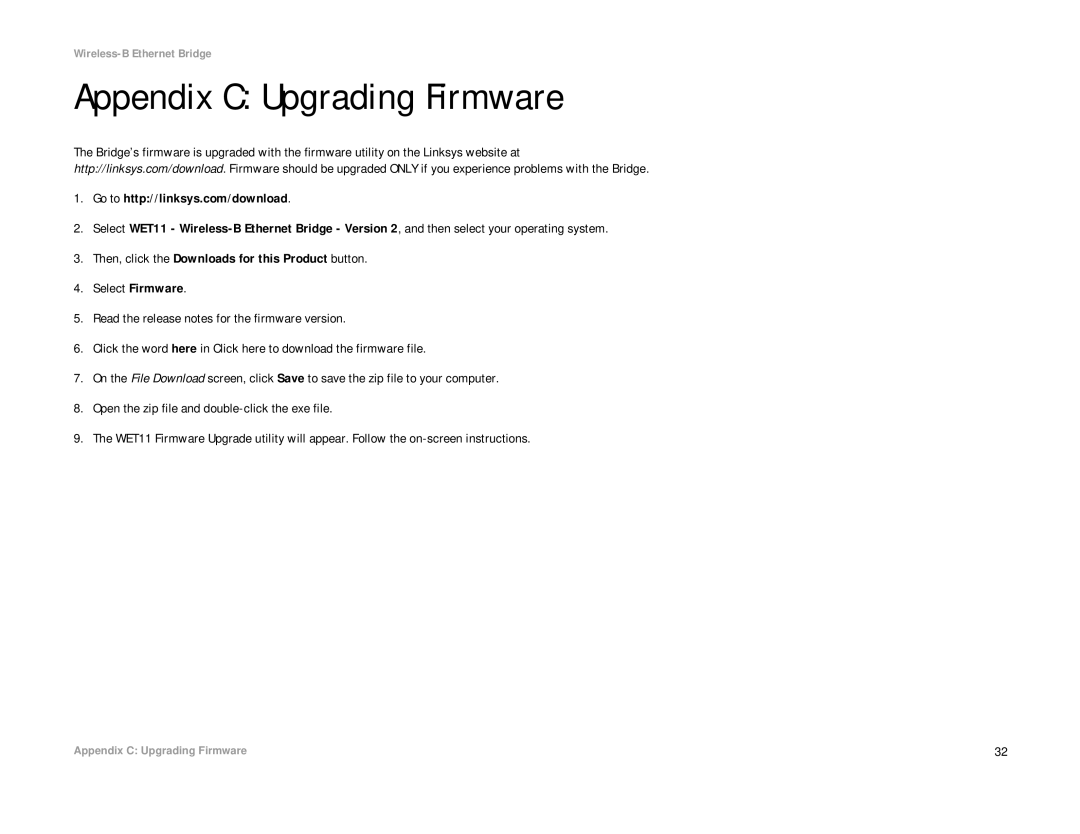Wireless-B Ethernet Bridge
Appendix C: Upgrading Firmware
The Bridge’s firmware is upgraded with the firmware utility on the Linksys website at http://linksys.com/download. Firmware should be upgraded ONLY if you experience problems with the Bridge.
1.Go to http://linksys.com/download.
2.Select WET11 -
3.Then, click the Downloads for this Product button.
4.Select Firmware.
5.Read the release notes for the firmware version.
6.Click the word here in Click here to download the firmware file.
7.On the File Download screen, click Save to save the zip file to your computer.
8.Open the zip file and
9.The WET11 Firmware Upgrade utility will appear. Follow the
Appendix C: Upgrading Firmware | 32 |