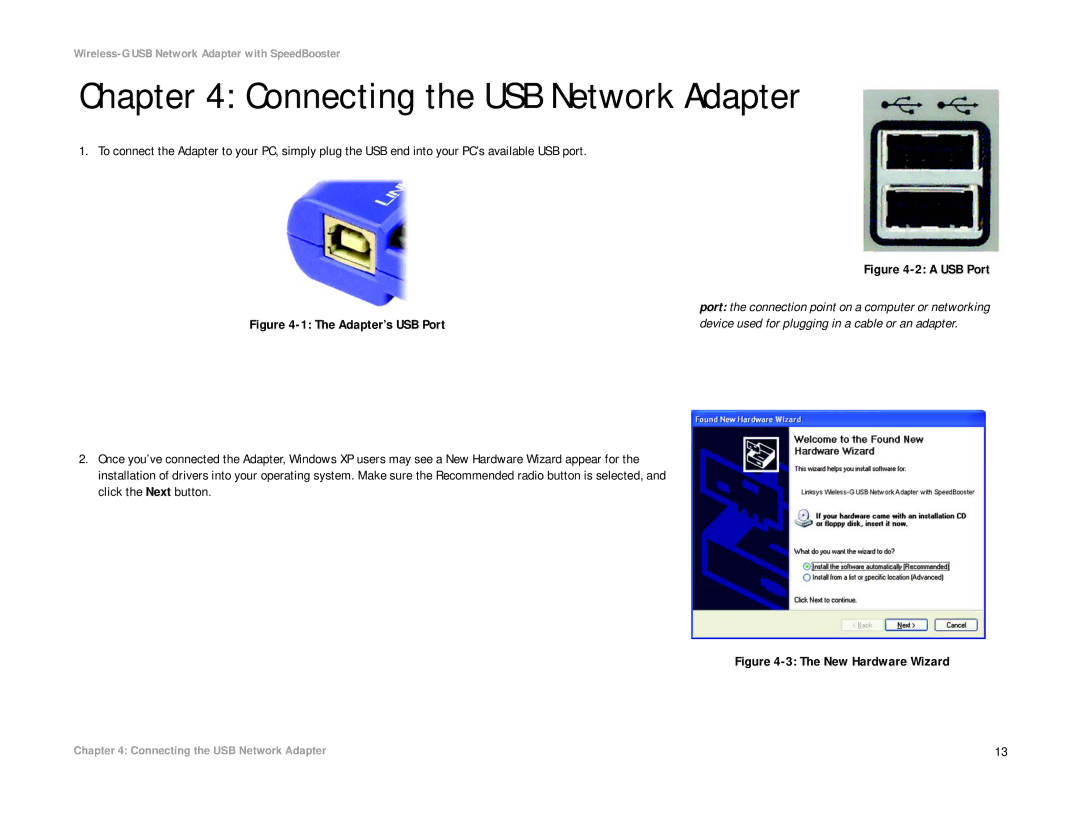Wireless-G USB Network Adapter with SpeedBooster
Chapter 4: Connecting the USB Network Adapter
1. To connect the Adapter to your PC, simply plug the USB end into your PC’s available USB port.
| Figure |
| port: the connection point on a computer or networking |
Figure | device used for plugging in a cable or an adapter. |
2.Once you’ve connected the Adapter, Windows XP users may see a New Hardware Wizard appear for the installation of drivers into your operating system. Make sure the Recommended radio button is selected, and click the Next button.
Figure 4-3: The New Hardware Wizard
Chapter 4: Connecting the USB Network Adapter | 13 |