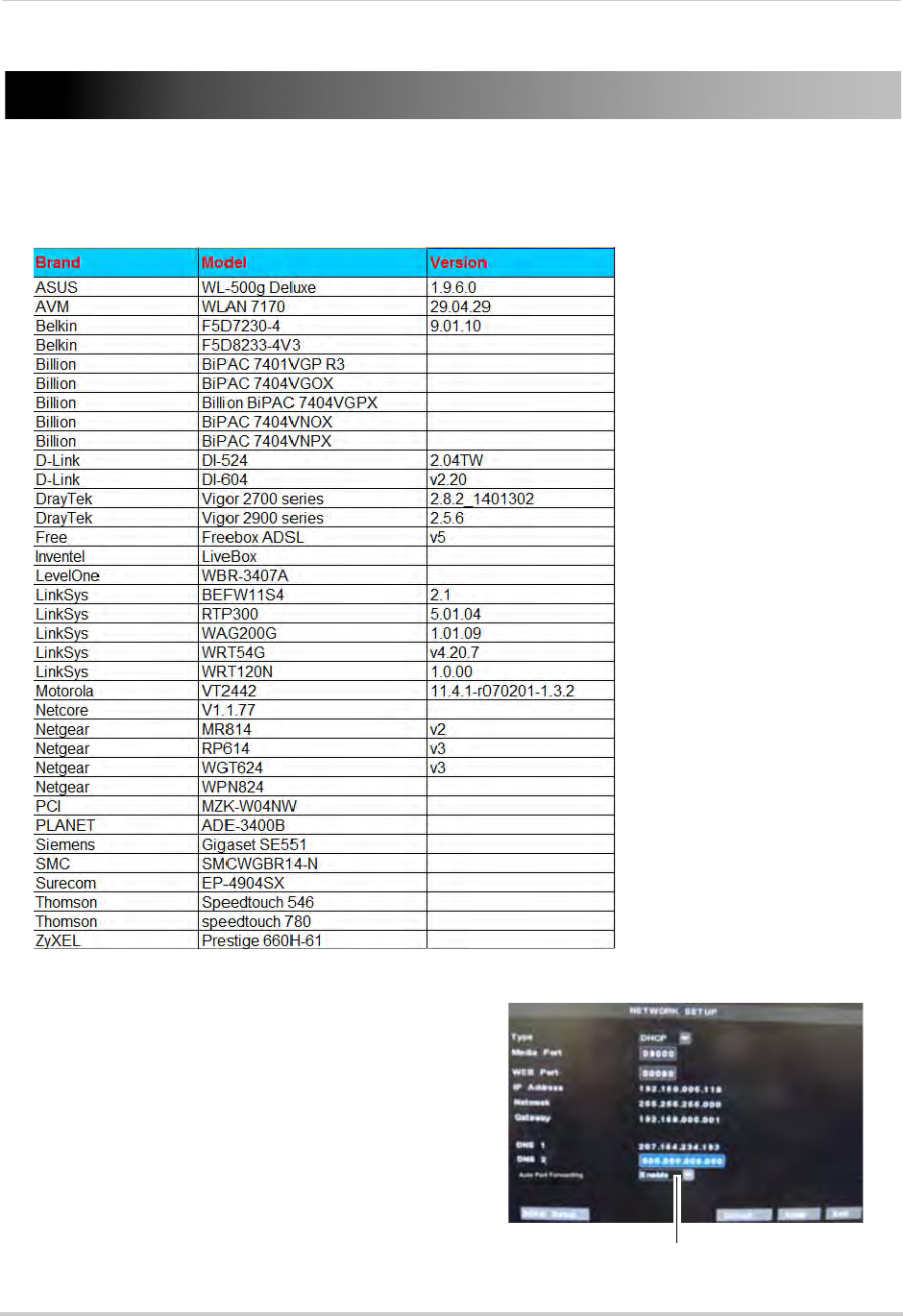
111
Appendix G: Auto Port Forwarding Router Compatibility List
Appendix G: Auto Port Forwarding Router Compatibility ListThe system features a built in port forwarding feature that is compatible with most routers.
Below is a list of routers that is compatible with the Auto Port Forwarding feature.
To enable the Auto Port Forwarding feature:
1Right-click, and the click Main Menu>Network.
2Beside the Auto Port Forwarding drop-down
menu, select Enable.
3Click Apply to save your settings.
Select Enable