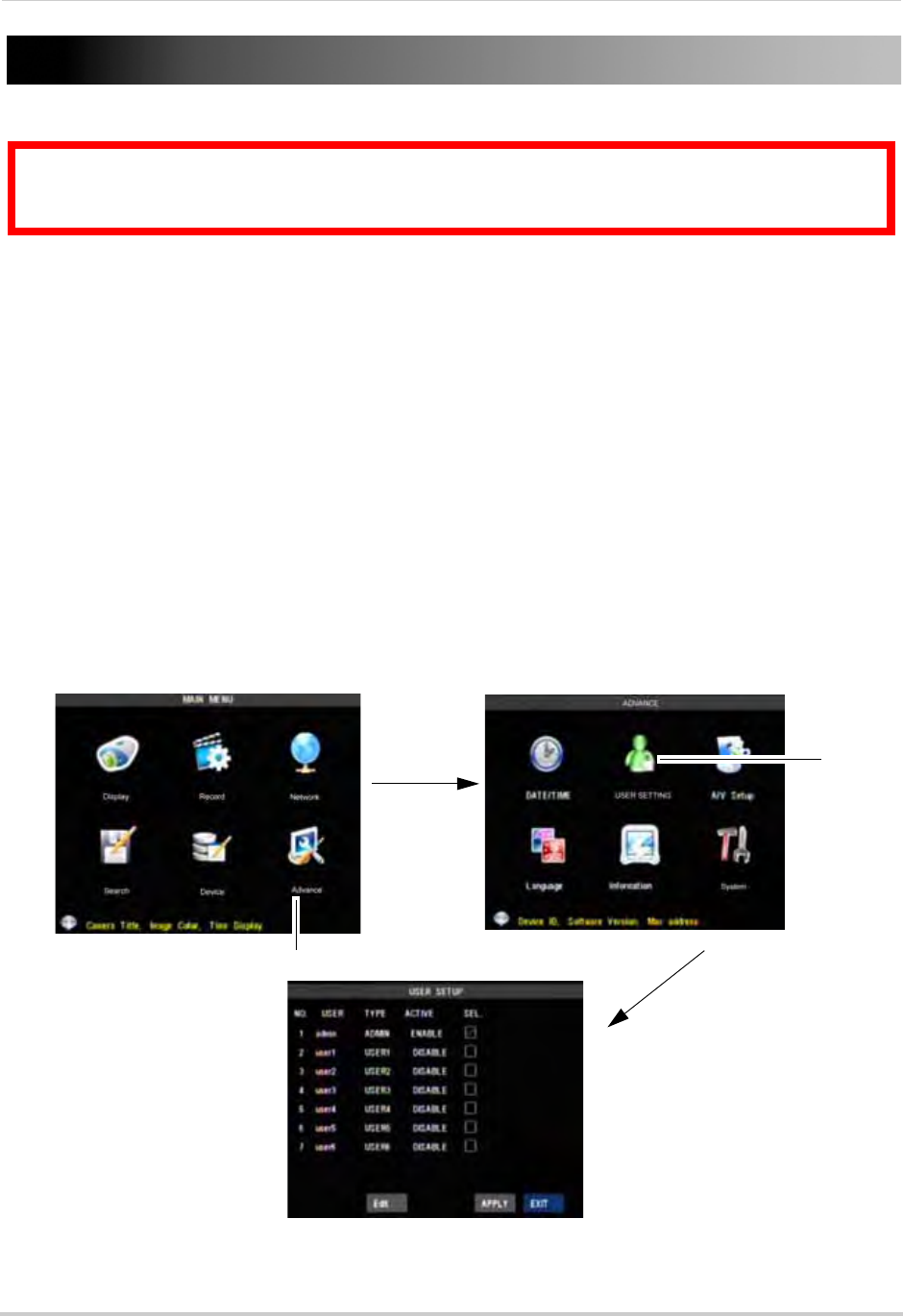
29
Managing Passwords
Managing PasswordsWhen you first startup your system, you are technically logged in as the ADMIN. The
system employs two user authorities connected to the system---ADMIN and USER.
• ADMIN—administrator: Has full control of the system, and can change both administrator and user
passwords and enable/disable password checking
• USER—normal user: only has access to live viewing, search, playback, and other limited authorities
For security reasons, it is highly recommended to enable passwords on your system. If you
enable passwords, you must select a 6-digit USER password
and
a 6-digit ADMIN
password. By default, the system password is disabled.
Changing The System Password
You can change the system password of the ADMIN and the USER from the User/Setting
menu.
To open the USER/SETTING menu:
1Right-click anywhere onscreen to open the Sub-Menu and select MAIN MENU.
2Click Advance>USER SETTING.
ATTENTION: By default, passwords are disabled on the system. You will not need a password to log in
or access menus. You will not need a password to access your system using the browser-based
remote software.
User
Setting
Advance