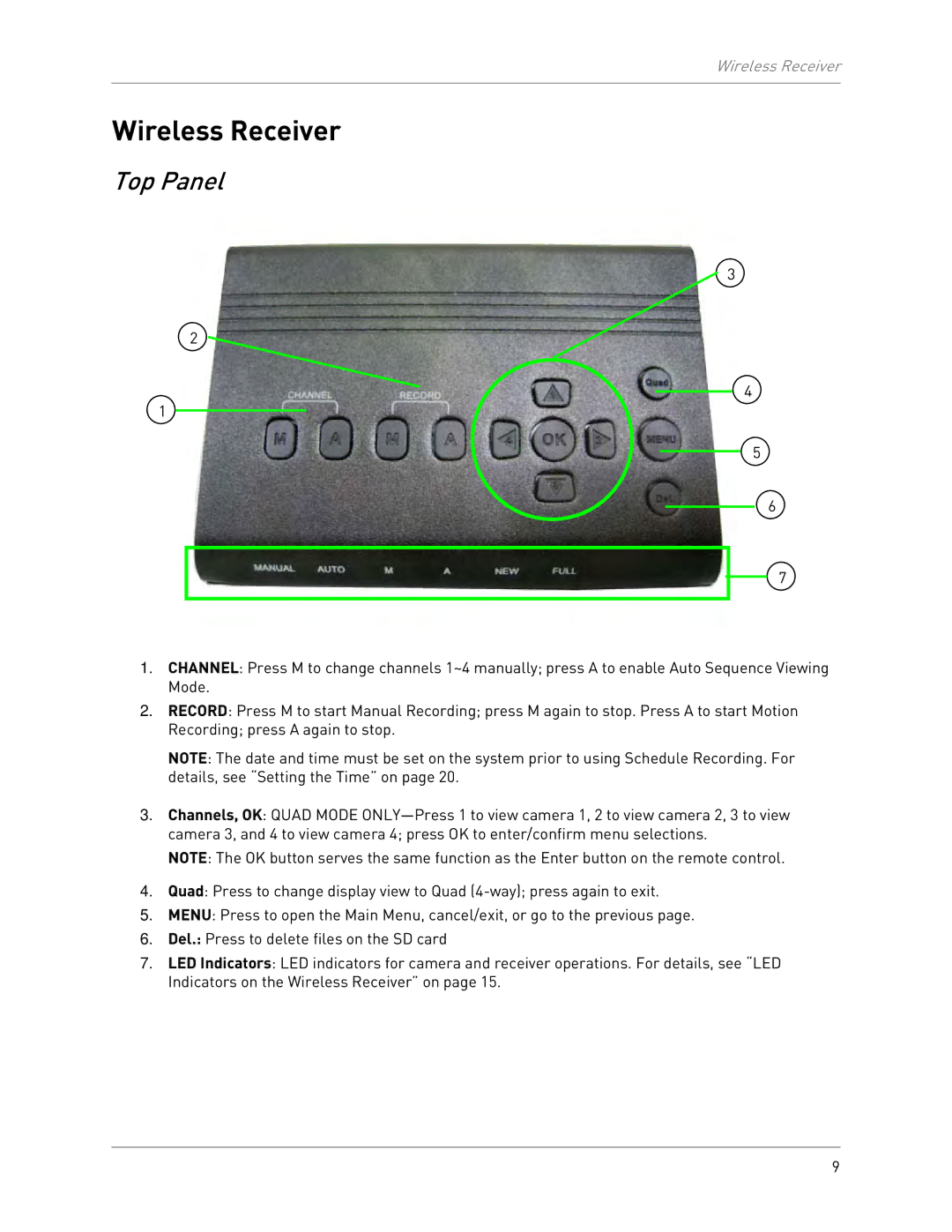Wireless Receiver
Wireless Receiver
Top Panel
3
2
4
1
5
6
7
1.CHANNEL: Press M to change channels 1~4 manually; press A to enable Auto Sequence Viewing Mode.
2.RECORD: Press M to start Manual Recording; press M again to stop. Press A to start Motion Recording; press A again to stop.
NOTE: The date and time must be set on the system prior to using Schedule Recording. For details, see “Setting the Time” on page 20.
3.Channels, OK: QUAD MODE
NOTE: The OK button serves the same function as the Enter button on the remote control.
4.Quad: Press to change display view to Quad
5.MENU: Press to open the Main Menu, cancel/exit, or go to the previous page.
6.Del.: Press to delete files on the SD card
7.LED Indicators: LED indicators for camera and receiver operations. For details, see “LED Indicators on the Wireless Receiver” on page 15.
9