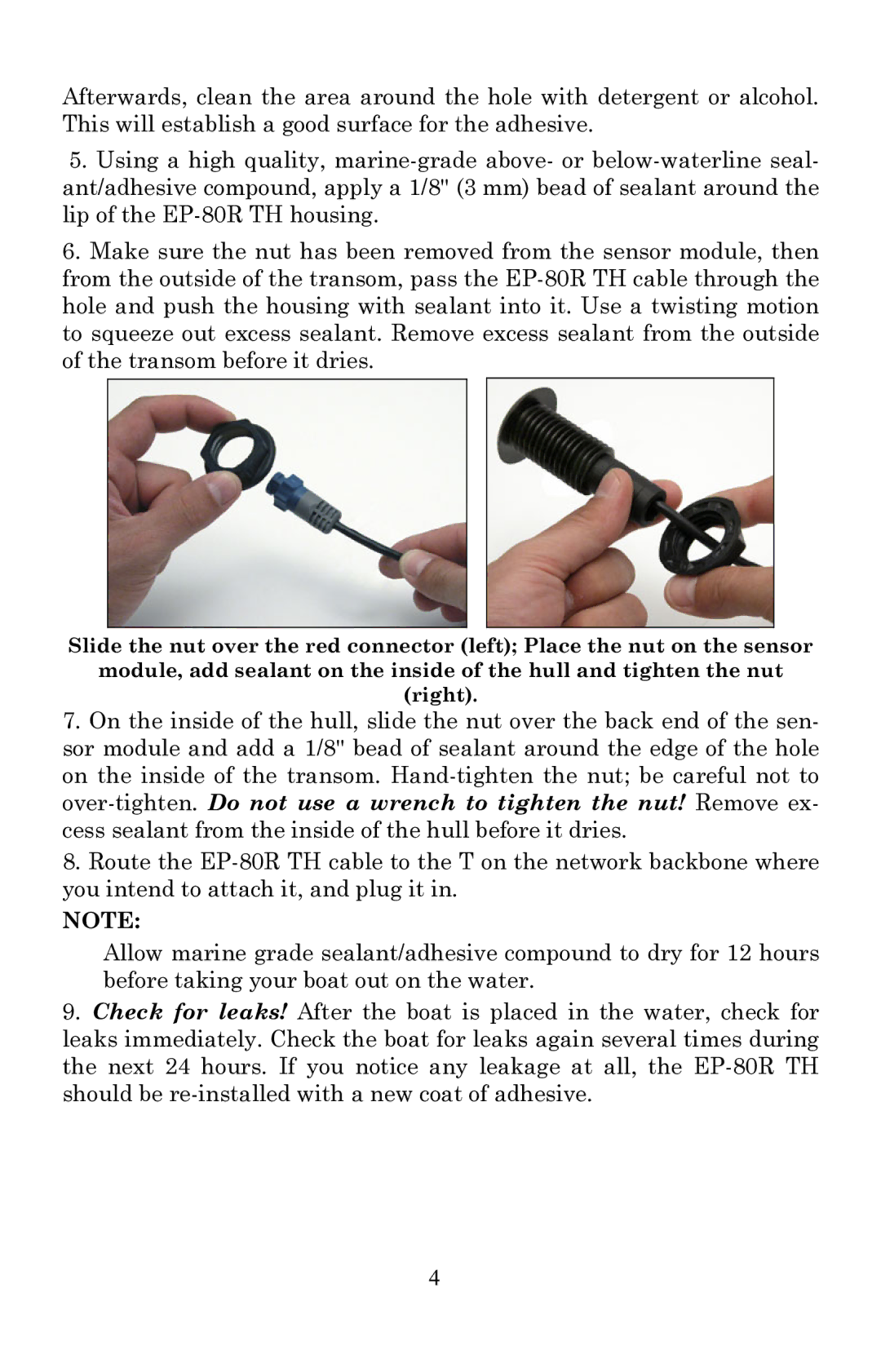Afterwards, clean the area around the hole with detergent or alcohol. This will establish a good surface for the adhesive.
5.Using a high quality,
6.Make sure the nut has been removed from the sensor module, then from the outside of the transom, pass the
Slide the nut over the red connector (left); Place the nut on the sensor
module, add sealant on the inside of the hull and tighten the nut
(right).
7.On the inside of the hull, slide the nut over the back end of the sen- sor module and add a 1/8" bead of sealant around the edge of the hole on the inside of the transom.
8.Route the
NOTE:
Allow marine grade sealant/adhesive compound to dry for 12 hours before taking your boat out on the water.
9.Check for leaks! After the boat is placed in the water, check for leaks immediately. Check the boat for leaks again several times during the next 24 hours. If you notice any leakage at all, the
4