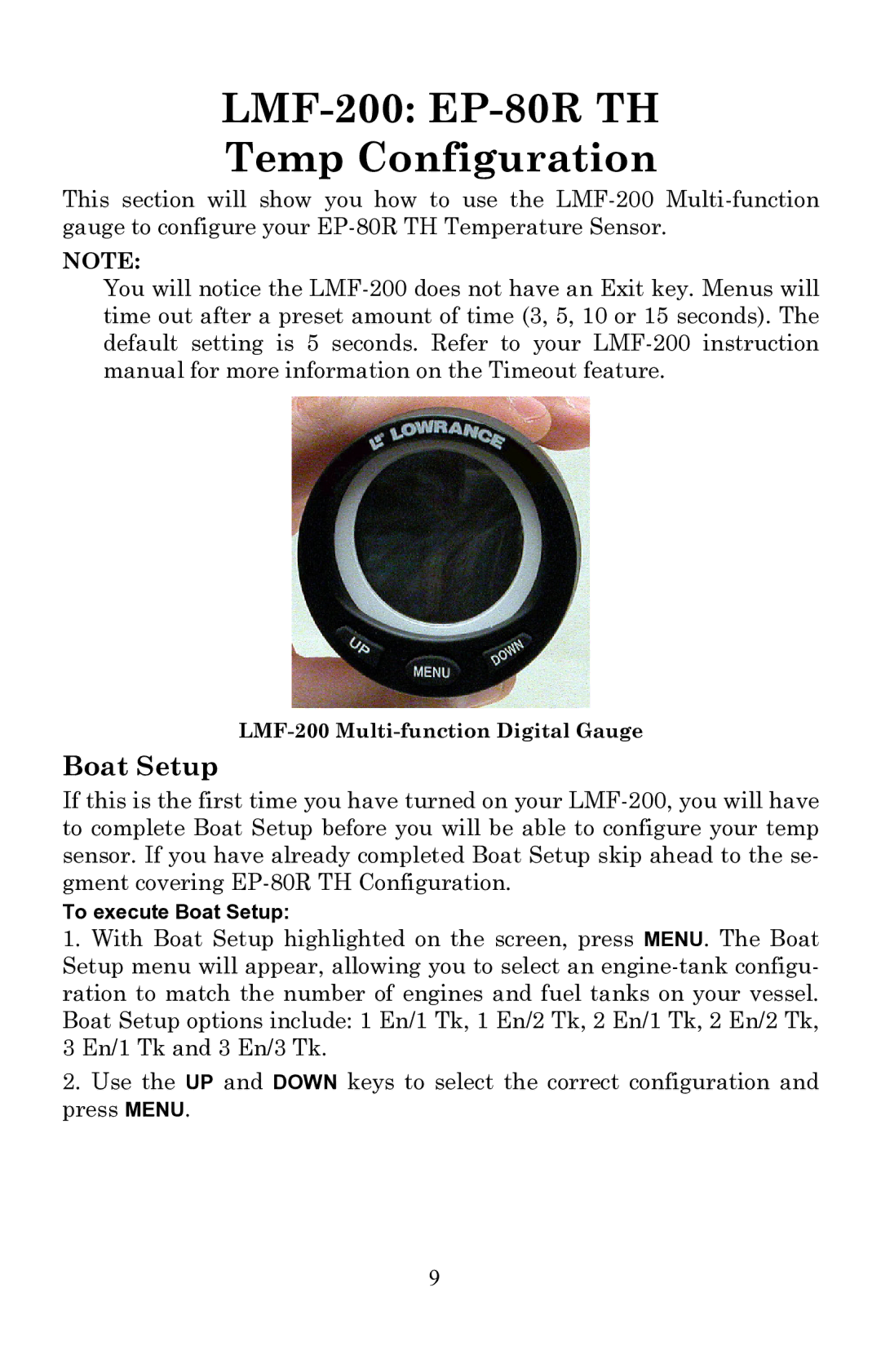LMF-200: EP-80R TH
Temp Configuration
This section will show you how to use the LMF-200 Multi-function gauge to configure your EP-80R TH Temperature Sensor.
NOTE:
You will notice the LMF-200 does not have an Exit key. Menus will time out after a preset amount of time (3, 5, 10 or 15 seconds). The default setting is 5 seconds. Refer to your LMF-200 instruction manual for more information on the Timeout feature.
LMF-200 Multi-function Digital Gauge
Boat Setup
If this is the first time you have turned on your LMF-200, you will have to complete Boat Setup before you will be able to configure your temp sensor. If you have already completed Boat Setup skip ahead to the se- gment covering EP-80R TH Configuration.
To execute Boat Setup:
1.With Boat Setup highlighted on the screen, press MENU. The Boat Setup menu will appear, allowing you to select an engine-tank configu- ration to match the number of engines and fuel tanks on your vessel. Boat Setup options include: 1 En/1 Tk, 1 En/2 Tk, 2 En/1 Tk, 2 En/2 Tk,
3En/1 Tk and 3 En/3 Tk.
2.Use the UP and DOWN keys to select the correct configuration and press MENU.