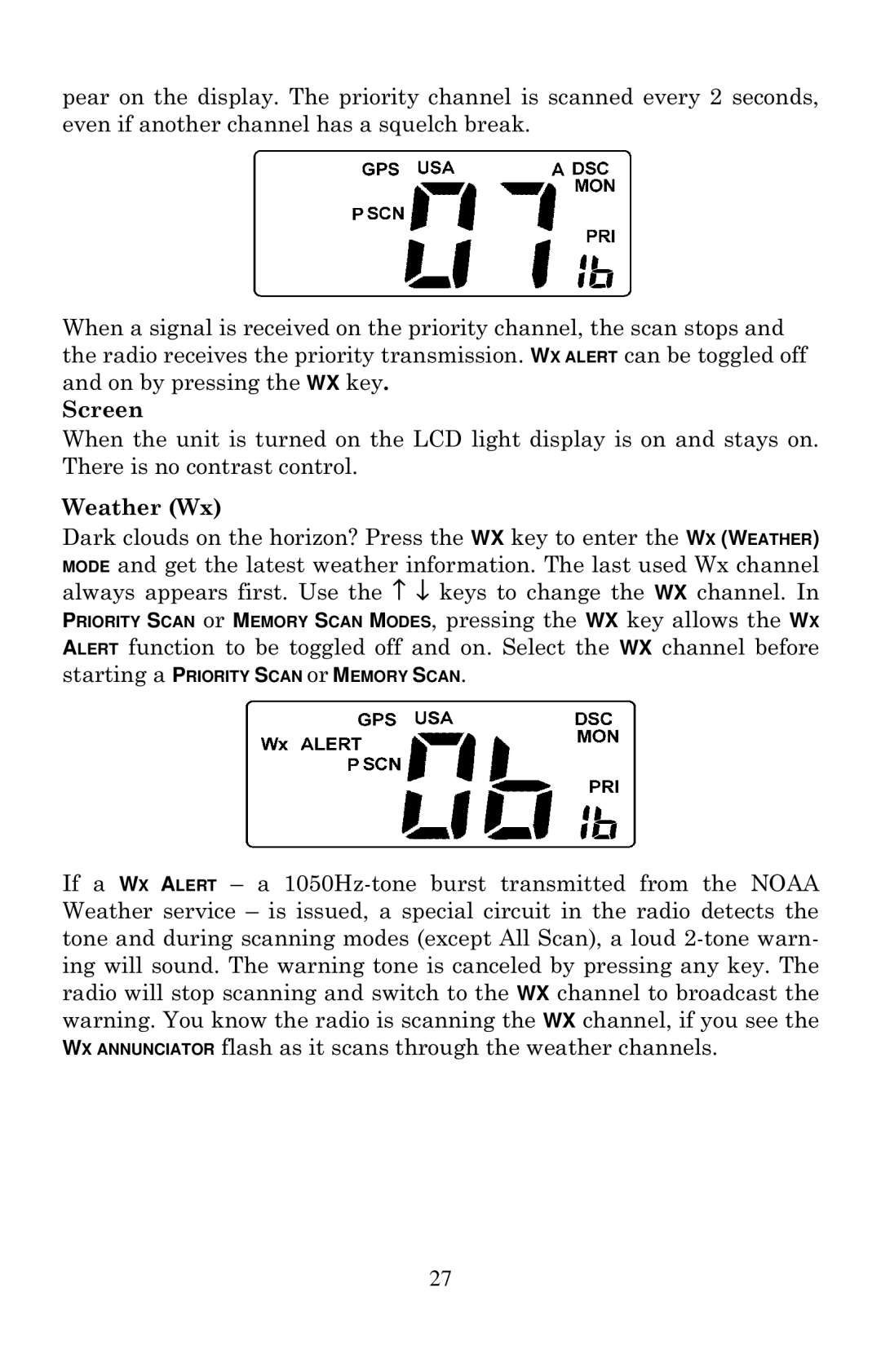pear on the display. The priority channel is scanned every 2 seconds, even if another channel has a squelch break.
When a signal is received on the priority channel, the scan stops and the radio receives the priority transmission. WX ALERT can be toggled off and on by pressing the WX key.
Screen
When the unit is turned on the LCD light display is on and stays on. There is no contrast control.
Weather (Wx)
Dark clouds on the horizon? Press the WX key to enter the WX (WEATHER) MODE and get the latest weather information. The last used Wx channel always appears first. Use the ↑ ↓ keys to change the WX channel. In PRIORITY SCAN or MEMORY SCAN MODES, pressing the WX key allows the WX ALERT function to be toggled off and on. Select the WX channel before
starting a PRIORITY SCAN or MEMORY SCAN.
If a WX ALERT – a
flash as it scans through the weather channels.
27