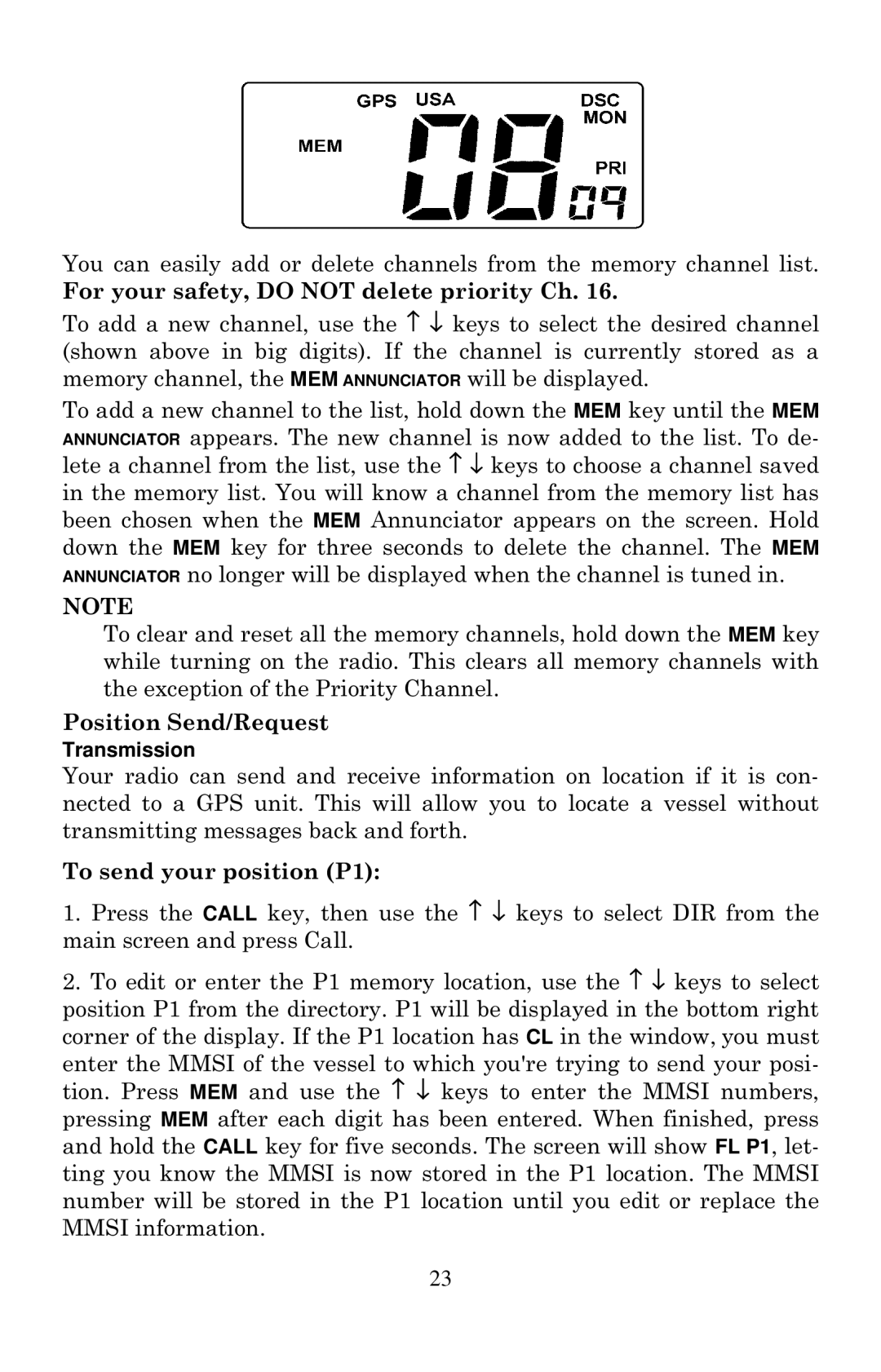You can easily add or delete channels from the memory channel list. For your safety, DO NOT delete priority Ch. 16.
To add a new channel, use the ↑ ↓ keys to select the desired channel (shown above in big digits). If the channel is currently stored as a memory channel, the MEM ANNUNCIATOR will be displayed.
To add a new channel to the list, hold down the MEM key until the MEM ANNUNCIATOR appears. The new channel is now added to the list. To de- lete a channel from the list, use the ↑ ↓ keys to choose a channel saved in the memory list. You will know a channel from the memory list has been chosen when the MEM Annunciator appears on the screen. Hold down the MEM key for three seconds to delete the channel. The MEM ANNUNCIATOR no longer will be displayed when the channel is tuned in.
NOTE
To clear and reset all the memory channels, hold down the MEM key while turning on the radio. This clears all memory channels with the exception of the Priority Channel.
Position Send/Request
Transmission
Your radio can send and receive information on location if it is con- nected to a GPS unit. This will allow you to locate a vessel without transmitting messages back and forth.
To send your position (P1):
1.Press the CALL key, then use the ↑ ↓ keys to select DIR from the main screen and press Call.
2.To edit or enter the P1 memory location, use the ↑ ↓ keys to select position P1 from the directory. P1 will be displayed in the bottom right corner of the display. If the P1 location has CL in the window, you must
enter the MMSI of the vessel to which you're trying to send your posi- tion. Press MEM and use the ↑ ↓ keys to enter the MMSI numbers, pressing MEM after each digit has been entered. When finished, press and hold the CALL key for five seconds. The screen will show FL P1, let- ting you know the MMSI is now stored in the P1 location. The MMSI number will be stored in the P1 location until you edit or replace the MMSI information.
23