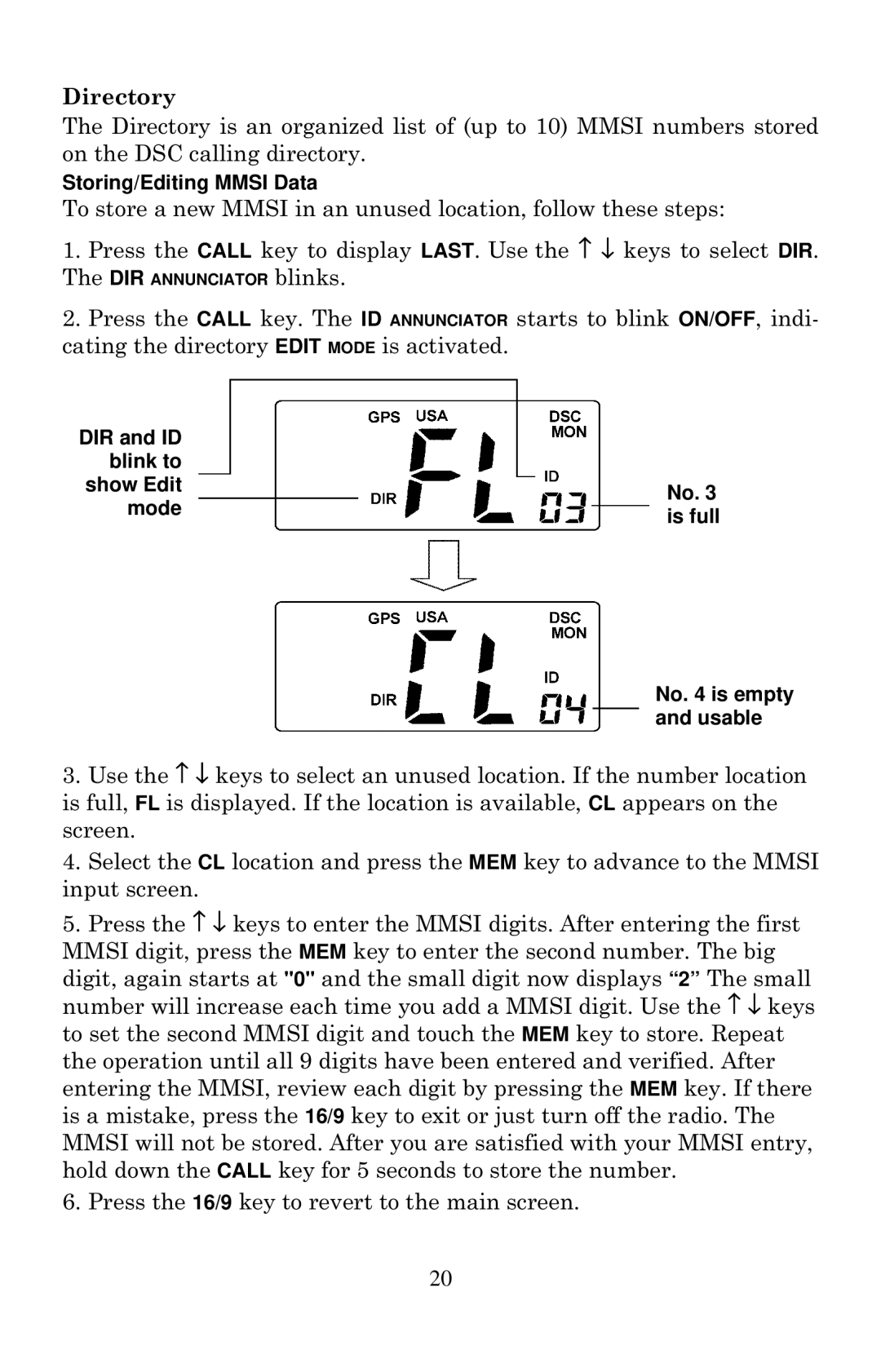Directory
The Directory is an organized list of (up to 10) MMSI numbers stored on the DSC calling directory.
Storing/Editing MMSI Data
To store a new MMSI in an unused location, follow these steps:
1.Press the CALL key to display LAST. Use the ↑ ↓ keys to select DIR.
The DIR ANNUNCIATOR blinks.
2.Press the CALL key. The ID ANNUNCIATOR starts to blink ON/OFF, indi- cating the directory EDIT MODE is activated.
DIR and ID |
|
|
blink to |
|
|
show Edit |
| No. 3 |
mode |
| |
| is full | |
|
| |
|
|
|
|
|
|
No. 4 is empty and usable
3.Use the ↑ ↓ keys to select an unused location. If the number location is full, FL is displayed. If the location is available, CL appears on the screen.
4.Select the CL location and press the MEM key to advance to the MMSI input screen.
5.Press the ↑ ↓ keys to enter the MMSI digits. After entering the first MMSI digit, press the MEM key to enter the second number. The big
digit, again starts at "0" and the small digit now displays “2” The small number will increase each time you add a MMSI digit. Use the ↑ ↓ keys to set the second MMSI digit and touch the MEM key to store. Repeat the operation until all 9 digits have been entered and verified. After entering the MMSI, review each digit by pressing the MEM key. If there is a mistake, press the 16/9 key to exit or just turn off the radio. The MMSI will not be stored. After you are satisfied with your MMSI entry, hold down the CALL key for 5 seconds to store the number.
6.Press the 16/9 key to revert to the main screen.
20