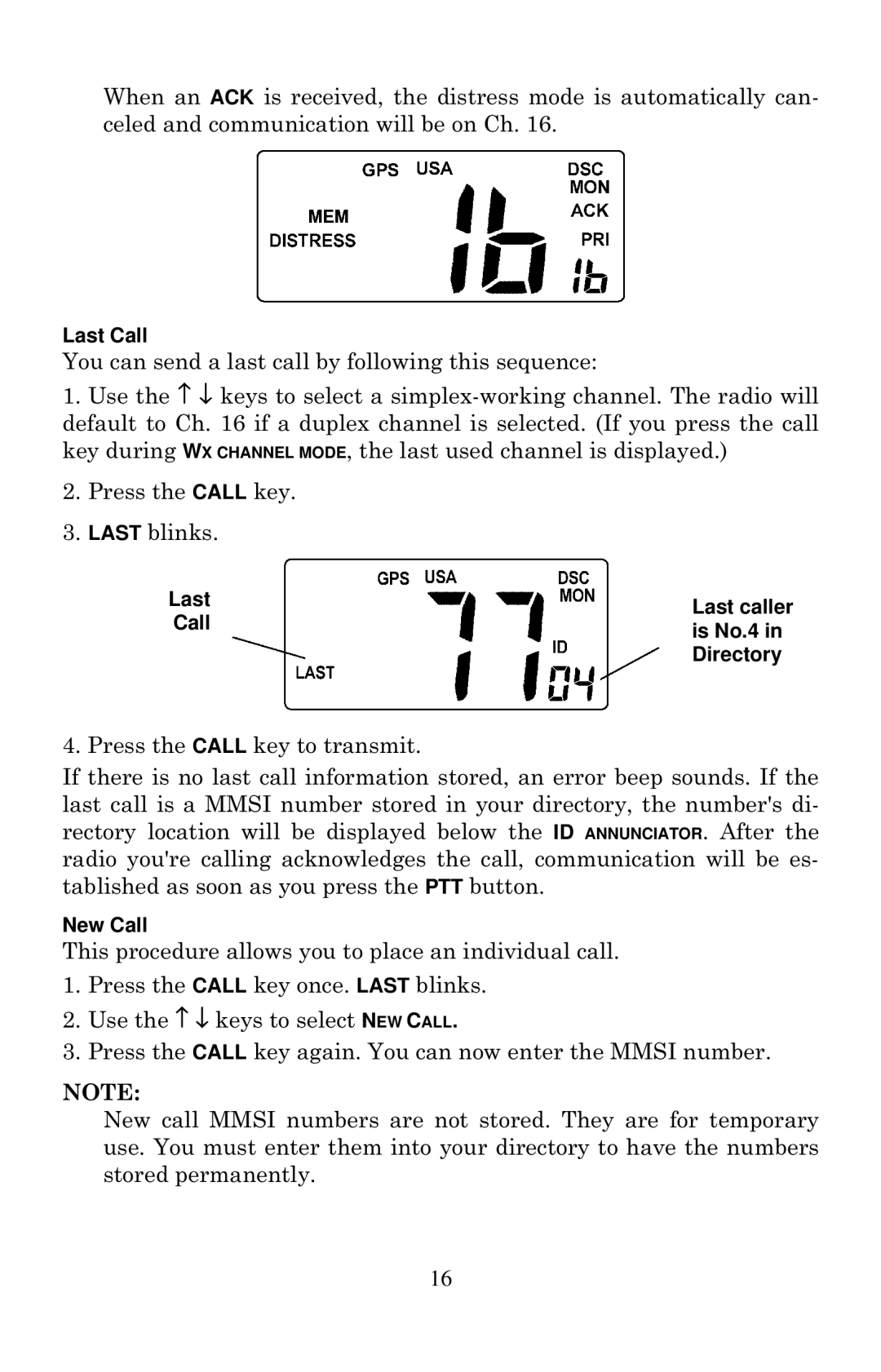When an ACK is received, the distress mode is automatically can- celed and communication will be on Ch. 16.
Last Call
You can send a last call by following this sequence:
1.Use the ↑ ↓ keys to select a
2.Press the CALL key.
3.LAST blinks.
Last |
|
|
| Last caller | |
Call |
| |
| is No.4 in | |
|
| |
|
| Directory |
| ||
|
|
|
4. Press the CALL key to transmit.
If there is no last call information stored, an error beep sounds. If the last call is a MMSI number stored in your directory, the number's di- rectory location will be displayed below the ID ANNUNCIATOR. After the radio you're calling acknowledges the call, communication will be es- tablished as soon as you press the PTT button.
New Call
This procedure allows you to place an individual call.
1.Press the CALL key once. LAST blinks.
2.Use the ↑ ↓ keys to select NEW CALL.
3.Press the CALL key again. You can now enter the MMSI number.
NOTE:
New call MMSI numbers are not stored. They are for temporary use. You must enter them into your directory to have the numbers stored permanently.
16