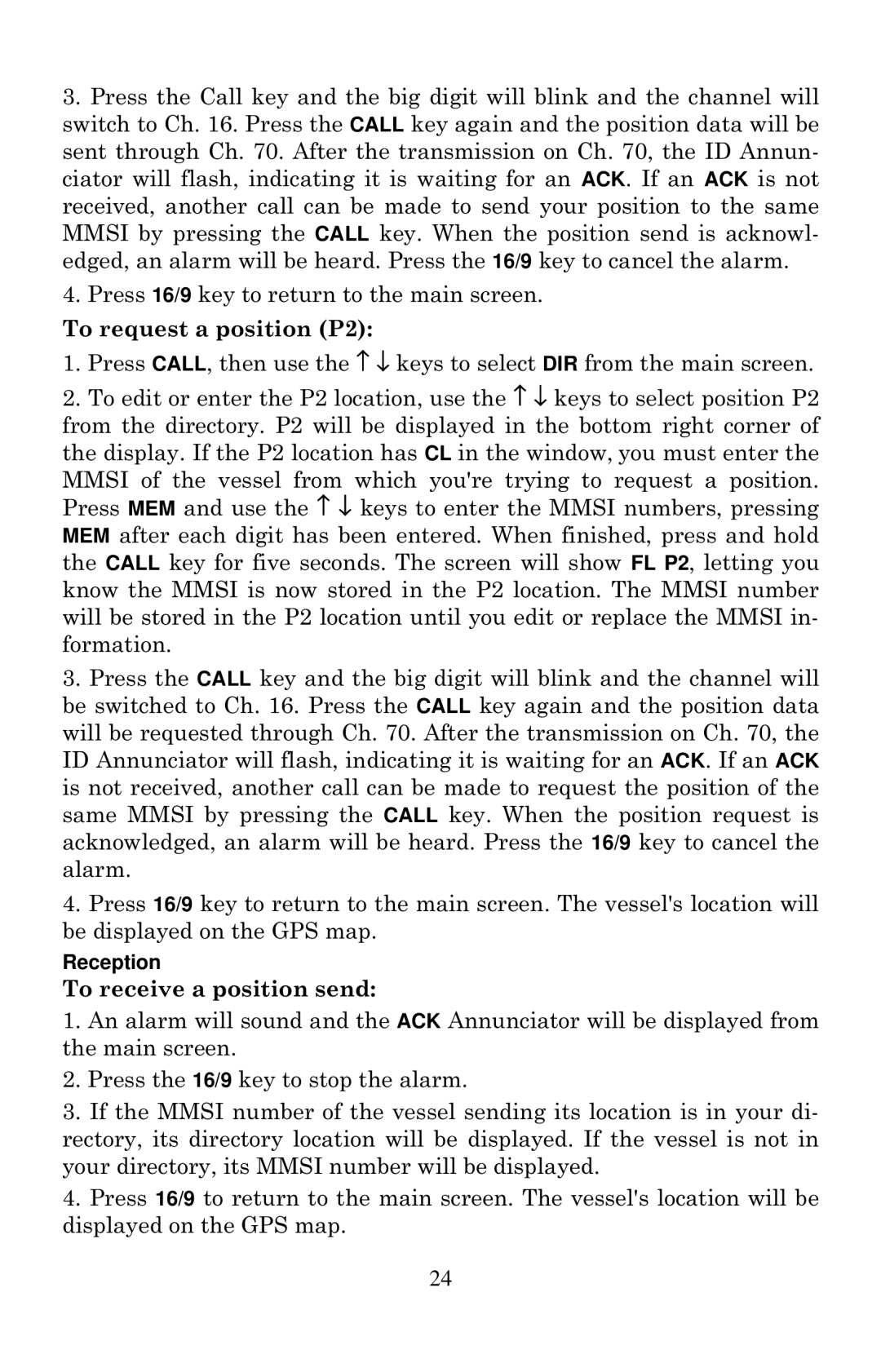3.Press the Call key and the big digit will blink and the channel will switch to Ch. 16. Press the CALL key again and the position data will be sent through Ch. 70. After the transmission on Ch. 70, the ID Annun- ciator will flash, indicating it is waiting for an ACK. If an ACK is not received, another call can be made to send your position to the same MMSI by pressing the CALL key. When the position send is acknowl- edged, an alarm will be heard. Press the 16/9 key to cancel the alarm.
4.Press 16/9 key to return to the main screen.
To request a position (P2):
1.Press CALL, then use the ↑ ↓ keys to select DIR from the main screen.
2.To edit or enter the P2 location, use the ↑ ↓ keys to select position P2 from the directory. P2 will be displayed in the bottom right corner of the display. If the P2 location has CL in the window, you must enter the
MMSI of the vessel from which you're trying to request a position. Press MEM and use the ↑ ↓ keys to enter the MMSI numbers, pressing MEM after each digit has been entered. When finished, press and hold the CALL key for five seconds. The screen will show FL P2, letting you know the MMSI is now stored in the P2 location. The MMSI number will be stored in the P2 location until you edit or replace the MMSI in- formation.
3.Press the CALL key and the big digit will blink and the channel will be switched to Ch. 16. Press the CALL key again and the position data will be requested through Ch. 70. After the transmission on Ch. 70, the ID Annunciator will flash, indicating it is waiting for an ACK. If an ACK is not received, another call can be made to request the position of the same MMSI by pressing the CALL key. When the position request is acknowledged, an alarm will be heard. Press the 16/9 key to cancel the alarm.
4.Press 16/9 key to return to the main screen. The vessel's location will be displayed on the GPS map.
Reception
To receive a position send:
1.An alarm will sound and the ACK Annunciator will be displayed from the main screen.
2.Press the 16/9 key to stop the alarm.
3.If the MMSI number of the vessel sending its location is in your di- rectory, its directory location will be displayed. If the vessel is not in your directory, its MMSI number will be displayed.
4.Press 16/9 to return to the main screen. The vessel's location will be displayed on the GPS map.
24