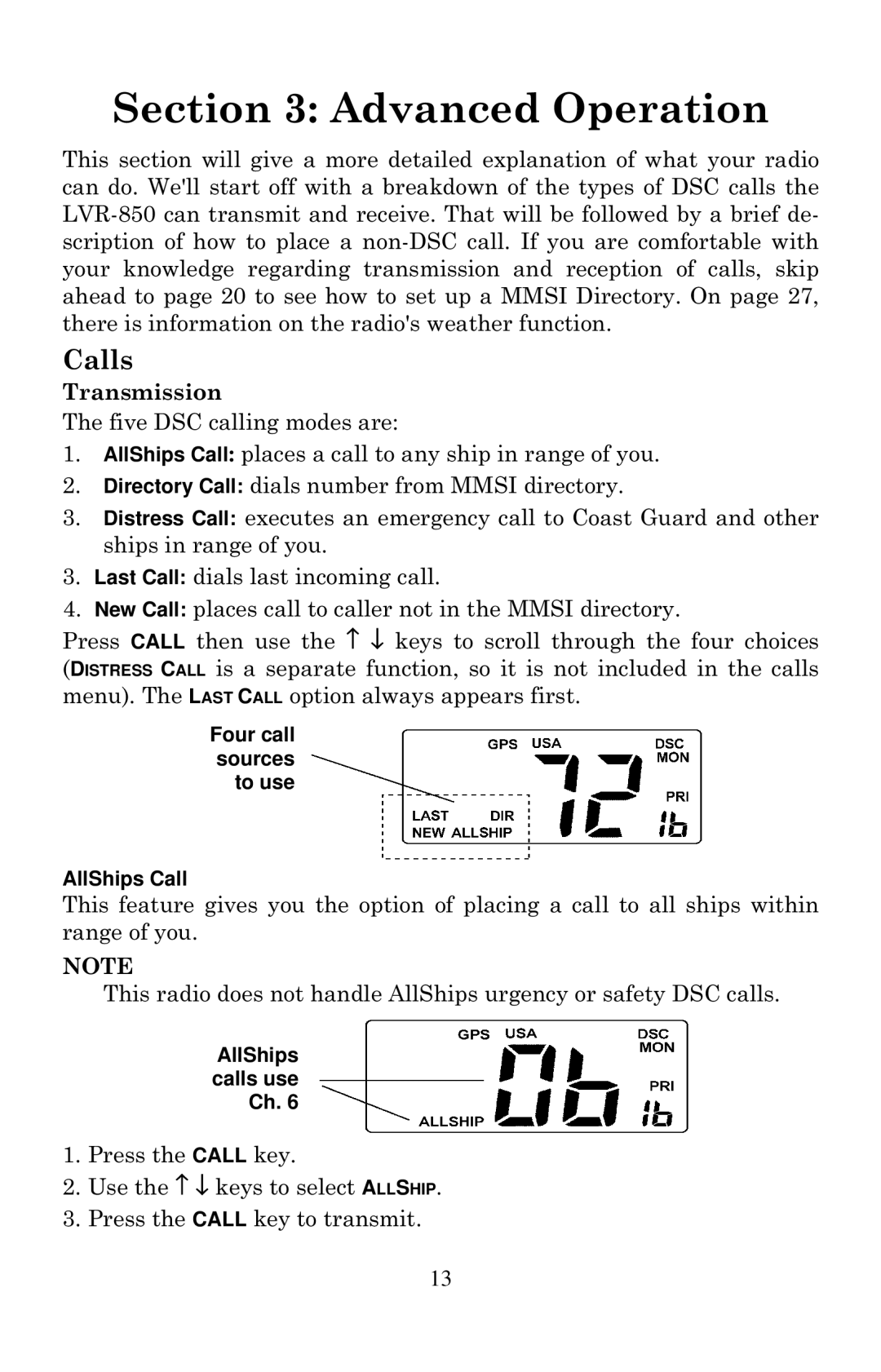Section 3: Advanced Operation
This section will give a more detailed explanation of what your radio can do. We'll start off with a breakdown of the types of DSC calls the
Calls
Transmission
The five DSC calling modes are:
1.AllShips Call: places a call to any ship in range of you.
2.Directory Call: dials number from MMSI directory.
3.Distress Call: executes an emergency call to Coast Guard and other ships in range of you.
3.Last Call: dials last incoming call.
4.New Call: places call to caller not in the MMSI directory.
Press CALL then use the ↑ ↓ keys to scroll through the four choices (DISTRESS CALL is a separate function, so it is not included in the calls menu). The LAST CALL option always appears first.
Four call sources to use
AllShips Call
This feature gives you the option of placing a call to all ships within range of you.
NOTE
This radio does not handle AllShips urgency or safety DSC calls.
AllShips calls use Ch. 6
1.Press the CALL key.
2.Use the ↑ ↓ keys to select ALLSHIP.
3.Press the CALL key to transmit.
13