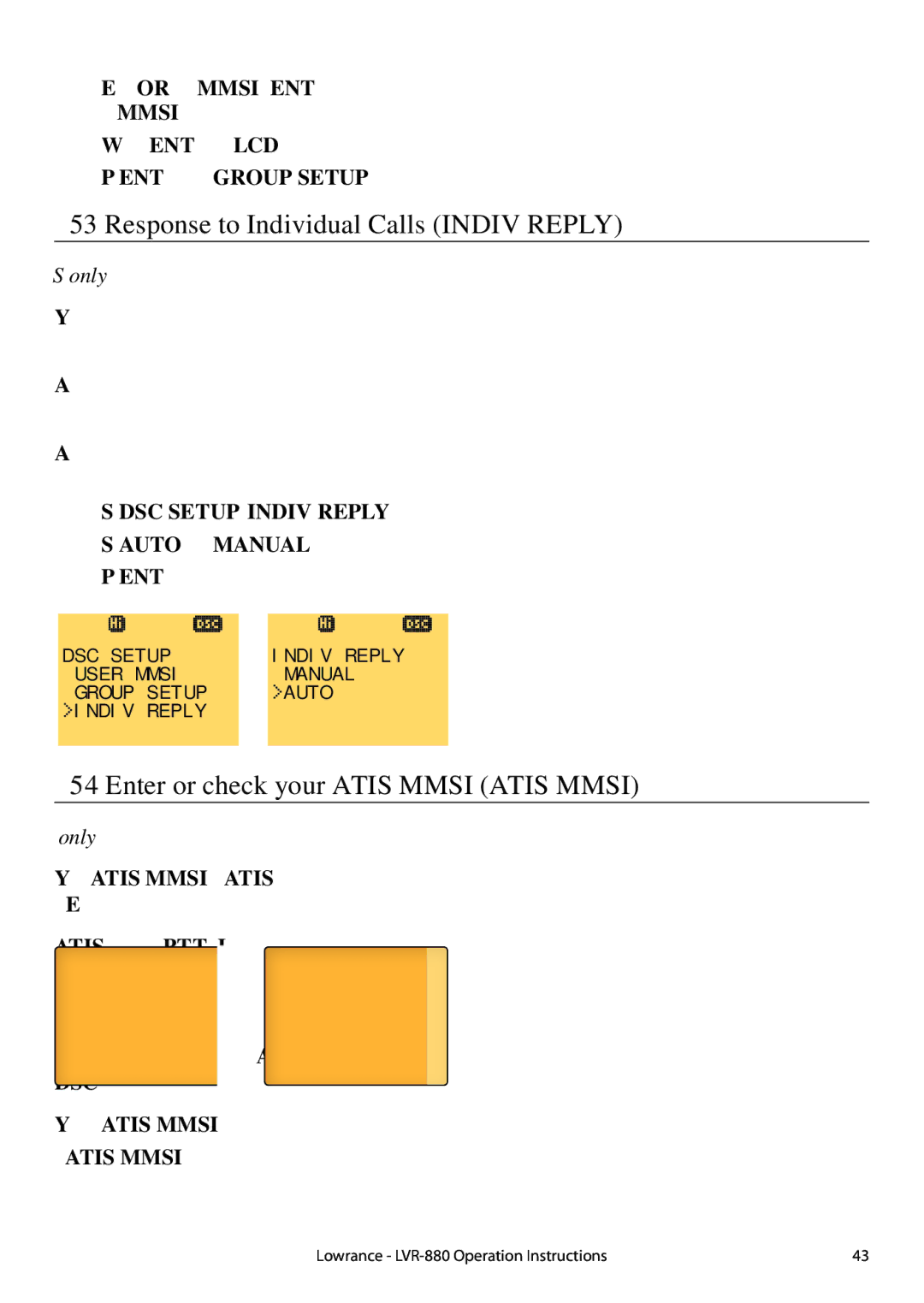group list is displayed again.
4.Edit the group name OR to edit only the MMSI, press ENT repeatedly until the cursor moves to the MMSI line.
5.When you are finished, press ENT (repeatedly if necessary) until a new LCD appears.
6.Press ENT to store the changes and return to the GROUP SETUP screen.
5-3 Response to Individual Calls (INDIV REPLY)
LVR-880US only.
You can respond to incoming individual calls with an automatic response or with a manual response.
An automatic response sends an acknowledgement and then sets the request link channel, ready for a conversation.
A manual response asks if you want to acknowledge the call, and then asks if you want to converse with the caller.
1.Select DSC SETUP, then INDIV REPLY.
2.Select AUTO for an automatic response, or MANUAL for a manual response.
3.Press ENT to confirm your choice and return to the menu.
| DSC SETUP |
|
|
| INDIV REPLY |
|
| USER MMSI |
|
|
| MANUAL |
|
| GROUP SETUP |
|
|
| AUTO |
|
| INDIV REPLY |
|
|
|
|
|
|
|
|
|
|
|
|
5-4 Enter or check your ATIS MMSI (ATIS MMSI)
LVR-880EU only.
You must enter your ATIS MMSI to access ATIS functionality if you are navigating inland waterways within Europe.
ATIS sends a digital message any time that you release the PTT key. Inland waterways rules require 1 W Tx power on Channels 06, 08, 10, 11, 12, 13, 14, 15, 17, 71, 72, 74, and 77.
An ATIS MMSI always starts with the number 9.
This is a
You can display and read your ATIS MMSI at any time, but you get only one opportunity to enter your ATIS MMSI.
Lowrance - | 43 |