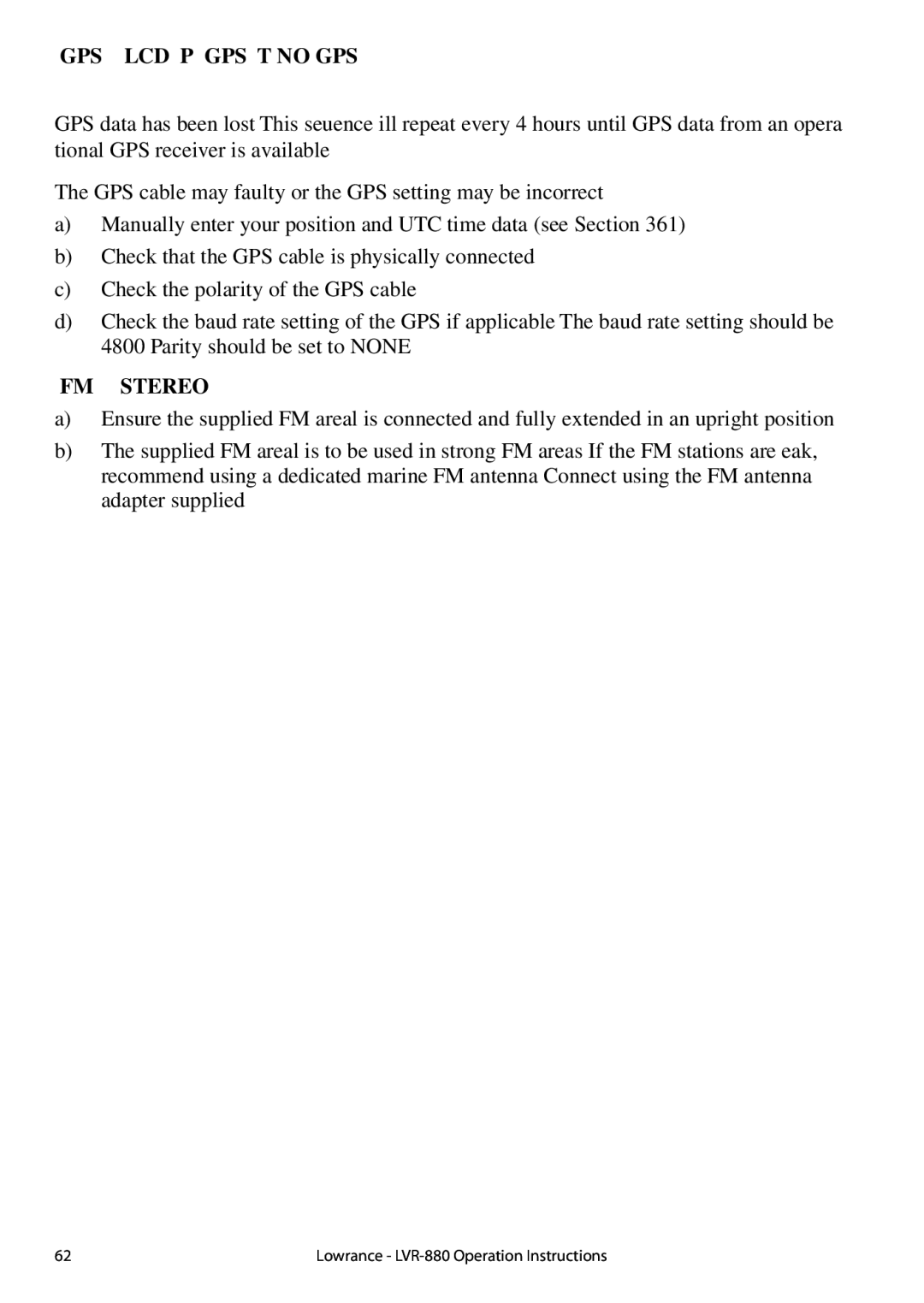7.GPS alarm sounds and LCD shows: Please check GPS link! The NO GPS symbol is shown.
GPS data has been lost. This sequence will repeat every 4 hours until GPS data from an opera- tional GPS receiver is available.
The GPS cable may faulty or the GPS setting may be incorrect:
a)Manually enter your position and UTC time data (see Section 3.6.1)
b)Check that the GPS cable is physically connected.
c)Check the polarity of the GPS cable.
d)Check the baud rate setting of the GPS if applicable. The baud rate setting should be 4800. Parity should be set to NONE.
8. FM stations are weak; no STEREO indicator.
a)Ensure the supplied FM areal is connected and fully extended in an upright position.
b)The supplied FM areal is to be used in strong FM areas. If the FM stations are weak, recommend using a dedicated marine FM antenna. Connect using the FM antenna adapter supplied.
62 | Lowrance - |