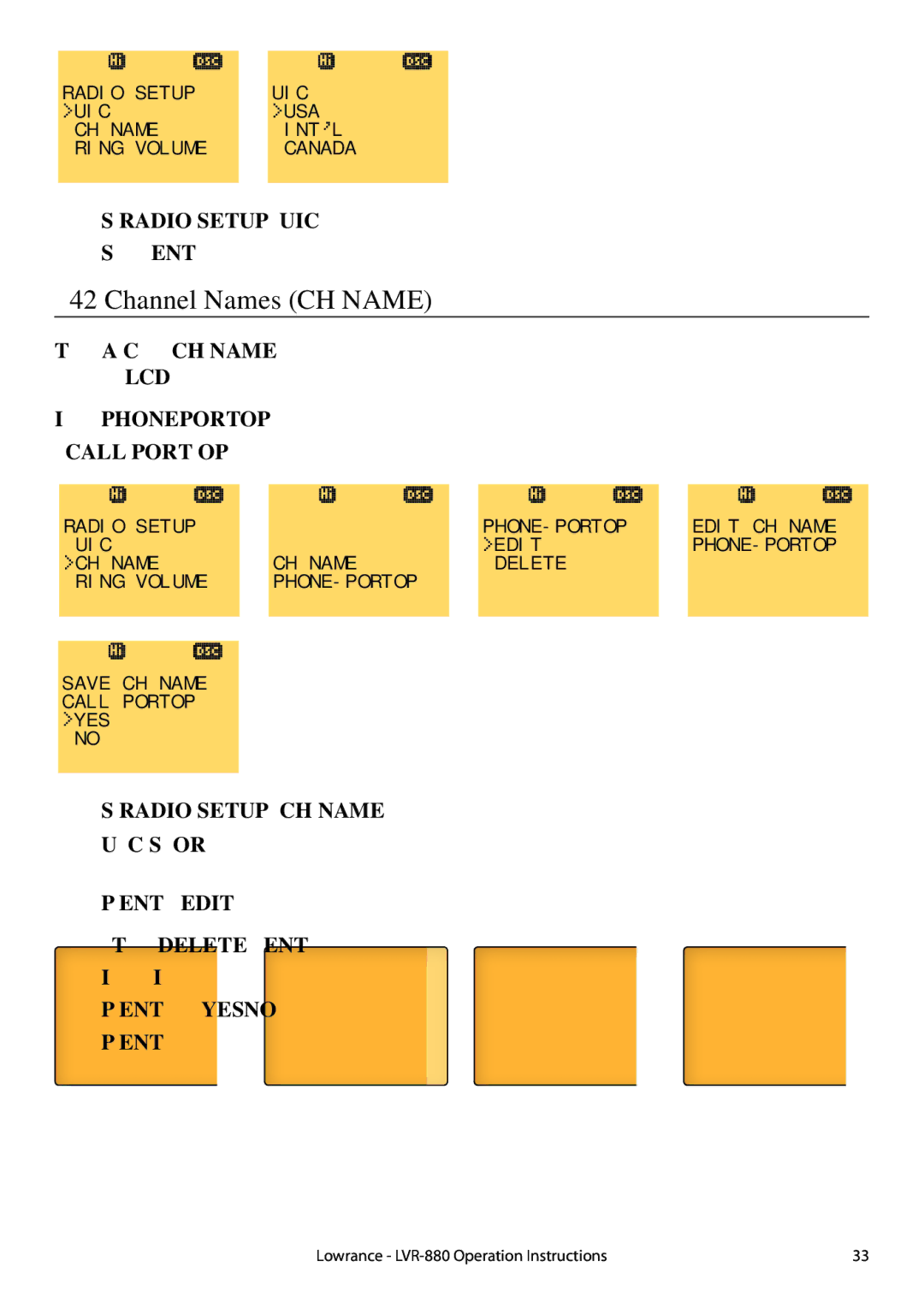| RADIO SETUP |
|
|
| UIC |
|
| UIC |
|
|
| USA |
|
| CH NAME |
|
|
| INT L |
|
| RING VOLUME |
|
|
| CANADA |
|
|
|
|
|
|
|
|
1.Select RADIO SETUP then UIC.
2.Select the desired channel bank then press ENT.
4-2 Channel Names (CH NAME)
The channel charts are listed in Appendix C with their default name tags. CH NAME gives you the option to edit or delete the channel name tags displayed on the LCD.
In this example, the channel name tag
| RADIO SETUP |
|
|
|
|
|
|
|
|
|
|
| EDIT CH NAME |
| |
| UIC |
|
|
|
|
|
|
|
| EDIT |
|
|
|
| |
| CH NAME |
|
|
| CH NAME |
|
|
|
| DELETE |
|
|
|
|
|
|
|
|
|
| PORTOP |
|
|
|
|
|
|
|
|
| |
| RING VOLUME |
|
|
| PHONE- | 87 |
|
|
|
|
|
|
|
|
|
SAVE CH NAME
CALL PORTOP
YES
NO
1.Select RADIO SETUP then CH NAME.
Use the Channel Select knob OR + or - to step through the channel name tags until you see the one you want to change.
2.Press ENT then select EDIT to edit the existing name tag.
Note: To delete the channel name, select DELETE and press ENT.
3.Input the new name over the existing name. It can be a maximum of 12 characters.
4.Press ENT (repeatedly is necessary) to display the YES/NO confirmation.
5.Press ENT to confirm the new channel name tag (or the deletion).
Lowrance - | 33 |