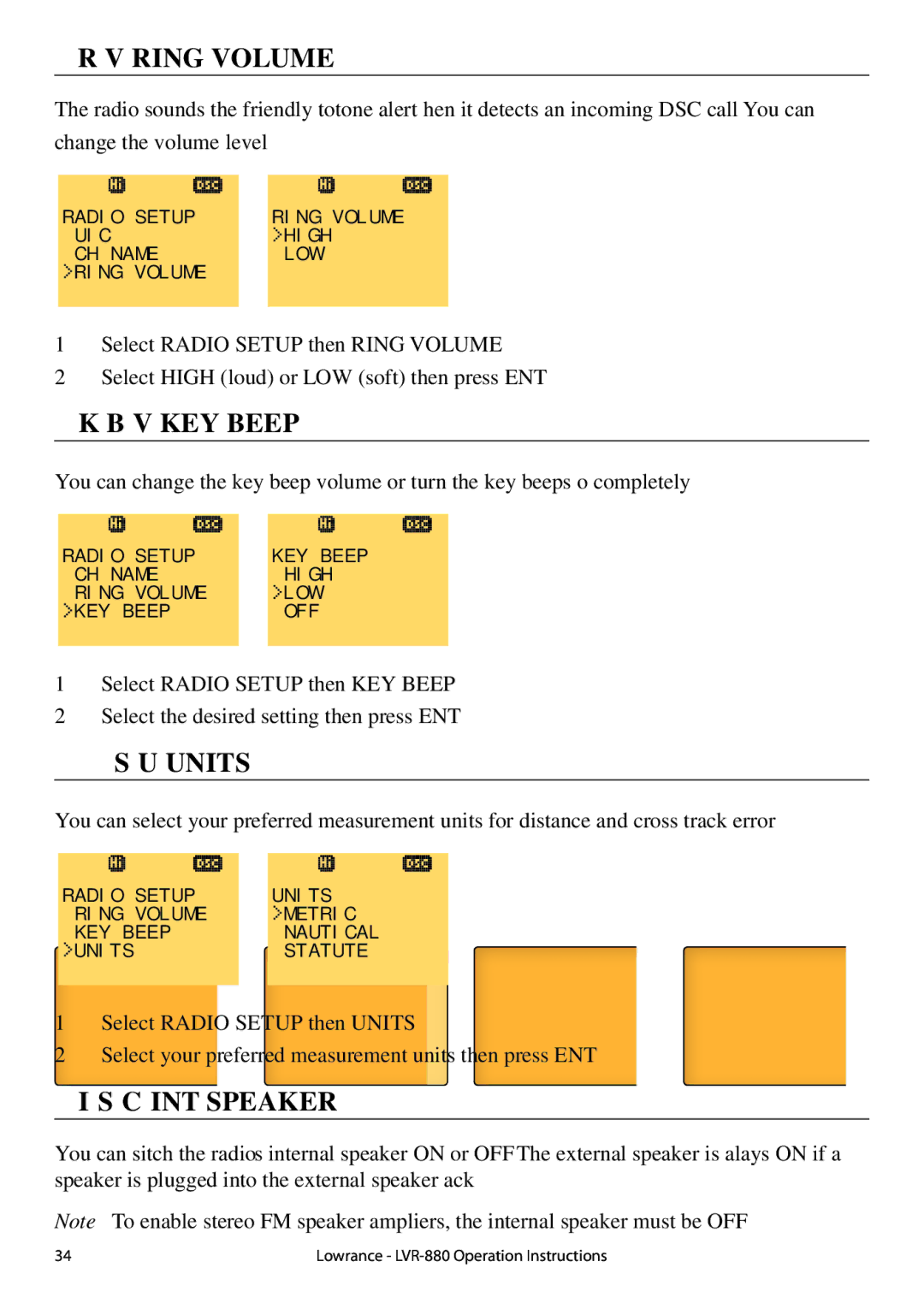4-3 Ring Volume (RING VOLUME)
The radio sounds the friendly
| RADIO SETUP |
|
|
| RING VOLUME |
|
| UIC |
|
|
| HIGH |
|
| CH NAME |
|
|
| LOW |
|
| RING VOLUME |
|
|
|
|
|
|
|
|
|
|
|
|
1.Select RADIO SETUP then RING VOLUME.
2.Select HIGH (loud) or LOW (soft) then press ENT.
4-4 Key Beep Volume (KEY BEEP)
You can change the key beep volume or turn the key beeps off completely.
| RADIO SETUP |
|
|
| KEY BEEP |
|
| CH NAME |
|
|
| HIGH |
|
| RING VOLUME |
|
|
| LOW |
|
| KEY BEEP |
|
|
| OFF |
|
|
|
|
|
|
|
|
1.Select RADIO SETUP then KEY BEEP.
2.Select the desired setting then press ENT.
4-5 Select Units (UNITS)
You can select your preferred measurement units for distance and cross track error.
| RADIO SETUP |
|
|
| UNITS |
|
| RING VOLUME |
|
|
| METRIC |
|
| KEY BEEP |
|
|
| NAUTICAL |
|
| UNITS |
|
|
| STATUTE |
|
|
|
|
|
|
|
|
1.Select RADIO SETUP then UNITS.
2.Select your preferred measurement units then press ENT.
4-6 Internal Speaker Connections (INT SPEAKER)
You can switch the radio’s internal speaker ON or OFF. The external speaker is always ON if a speaker is plugged into the external speaker jack.
Note: To enable stereo FM speaker amplifiers, the internal speaker must be OFF.
34 | Lowrance - |