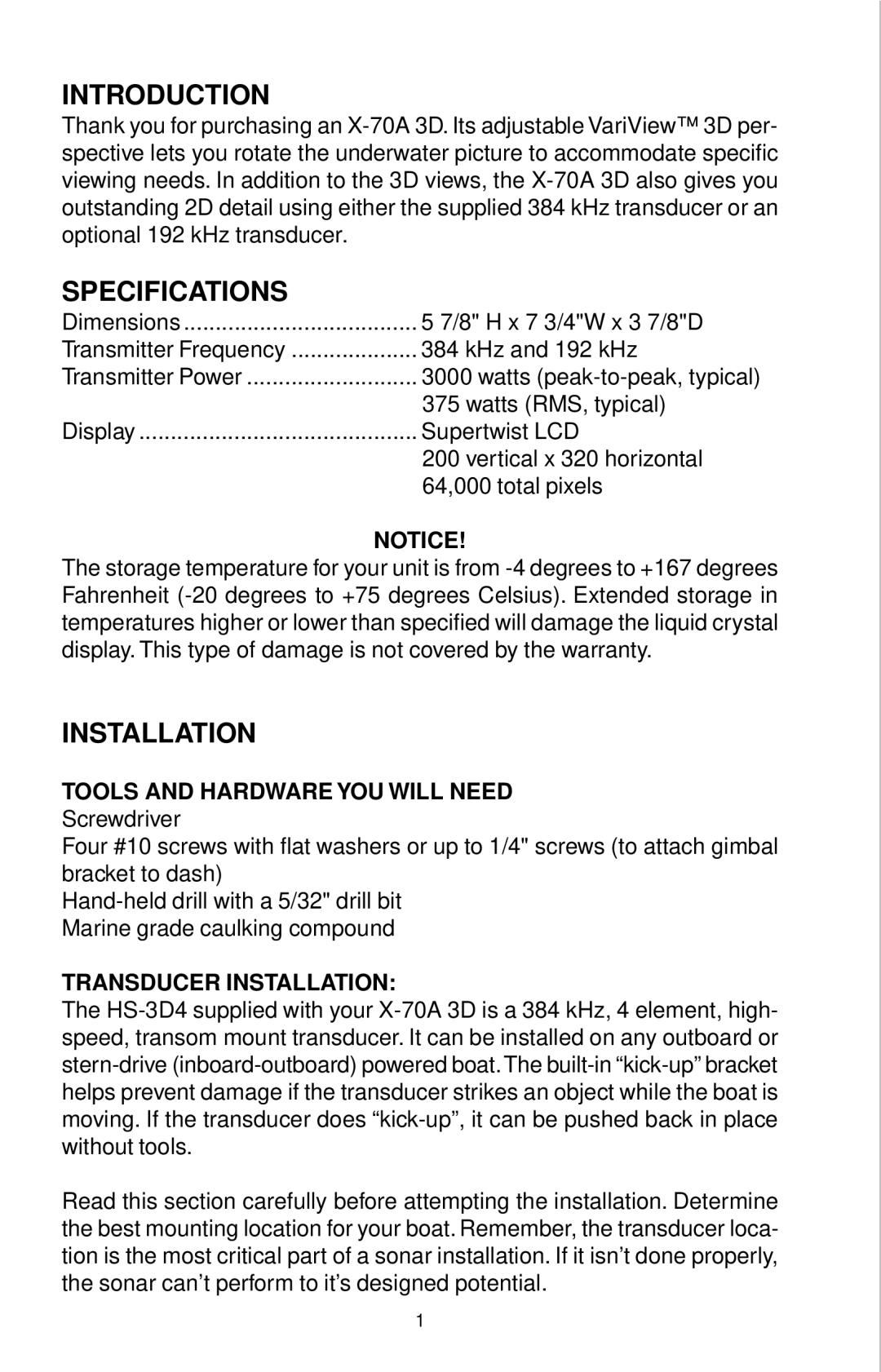INTRODUCTION
Thank you for purchasing an X-70A 3D. Its adjustable VariView™ 3D per- spective lets you rotate the underwater picture to accommodate specific viewing needs. In addition to the 3D views, the X-70A 3D also gives you outstanding 2D detail using either the supplied 384 kHz transducer or an optional 192 kHz transducer.
SPECIFICATIONS
Dimensions | 5 7/8" H x 7 3/4"W x 3 7/8"D |
Transmitter Frequency | 384 kHz and 192 kHz |
Transmitter Power | 3000 watts (peak-to-peak, typical) |
| 375 watts (RMS, typical) |
Display | Supertwist LCD |
| 200 vertical x 320 horizontal |
| 64,000 total pixels |
NOTICE!
The storage temperature for your unit is from -4 degrees to +167 degrees Fahrenheit (-20 degrees to +75 degrees Celsius). Extended storage in temperatures higher or lower than specified will damage the liquid crystal display. This type of damage is not covered by the warranty.
INSTALLATION
TOOLS AND HARDWARE YOU WILL NEED
Screwdriver
Four #10 screws with flat washers or up to 1/4" screws (to attach gimbal bracket to dash)
Hand-held drill with a 5/32" drill bit Marine grade caulking compound
TRANSDUCER INSTALLATION:
The HS-3D4 supplied with your X-70A 3D is a 384 kHz, 4 element, high- speed, transom mount transducer. It can be installed on any outboard or stern-drive (inboard-outboard) powered boat.The built-in “kick-up” bracket helps prevent damage if the transducer strikes an object while the boat is moving. If the transducer does “kick-up”, it can be pushed back in place without tools.
Read this section carefully before attempting the installation. Determine the best mounting location for your boat. Remember, the transducer loca- tion is the most critical part of a sonar installation. If it isn’t done properly, the sonar can’t perform to it’s designed potential.